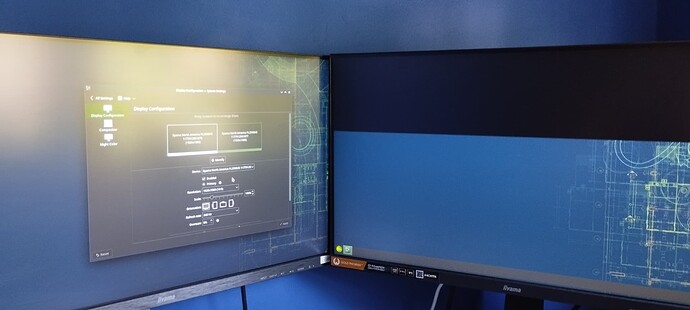Hello!
The image above shows both monitors working on 240Hz.
Both monitors are plugged with DisplayPort (right one is also plugged with HDMI to Raspberry Pi 400)
Please show us the output from
inxi -Gaand
kscreen-doctor- o
inxi -Ga
Graphics:
Device-1: NVIDIA TU116 [GeForce GTX 1660 Ti] vendor: Micro-Star MSI
driver: nouveau v: kernel non-free: 530.xx+ status: current (as of 2023-05)
arch: Turing code: TUxxx process: TSMC 12nm FF built: 2018-22 pcie: gen: 1
speed: 2.5 GT/s lanes: 16 link-max: gen: 3 speed: 8 GT/s ports:
active: DP-2,DP-3 empty: DP-1,HDMI-A-1 bus-ID: 01:00.0 chip-ID: 10de:2182
class-ID: 0300 temp: 42.0 C
Display: wayland server: X.org v: 1.21.1.8 with: Xwayland v: 23.1.1
compositor: kwin_wayland driver: X: loaded: modesetting unloaded: fbdev,vesa
alternate: nouveau,nv,nvidia dri: zink gpu: nouveau d-rect: 3840x1080
display-ID: 0
Monitor-1: DP-2 pos: right res: 1920x1080 size: N/A modes: N/A
Monitor-2: DP-3 pos: primary,left res: 1920x1080 size: N/A modes: N/A
API: OpenGL v: 4.5 Mesa 23.0.3 renderer: llvmpipe (LLVM 16.0.2 256 bits)
direct-render: Yes
kscreen-doctor
ibEGL warning: MESA-LOADER: failed to open nouveau: /usr/lib64/dri/nouveau_dri.so: cannot open shared object file: No such file or directory (search paths /usr/lib64/dri, suffix _dri)
warning: queue 0x55ce251ae200 destroyed while proxies still attached:
wl_display@1 still attached
warning: queue 0x55ce251ab8e0 destroyed while proxies still attached:
wl_display@1 still attached
P.S: kscreen-doctor- o is not working
Now my right screen is on 60Hz btw and my left screen on 240Hz. I would like to have both at 240Hz
libEGL warning: MESA-LOADER: failed to open nouveau: /usr/lib64/dri/nouveau_dri.so: cannot open shared object file: No such file or directory (search paths /usr/lib64/dri, suffix _dri)
warning: queue 0x55def2199230 destroyed while proxies still attached:
wl_display@1 still attached
Output: 1 DP-2 enabled connected priority 1 DisplayPort Modes: 0:1920x1080@60*! 1:1920x1080@240 2:1920x1080@165 3:1920x1080@144 4:1920x1080@120 5:1920x1080@120 6:1920x1080@100 7:1920x1080@60 8:1920x1080@50 9:1920x1080@24 10:1920x1080@24 11:1600x1200@60 12:1680x1050@60 13:1280x1024@75 14:1280x1024@60 15:1440x900@75 16:1440x900@60 17:1280x960@60 18:1152x864@75 19:1280x720@60 20:1280x720@60 21:1280x720@50 22:1152x720@60 23:1024x768@75 24:1024x768@60 25:832x624@75 26:800x600@75 27:800x600@60 28:720x576@50 29:720x480@60 30:720x480@60 31:640x480@75 32:640x480@60 33:640x480@60 34:720x400@70 35:1280x1024@60 36:1024x768@60 37:1280x800@60 38:1920x1080@60 39:1600x900@60 40:1368x768@60 41:1280x720@60 Geometry: 1920,0 1920x1080 Scale: 1 Rotation: 1 Overscan: 0 Vrr: incapable RgbRange: unknown
Output: 2 DP-3 enabled connected priority 2 DisplayPort Modes: 0:1920x1080@60! 1:1920x1080@240* 2:1920x1080@165 3:1920x1080@144 4:1920x1080@120 5:1920x1080@120 6:1920x1080@100 7:1920x1080@60 8:1920x1080@50 9:1920x1080@24 10:1920x1080@24 11:1600x1200@60 12:1680x1050@60 13:1280x1024@75 14:1280x1024@60 15:1440x900@75 16:1440x900@60 17:1280x960@60 18:1152x864@75 19:1280x720@60 20:1280x720@60 21:1280x720@50 22:1152x720@60 23:1024x768@75 24:1024x768@60 25:832x624@75 26:800x600@75 27:800x600@60 28:720x576@50 29:720x480@60 30:720x480@60 31:640x480@75 32:640x480@60 33:640x480@60 34:720x400@70 35:1280x1024@60 36:1024x768@60 37:1280x800@60 38:1920x1080@60 39:1600x900@60 40:1368x768@60 41:1280x720@60 Geometry: 0,0 1920x1080 Scale: 1 Rotation: 1 Overscan: 0 Vrr: incapable RgbRange: unknown
warning: queue 0x55def2199d00 destroyed while proxies still attached:
wl_display@1 still attached
malloc_consolidate(): unaligned fastbin chunk detected
Aborted (core dumped)
Sorry about my command typo earlier. Are you not able to configure both displays as required via via System Settings > Hardware > Display and Monitor
You could also use kscreen-doctor itself…
kscreen-doctor output.1.mode.1
I am, but my right screen is half black when it is on 240Hz while my left screen is okey with this as its shown on the image.
Ok, thanks for clarifying. I note that you are using the nouveau driver…not sure if that is impacting somehow. Have you tried using the nvida driver? Do you get the same issue when using a Plasma (X11) session?
I don’t know what is nouveau, but I have Nvidia GPU.
So, X11 duplicated my left screen to the right screen, but knew that I have right screen and I could NOT come back so I had to reboot my system. It was like my left screen is on left, right on right side, but my right monitor had duplicated left monitor and I could not get my right one on the right. That was strange, not gonna switch to X11.
hui
May 21, 2023, 10:58am
12
1 Like
Can I install some of them if I have GeForce GTX 1660 Ti?zypper se nvidia
S | Name | Summary | Type
--+------------------------------------------------+------------------------------------------------------------------------+--------
| bumblebee-status-module-nvidia | Displays GPU name, temperature and memory usage | package
| bumblebee-status-module-nvidia-optimus-manager | GPU selection for NVIDIA optimus using optimus-manager | package
| bumblebee-status-module-nvidia-prime | GPU selection for NVIDIA optimus using bbswitch | package
i | kernel-firmware-nvidia | Kernel firmware files for Nvidia Tegra and graphics drivers | package
| kernel-firmware-nvidia-gsp-G06 | Kernel firmware file for open NVIDIA kernel module driver G06 | package
| libnvidia-egl-wayland-devel | Development package for libnvidia-egl-wayland | package
| libnvidia-egl-wayland1 | The EGLStream-based Wayland external platform | package
| libnvidia-egl-wayland1-32bit | The EGLStream-based Wayland external platform | package
| nvidia-open-driver-G06-signed-kmp-default | NVIDIA open kernel module driver for GeForce RTX 2000 series and newer | package
| nvidia-texture-tools | NVIDIA Texture Tools | package
| pcp-pmda-nvidia-gpu | Performance Co-Pilot (PCP) metrics for the Nvidia GPU | package
hui
May 21, 2023, 11:17am
14
Did you read the wiki? You need to add the Nvidia repository. Afterwards you can install the G06 branch as it fits your card…
Yes, and I don’t understand the difference between G05 and G06. However I wanted just ask if some of the listed before may apply to my situation. E.g. what is libnvidia-egl-wayland1? Is it important?
hui
May 21, 2023, 11:34am
16
G05 is the 470 driver series: not applicable for your card
None of these packages are drivers for your card. So no.
Thank you, it works. Both my screens have 240Hz refresh rate.
Thanks for the update. Switching from the nouveau to nvidia driver did help as we hoped it might.