Turboprint is not visible in the menu. Only Print is visible, i.e. Ctrl+P.
Operating System: openSUSE Tumbleweed 20250119
KDE Plasma Version: 6.2.5
KDE Frameworks Version: 6.10.0
Qt Version: 6.8.1
Kernel Version: 6.12.9-1-default (64-bit)
Turboprint is not visible in the menu. Only Print is visible, i.e. Ctrl+P.
Operating System: openSUSE Tumbleweed 20250119
KDE Plasma Version: 6.2.5
KDE Frameworks Version: 6.10.0
Qt Version: 6.8.1
Kernel Version: 6.12.9-1-default (64-bit)
Also scan affected…
https://bugzilla.opensuse.org/show_bug.cgi?id=1236150
Thanks for the info!
It could very well be the same bug. I’ll wait for the fix for the bug you mentioned.
this is why i blacklisted gimp3 rc2 from installing
the NEEDED !!! plugins i use are not YET building for gimp3
So did I. I don’t really need GIMP for anything other than printing photos. And GIMP RC2 can’t do that anymore.
And the biggest problem of all is that I can’t install the old 2 version anywhere anymore. And I don’t know how to compile such a version myself. I’ve never encountered such a problem with Linux before. This is not very user-friendly.
@raijar That’s a feature of Tumbleweed and how it rolls, expect things to break at times… It’s the development model.
@raijar This is a commercial product plugin, perhaps you need to follow up with them… oh they don’t plan on supporting 3.0…
https://www.turboprint.info/support/viewtopic.php?t=8164
They want you to purchase a new standalone product.
This is not an openSUSE Tumbleweed issue it would seem…
Aha. The Turprint plugin will no longer work with GIMP.
Is there any way to install Tumbleweed’s GIMP 2 version with libraries? I don’t need GIMP 3 for anything, not yet. If I can somehow install GIMP 2, that’s enough for me and I’ll then set addlock to gimp 2 with zypper.
gimp-gap-2.6.0-31.2.x86_64.rpm worth a try?
@raijar Collect the rpms from the history repo would be my suggestion and install locally so you have them. Add a directory as a plain rpm repo.
Thanks a lot for the tip! I don’t have much to lose if I try installing GIMP manually. ![]()
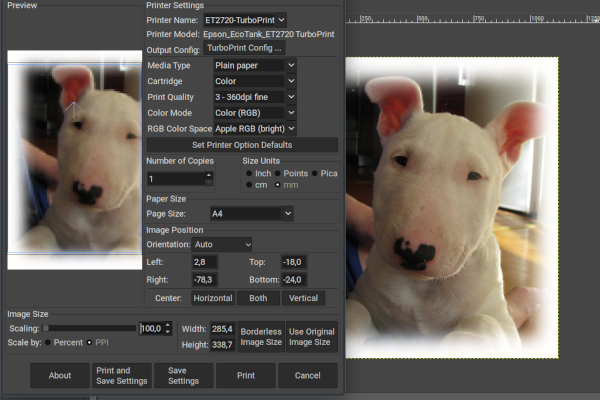
I got that old version of gimp working! YES!!
What did I do?
I uninstalled and reinstalled gimp 3 to see what programs gimp needs
I downloaded the old versions of the programs gimp needed and installed them with zypper, even though there were warnings during the installation.
gimp-2.10.38-4.1.x86_64.rpm
gimp-plugin-aa-2.10.38-4.1.x86_64.rpm
gimp-plugins-python-2.10.38-4.1.x86_64.rpm
inkscape-extensions-gimp-1.4+39-1.1.x86_64.rpm
libgimp-2_0-0-2.10.38-4.1.x86_64.rpm
libgimpui-2_0-0-2.10.38-4.1.x86_64.rpm
3.I set the lock for the above mentioned programs
zypper al gimp
zypper ll
–±-----------------------------------------------±-------±-----------±-------
1 | gimp-2.10.38-4.1.x86_64.rpm | package | (any) |
2 | gimp-plugin-aa-2.10.38-4.1.x86_64.rpm | package | (any) |
3 | gimp-plugins-python-2.10.38-4.1.x86_64.rpm | package | (any) |
4 | inkscape-extensions-gimp-1.4+39-1.1.x86_64.rpm | package | (any) |
5 | inkscape-extensions-gimp-1.4-3.1.x86_64.rpm | package | (any) |
6 | libgimp-2_0-0-2.10.38-4.1.x86_64.rpm | package | (any) |
7 | libgimpui-2_0-0-2.10.38-4.1.x86_64.rpm | package | (any) |
to repeat the comment from the bug
that old version of gimp is probably not going to be maintained after gimp 3 is out.
upstream’s answer is that they will provide a standalone turboprint app.
for the sane part there seems to be Gimp 3.x scanner xsane plugin is now available!
it should also be noted … even if we would keep gimp 2 … it would be a gimp without python as python 2 is also removed.
Use flatpak and install gimp 2.10 in the interim.
Where do I install it and how do I do it? I can’t do it using your instructions, and I don’t want to ruin my current GIMP-2 installation if I can’t get a working version of GIMP-2 installed. ![]()
Start by backing up your current gimp 2.x configuration:
$ tar cfvmz gimp-2x-config.tar.gz .config/GIMP/2.10/
.config/GIMP/2.10/
.config/GIMP/2.10/menurc
.config/GIMP/2.10/brushes/
.config/GIMP/2.10/dynamics/
[...]
You’ll see the full configuration backed up.
Then search the flatpak installation sources:
$ flatpak search gimp
Name Description Application ID Version Branch Remotes
GIMP User Manual GIMP User Manual org.gimp.GIMP.Manual 2.10 2.10 flathub
GNU Image Manipulation Program Create images and edit photographs org.gimp.GIMP 2.10.38 stable flathub
[...]
Install:
$ flatpak install org.gimp.GIMP
Looking for matches…
org.gimp.GIMP permissions:
ipc network x11 dri file access [1] dbus access [2] tags [3]
[1] /tmp, host, xdg-config/GIMP, xdg-config/gtk-3.0, xdg-run/gvfs, xdg-run/gvfsd
[2] org.freedesktop.FileManager1, org.gnome.Shell.Screenshot, org.gtk.vfs.*, org.kde.kwin.Screenshot
[3] stable
ID Branch Op Remote Download
1. [✓] org.freedesktop.Platform.GL.default 23.08 u flathub 40.3 MB / 168.6 MB
2. [✓] org.freedesktop.Platform.GL.default 23.08-extra u flathub 6.0 MB / 168.6 MB
3. [✓] org.gnome.Platform.Locale 46 u flathub 17.9 kB / 379.4 MB
4. [✓] org.gnome.Platform 46 u flathub 261.8 MB / 364.1 MB
5. [✓] org.gimp.GIMP stable i flathub 103.3 MB / 131.0 MB
Changes complete.
You can also use Discover (or “Software” in GNOME) to do the installation if you prefer.
I have never used Turboprint, so you may need to take additional steps to install that plugin.
An alternative option is to install Distrobox and then run a leap container and install it in there. Since what’s in the container is openSUSE Leap in that setup, you’d just manage it with zypper as you do on your TW host.
That at least will let you use it while you look for an alternative with GIMP 3.0.
Thank you very much!
Your instructions were really good. ![]()
Glad to help out - that’ll give you some breathing room at least until you find an alternative with Gimp 3.0 - Darix is right, with python 2 being deprecated, support for older plugins is going to be harder and harder to maintain, even with things like flatpaks.