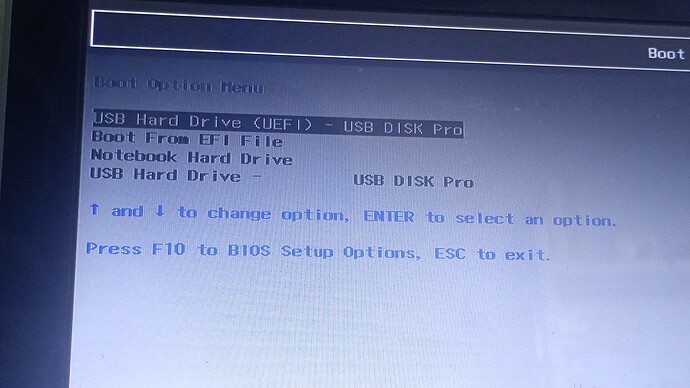I want to dualboot tumbleweed on my older laptop, but windows is installed on legacy boot and there are no tutorials on how to dualboot it with legacy
You need to boot the installation media in legacy mode (see screenshots in link) and install the OS. The bootloader will detect Windows (standard setting).
1 Like
The last boot option?
2 Likes
Oopsie, I didn’t see the option
This topic was automatically closed 7 days after the last reply. New replies are no longer allowed.