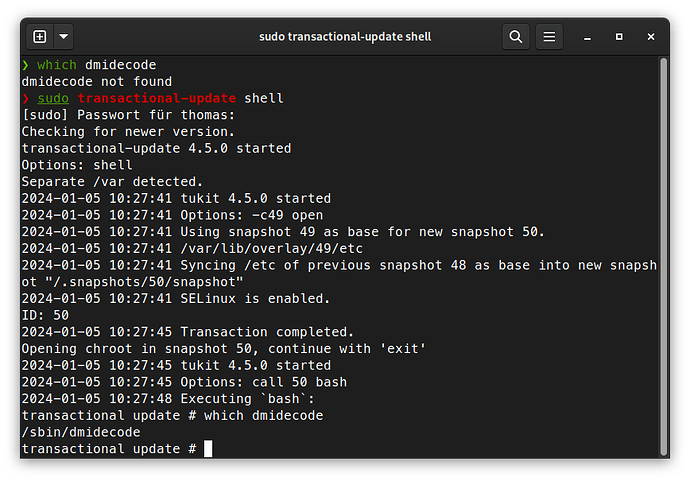Hello,
I executed this command in order to install package dmidecode:
sudo transactional-update pkg in dmidecode
Then I rebooted MicroOS.
However, I cannot execute this program because it does not exist.
Please check the screenshot that document the following steps:
which demicode executed in (standard) user shell > dmicode not foundsudo transactional-update shell- ‘which demicode’ executed in rw shell in new snapshot > /sbin/dmicode
This means package dmicode was installed correctly, but it’s unavailable in user shell.
Please advise how to fix this.
THX
/sbin is not part of the non-root users’ search path, so unless you execute the command by specifying the full path, it won’t run unless you add /sbin to the user’s path.
Even doing that, it may not work, depending on if the program produces any useful output (or can perform actions) as a non-root user.
ETA: Indeed, as a non-root user on my Tumbleweed system (I have manually added/sbin to my user path), the output is:
$ dmidecode
# dmidecode 3.5
/sys/firmware/dmi/tables/smbios_entry_point: Permission denied
Scanning /dev/mem for entry point.
Can't read memory from /dev/mem
@cmonty28 Just an FYI, if you install a package (not sure why your not using distrobox for this as your user?) all you need to do is run transactional-update apply no need to reboot…
Actually I prefer Flatpak over distrobox over local installation.
However I need root permission for dmidecode, and therefore I decided to perform local installation (with transactional-update command).
After adding /sbin to PATH program dmidecode works as expected:
❯ sudo dmidecode -s bios-version
[sudo] Passwort für thomas:
6IET85WW (1.45 )
@cmonty28 yes, in distrobox that is possible.
Could you please advise how to proceed for this use-case?
@cmonty28 There is a bug at present https://github.com/89luca89/distrobox/issues/1092 so becoming root in a container is an issue…
Have a look here for some tips https://github.com/89luca89/distrobox/blob/main/docs/useful_tips.md
Seems it can’t access /dev/mem, so asking on the Aeon development channel