@malcolmlewis just the webui.
So the suggested project is utilities - all the small tools for the shell
@malcolmlewis just the webui.
So the suggested project is utilities - all the small tools for the shell
@mchnz ok, I’ll branch and clean it up, but you might consider getting osc installed and using that?
I just installed spec-cleaner. I’ll can easily run that.
OSC seems to have a lot of dependencies, and it’s not clear from the documentation whether it will drag even more things onto my desktop machine to do builds. I’ve been hesitant to jump in just to package up a python script. I may setup a VM so I don’t need to overly pollute my desktop installation.
@malcolmlewis I installed and ran spec-cleaner. One thing I noticed is that it removed the changelog entries. Are changelogs in spec files no longer a thing?
You need spec2changelog script first, let me clean up here and just submit to you ![]()
OK, thanks.
I’m not familiar with submit on the Build Service, could be interesting.
I’ve got a book I need to read, I’ll go outside and take a break ![]()
@mchnz here you go: Request 1060315: Submit vdu_controls - openSUSE Build Service I’m not familiar with pkg build or fedora man page installs, but can get some one to review and help fix…
Thanks. The pkg build worked some time back, but mysteriously stopped working in more recent times.
Seemed to work OK with Fedora earlier - another mystery.
@mchnz it’s just the man page install for Fedora, will sort that out.
In the page page there is a submit package option on the left, hit that and complete as follows;
Hit the submit button at the bottom…
I have at least one Fedora user (and possibly others have not given feedback) who downloads the package from the Build Service. I only just fixed it for Fedora a a couple of days back (wrong font dependencies), so it’s unfortunate that its broken again so soon.
I’ve done the submit - thanks for the help.
I still see it in Forums Feedback.
@malcolmlewis I figured it out. On Fedora ext_man is not defined.
According to https://en.opensuse.org/openSUSE:Build_Service_prjconf, it should be defined in a prjconf macro, but I just added the definition to the spec file.
Plus I moved the desktop file into the tar proper so there is now only source0.
@mchnz ok, for Fedora it’s just a “*” instead of the macro. Lets wait for review, then can show how to branch, update and submit ![]()
I’ve released vdu_controls v1.9.2: Mr Smooth.
This version adds the ability to smoothly step the transition from one Preset to another. This is particularly useful for Presets triggered by solar elevation because the adjustment for the changing lighting conditions can be made gradually.
Optional Smooth Value Transitions for presets (issue #29) :
The following screenshot shows the additions to the Presets Dialog, explanations follow:
Although transition step sleep speed allows the sleep seconds to be set as low as zero seconds, the effective step interval is limited by actual DDC/CI response times. The achievable step interval for a single monitor setup is likely to be is between 1 and 2 seconds per step, and the time increases linearly for each additional monitor.
Thanks to the help from @malcolmlewis, vdu_controls is now available as an utilities:experimental/development package for OpenSUSE (plus the existing community release for Fedora):
Repos: https://software.opensuse.org/package/vdu_controls
Github: https://github.com/digitaltrails/vdu_controls
As do I.
useless filler due to 20 character minimum post size (quotes don’t count towards minimum)
I messed up on that one. I thought I had moved it, but there was a needed extra step that I missed at the time.
Features in this release:
Full details in the the 1.10 Release notes at github
Here is a screenshot of the new LuxDialog for configuring per-VDU automatic brightness adjustment:
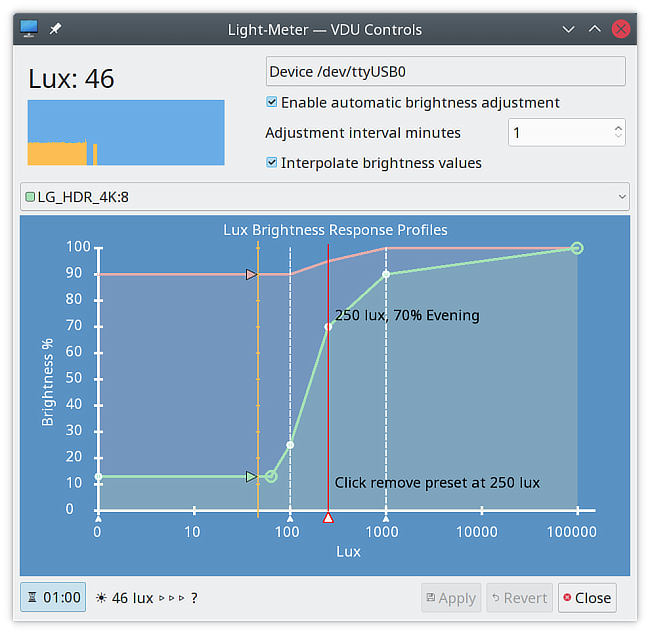
There is a new Global-Setting Lux Metering Enabled, if set, the above dialog will be available from the normal Context-Menu:
https://software.opensuse.org/package/vdu_controls
https://github.com/digitaltrails/vdu_controls
Light sensor options include a DIY GY30/BH1750+Arduino or DIY scripts. Two sample scripts are included to generate approximate lux values from a Logitech Webcam C270. For further details on hardware options see:
https://github.com/digitaltrails/vdu_controls/blob/master/Lux-metering.md
There have been 4 releases since the post announcing 1.10, full details at:
Github: https://github.com/digitaltrails/vdu_controls/releases
OpenSUSE software: https://software.opensuse.org/package/vdu_controls
This is an experimental/unofficial/development package.
The highlights:
ALT key, plus there is a global F1 (help) and F10 (main menu) shortcuts.$HOME/.cache/vlux_fifo
vdu_controls.More info on webcam lux metering is available at github. Plus the same page includes details for a DIY super-cheap/super-easy/accurate Audino-based meter.
Version 2.0 of vdu_controls is now available as an official package for Tumbleweed.
Version 2.0 delivers two major new features:
I’ve added an Ambient-Light-Level slider - one slider for adjusting brightness on all displays.
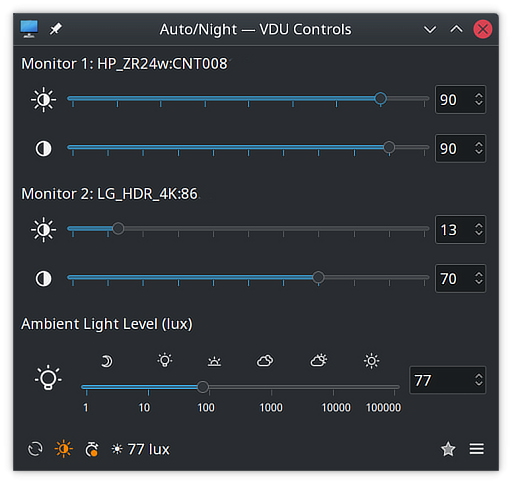
This slider works with the existing Lux Options that allow you to define a ambient-light to brightness mapping for each display (the existing lux options need to be enabled).
I’ve added an immediate-lighting-check button (stopwatch icon in bottom toolbar) and a corresponding context-menu item (when lux options are enabled).
I’ve written a related service: ddcutil-service, a D-Bus wrapper for libddcutil . If ddcutil-service is available, vdu_controls will use it instead of the ddcutil command. Version 1.0.0 of ddcuitl-service is now available as an official package for Tumbleweed.
Because the service stays running and initialized it can be up to ten times faster than issuing ddcutil commands. Control-sliders are far more responsive and act more smoothly. Restoring Presets and refreshing the interface are also much faster. The service is implemented in C which eliminates the previous shell+exec overheads incurred when running ddcutil commands.
The service provides some event detection capabilities. Depending on hardware, drivers and cabling, vdu_controls may now receive signals from the service for hotplug and DPMS events. Exactly which events are supported is subject to GPU, GPU driver limitations (AMD generally works out of the box). At a minimum, the service can fallback to polled hotplug detection (defaulting to a 30 second poll, minimum 10 seconds, so change detection by polling is not exactly swift).
The service is not tied to vdu_controls. The service provides access to libddcutil from any language that can communicate with D-Bus. Even shell scripts may access the service via commands such as bustctl and dbus-send:
# Get info about the service:
busctl --user tree com.ddcutil.DdcutilService
busctl --user introspect com.ddcutil.DdcutilService /com/ddcutil/DdcutilObject
busctl --user call com.ddcutil.DdcutilService /com/ddcutil/DdcutilObject com.ddcutil.DdcutilInterface Detect u "0"
# Get brightness (VCP code 16) for monitor 1, then set it to 50:
busctl --user call com.ddcutil.DdcutilService /com/ddcutil/DdcutilObject com.ddcutil.DdcutilInterface GetVcp isyu "1" "" "16" "0"
busctl --user call com.ddcutil.DdcutilService /com/ddcutil/DdcutilObject com.ddcutil.DdcutilInterface SetVcp isyqu "1" "" "16" "50" "0"
For those interested in implementing simple D-Bus services using glib dbus-glib, the source code for ddcutil-service is a single C file that demonstrates implementing method-calls, property getters/setters, and signals, plus it also demonstrates how to marshall and unmarshall structures, arrays, dictionaries and how to handle generate error-messages. It draws together knowledge from a wide range of examples I managed to find across the web.