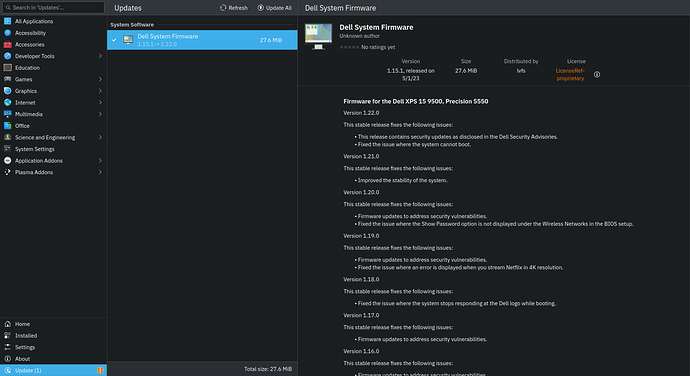Discover today suggested me a firmware update as shown on the screenshot , however pressing Update All does nothing and the update is still listed as available. Is this a bug? I tried searching how to do it via terminal but couldn’t find anything.
I’m always overly cautious when presented with a desktop or laptop firmware (BIOS type) update.
I especially stay away from a 3rd party tool updating the firmware. If I absolutely need a firmware update, I’ll use the native tools from the vendor (like Dell or ASUS or Lenovo, etc).
In the long time past, it took a week’s time to recover from a catastrophic failure of a firmware update … so I ONLY update if I’m having an issue that the firmware update promises to fix.
It’s worth repeating (for me anyway ![]() ) … from that experience, I strongly consider if I really need the update - if all is running fine, I move on to other things
) … from that experience, I strongly consider if I really need the update - if all is running fine, I move on to other things
Your opinion might be different ![]()
The provider of the update in this case is supposed to be Dell, so that is that and I did not want to reboot to pre-installed Windows for that, but I might have to. The update comes from Linux Vendor Firmware Service https://fwupd.org/ so it should be legit. Given how many versions it offers me to update I thought it’s useful, and besides my Bluetooth is not working very reliably, so I thought it could help.
On the command line, you would use:
fwupdmgr update
However, when I tried reinstalling my current bios, I got this error:
Blockquote
sudo fwupdmgr reinstall
Selected device: System Firmware
╔══════════════════════════════════════════════════════════════════════════════╗
║ Reinstall System Firmware to 1.10.0? ║
╠══════════════════════════════════════════════════════════════════════════════╣
║ Fixes and Enhancements: Firmware updates to address security ║
║ vulnerabilities including (Common Vulnerabilities and Exposures - CVE) ║
║ ║
║ Inspiron 15 3525 must remain plugged into a power source for the duration ║
║ of the update to avoid damage. ║
╚══════════════════════════════════════════════════════════════════════════════╝
Perform operation? [Y|n]: y
Downloading… [***************************************]
checksum invalid, expected 0a6e14ae8e8aae287609112d7b2f16165614e57b3ff83f895d79bd5412d2dbc6 got 87f88b6db07b5b3fab01fb3bfa00c6a4e05fde353f4956396d3c7c10f0ce4ea7
You might try filing a bug report against fwupd if you get a similar message for:
fwupdmgr update
Gene
I noticed something odd with Discover.
- I open Discover I find a UEFI dbx as an available update (13 → 2?? don’t recall the exact version)
- I run
sudo fwupdmgr update && sudo fwupdmgr get-updatesand there are no updateable devices - Reopen Discover and there’s no more available UEFI dbx updates
You could be experiencing the same thing.
sudo fwupdmgr get-devices also shows an incorrect version for System Firmware in my system. I can get the correct version with inxi -M.