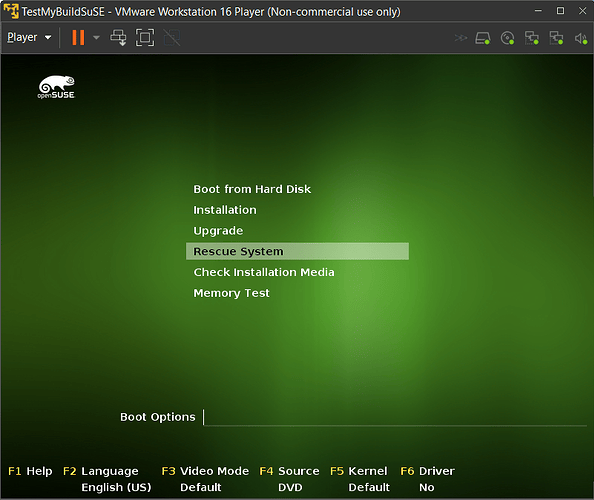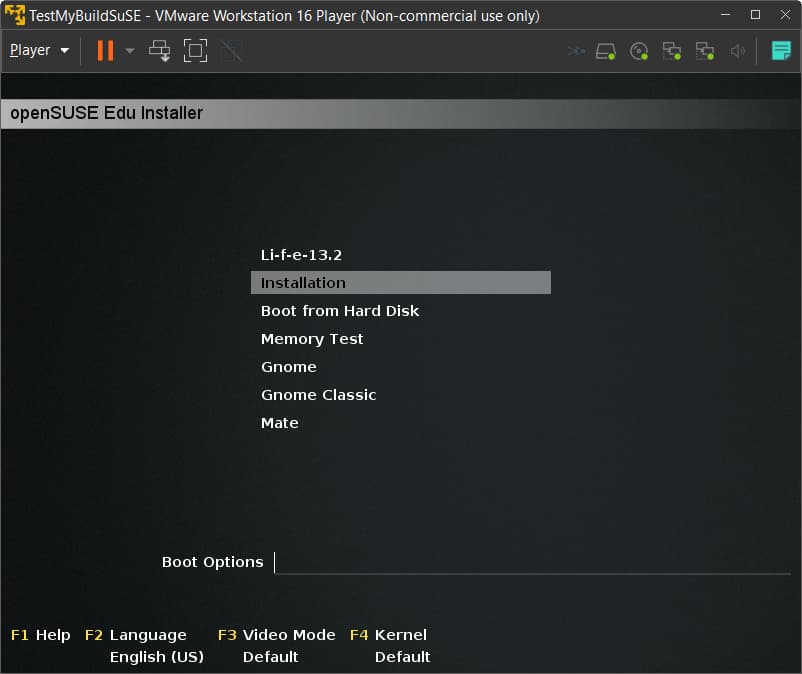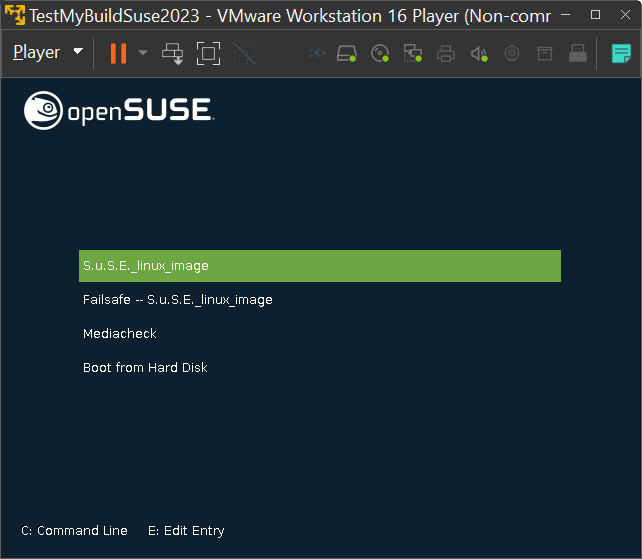This hint helped a lot, I remembered that a long time ago I watched something similar for openSUSE 13 and 42, but it was difficult to figure it out.
Now I have more knowledge and it has become a little easier to understand exactly what is written there.
In fact, the guys from openSUSE decided to separately upload Live builds in the normal kiwi style of version 5-7, familiar to everyone, but they decided to do their official builds for DVD and NET in the old way using kiwi version 4, besides using undocumented features.
In general, the screenshot that I showed at the beginning is that I collected it a long time ago based on just the same official configuration file that I found at one time among others in the official openSUSE repository, now I don’t have this image (it was very fat 4+Gb) and the configuration file itself, too, alas, has not been preserved.
Studying these files, it is just clear that apparently the loader is built on the basis of syslinux in the old versions, in any case, I have not yet understood in the new ones, but in both cases, undocumented packages are used again
<repopackage name="skelcd-installer-net-openSUSE" medium="0" removearch="src,nosrc" onlyarch="x86_64"/>
<repopackage name="skelcd-installer-openSUSE" medium="0" removearch="src,nosrc" onlyarch="x86_64"/>
<repopackage name="skelcd-control-openSUSE" medium="0" removearch="src,nosrc" onlyarch="x86_64"/>
<repopackage name="skelcd-openSUSE" medium="0" removearch="src,nosrc" onlyarch="x86_64"/>
<repopackage name="installation-images-openSUSE" medium="0" removearch="src,nosrc" onlyarch="x86_64" />
<repopackage name="instlux-local" medium="0" removearch="src,nosrc" onlyarch="x86_64" />
<repopackage name="instlux-net" medium="0" removearch="src,nosrc" onlyarch="x86_64" />
<repopackage name="openSUSE-images" medium="0" removearch="src,nosrc" onlyarch="x86_64" />
<repopackage name="skelcd-control-openSUSE" medium="0" removearch="src,nosrc" onlyarch="x86_64" />
<repopackage name="skelcd-openSUSE" medium="0" removearch="src,nosrc" onlyarch="x86_64" />
<repopackage name="yast2-slide-show-SuSELinux" medium="0" removearch="src,nosrc" onlyarch="noarch" />
At the moment I am considering openSUSE NET and DVD 15.5, it turns out that I need to combine them somehow,
and to upgrade the internal Rescue image that is created in them so that it contains the packages I need - this is like one of the options, but it will not have a menu item for installing a ready-made fully configured system of mine, i.e. the installation mode from DVD or NET involves installing from scratch, which of course is also useful if there is time to ram there is an Internet connection for installation and configuration.
The second option that I am considering is to replace the file inside any of the official Live openSUSE-Leap-15.5-KDE-Live-x86_64-Build10.40-Media.iso\LiveOS\squashfs.img assemblies with my own, naturally change all the names in openSUSE-Leap-15.5-KDE-Live-x86_64-Build10.40-Media.iso\boot\grub2\grub2.cfg
but this is only part of the work, because next you need to come up with how to add the installation of my finished image to this assembly (in principle, this is probably achievable if you look at how any standard kiwi assemblies with the oem flag are created.
And finally, then the main question remains, but how to change the loader itself so that it has the buttons I need for permission settings, language, and so on.
In general , I have not found a ready-made simple solution yet and I continue to dig immediately wherever I can