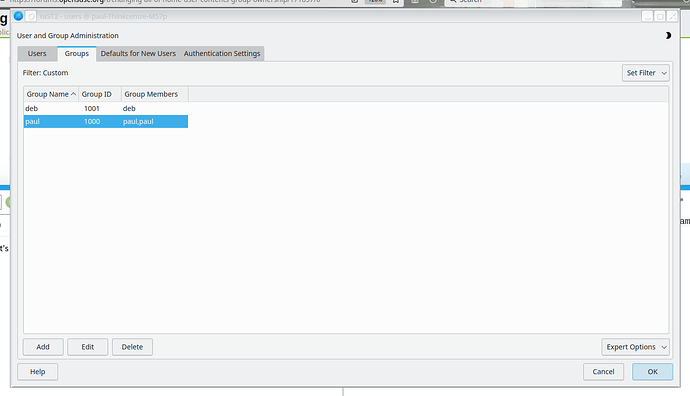Hi, I am trying to change the /home/paul directory and all of it’s subfolders and symlinks group ownership (it’s currently paul : users) to paul : paul.
Thinkcentre-M57p:/home> ls -lah
total 0
dr-xr-xr-x 1 root root 14 Jan 21 18:18 .
drwxr-xr-x 1 root root 142 Jun 3 2021 ..
drwx------ 1 deb deb 318 Jan 21 15:12 deb
drwxr-xr-x 1 paul users 868 Jan 21 21:04 paul
Thinkcentre-M57p:/home> id -a
uid=1000(paul) gid=1000(paul) groups=1000(paul),488(cdrom),489(audio)
Thinkcentre-M57p:/home> groups paul
paul : paul audio cdrom
Thinkcentre-M57p:/home>
I have tried the following with no joy.
Thinkcentre-M57p:/home> sudo chgrp -LR users paul
[sudo] password for root:
chgrp: cannot dereference 'paul/.local/share/Steam/ubuntu12_32/steam-runtime/amd64/usr/lib/i386-linux-gnu/libstdc++.so.6': No such file or directory
chgrp: cannot dereference 'paul/.local/share/Steam/ubuntu12_32/steam-runtime/amd64/usr/lib/x86_64-linux-gnu/libstdc++.so.6': No such file or directory
chgrp: cannot dereference 'paul/.local/share/Steam/ubuntu12_32/steam-runtime/amd64/selinux': No such file or directory
chgrp: cannot dereference 'paul/.local/share/Steam/ubuntu12_32/steam-runtime/i386/usr/lib/i386-linux-gnu/libstdc++.so.6': No such file or directory
chgrp: cannot dereference 'paul/.local/share/Steam/ubuntu12_32/steam-runtime/i386/usr/lib/x86_64-linux-gnu/libstdc++.so.6': No such file or directory
chgrp: cannot dereference 'paul/.local/share/Steam/ubuntu12_32/steam-runtime/i386/selinux': No such file or directory
chgrp: cannot dereference 'paul/.local/share/Steam/ubuntu12_32/steam-runtime/usr/lib/i386-linux-gnu/libstdc++.so.6': No such file or directory
chgrp: cannot dereference 'paul/.local/share/Steam/ubuntu12_32/steam-runtime/usr/lib/x86_64-linux-gnu/libstdc++.so.6': No such file or directory
chgrp: cannot dereference 'paul/.local/share/torbrowser/tbb/x86_64/tor-browser/Browser/.config/ibus/bus': No such file or directory
chgrp: cannot dereference 'paul/.mozilla/firefox/5y2y5y4i.default-release/lock': No such file or directory
chgrp: cannot dereference 'paul/.steam/bin32/steam-runtime/amd64/usr/lib/i386-linux-gnu/libstdc++.so.6': No such file or directory
chgrp: cannot dereference 'paul/.steam/bin32/steam-runtime/amd64/usr/lib/x86_64-linux-gnu/libstdc++.so.6': No such file or directory
chgrp: cannot dereference 'paul/.steam/bin32/steam-runtime/amd64/selinux': No such file or directory
chgrp: cannot dereference 'paul/.steam/bin32/steam-runtime/i386/usr/lib/i386-linux-gnu/libstdc++.so.6': No such file or directory
chgrp: cannot dereference 'paul/.steam/bin32/steam-runtime/i386/usr/lib/x86_64-linux-gnu/libstdc++.so.6': No such file or directory
chgrp: cannot dereference 'paul/.steam/bin32/steam-runtime/i386/selinux': No such file or directory
chgrp: cannot dereference 'paul/.steam/bin32/steam-runtime/usr/lib/i386-linux-gnu/libstdc++.so.6': No such file or directory
chgrp: cannot dereference 'paul/.steam/bin32/steam-runtime/usr/lib/x86_64-linux-gnu/libstdc++.so.6': No such file or directory
chgrp: cannot dereference 'paul/.steam/root/ubuntu12_32/steam-runtime/amd64/usr/lib/i386-linux-gnu/libstdc++.so.6': No such file or directory
chgrp: cannot dereference 'paul/.steam/root/ubuntu12_32/steam-runtime/amd64/usr/lib/x86_64-linux-gnu/libstdc++.so.6': No such file or directory
chgrp: cannot dereference 'paul/.steam/root/ubuntu12_32/steam-runtime/amd64/selinux': No such file or directory
chgrp: cannot dereference 'paul/.steam/root/ubuntu12_32/steam-runtime/i386/usr/lib/i386-linux-gnu/libstdc++.so.6': No such file or directory
chgrp: cannot dereference 'paul/.steam/root/ubuntu12_32/steam-runtime/i386/usr/lib/x86_64-linux-gnu/libstdc++.so.6': No such file or directory
chgrp: cannot dereference 'paul/.steam/root/ubuntu12_32/steam-runtime/i386/selinux': No such file or directory
chgrp: cannot dereference 'paul/.steam/root/ubuntu12_32/steam-runtime/usr/lib/i386-linux-gnu/libstdc++.so.6': No such file or directory
chgrp: cannot dereference 'paul/.steam/root/ubuntu12_32/steam-runtime/usr/lib/x86_64-linux-gnu/libstdc++.so.6': No such file or directory
chgrp: cannot dereference 'paul/.steam/steam/ubuntu12_32/steam-runtime/amd64/usr/lib/i386-linux-gnu/libstdc++.so.6': No such file or directory
chgrp: cannot dereference 'paul/.steam/steam/ubuntu12_32/steam-runtime/amd64/usr/lib/x86_64-linux-gnu/libstdc++.so.6': No such file or directory
chgrp: cannot dereference 'paul/.steam/steam/ubuntu12_32/steam-runtime/amd64/selinux': No such file or directory
chgrp: cannot dereference 'paul/.steam/steam/ubuntu12_32/steam-runtime/i386/usr/lib/i386-linux-gnu/libstdc++.so.6': No such file or directory
chgrp: cannot dereference 'paul/.steam/steam/ubuntu12_32/steam-runtime/i386/usr/lib/x86_64-linux-gnu/libstdc++.so.6': No such file or directory
chgrp: cannot dereference 'paul/.steam/steam/ubuntu12_32/steam-runtime/i386/selinux': No such file or directory
chgrp: cannot dereference 'paul/.steam/steam/ubuntu12_32/steam-runtime/usr/lib/i386-linux-gnu/libstdc++.so.6': No such file or directory
chgrp: cannot dereference 'paul/.steam/steam/ubuntu12_32/steam-runtime/usr/lib/x86_64-linux-gnu/libstdc++.so.6': No such file or directory
chgrp: cannot dereference 'paul/.steam/bin/steam-runtime/amd64/usr/lib/i386-linux-gnu/libstdc++.so.6': No such file or directory
chgrp: cannot dereference 'paul/.steam/bin/steam-runtime/amd64/usr/lib/x86_64-linux-gnu/libstdc++.so.6': No such file or directory
chgrp: cannot dereference 'paul/.steam/bin/steam-runtime/amd64/selinux': No such file or directory
chgrp: cannot dereference 'paul/.steam/bin/steam-runtime/i386/usr/lib/i386-linux-gnu/libstdc++.so.6': No such file or directory
chgrp: cannot dereference 'paul/.steam/bin/steam-runtime/i386/usr/lib/x86_64-linux-gnu/libstdc++.so.6': No such file or directory
chgrp: cannot dereference 'paul/.steam/bin/steam-runtime/i386/selinux': No such file or directory
chgrp: cannot dereference 'paul/.steam/bin/steam-runtime/usr/lib/i386-linux-gnu/libstdc++.so.6': No such file or directory
chgrp: cannot dereference 'paul/.steam/bin/steam-runtime/usr/lib/x86_64-linux-gnu/libstdc++.so.6': No such file or directory
chgrp: cannot dereference 'paul/.steampath': No such file or directory
chgrp: cannot dereference 'paul/.thunderbird/3zm8yxv9.default-release/lock': No such file or directory
Thinkcentre-M57p:/home>
Thinkcentre-M57p:/home # chgrp -LR paul users
chgrp: cannot access 'users': No such file or directory
paul-Thinkcentre-M57p:/home #
I’ve reviewed the man chgrp man page *1 and still cannot seem to resolve this somewhat simple task.
What is the correct way to do this?
Thanks