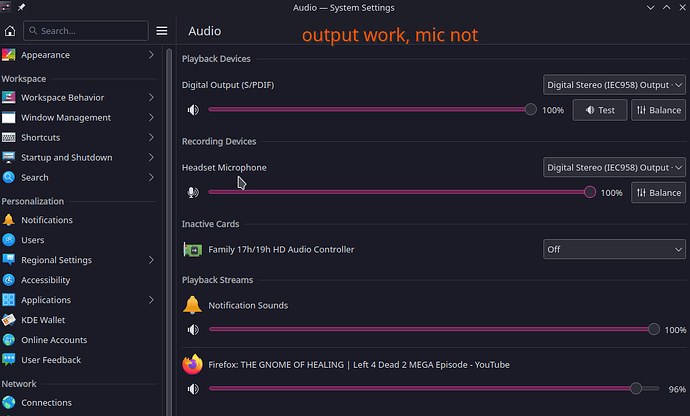I have a USBC earbud with microphone on the cable.
In the KDE Audio system Settings, Playback device is set to Digital Output (S/PDIF) Digital Stereo (IEC958) Output + Mono Input
Recording is Headset Microphone Digital Stereo (IEC958) Output + Mono Input
With the setting above, output audio work. However, when I try to speak, I cannot see a sound volume bar go up for Headset Microphone,
When I change setting to Mono Input, the microphone work but no output. I can see the volume indicator go up when I speak.
It is as if I can only use either output or microphone 1 at a time. dmesg show a concerning Not enough bandwidth.
Any idea? Thank you
Operating System: openSUSE Tumbleweed 20230917
KDE Plasma Version: 5.27.8
KDE Frameworks Version: 5.110.0
Qt Version: 5.15.10
Kernel Version: 6.5.3-1-default (64-bit)
Graphics Platform: X11
Processors: 12 × AMD Ryzen 5 4600H with Radeon Graphics
Memory: 7.6 GiB of RAM
Graphics Processor: NVIDIA GeForce GTX 1650 Ti/PCIe/SSE2
Manufacturer: LENOVO
Product Name: 82B5
System Version: Lenovo Legion 5 15ARH05
dmesg
[ 6006.576429] usb 1-1: new full-speed USB device number 9 using xhci_hcd
[ 6006.728096] usb 1-1: not running at top speed; connect to a high speed hub
[ 6006.762043] usb 1-1: New USB device found, idVendor=04e8, idProduct=a051, bcdDevice= 0.09
[ 6006.762058] usb 1-1: New USB device strings: Mfr=1, Product=2, SerialNumber=3
[ 6006.762064] usb 1-1: Product: USBC Headset
[ 6006.762068] usb 1-1: Manufacturer: Samsung
[ 6006.762073] usb 1-1: SerialNumber: 20190816
[ 6007.333194] hid-generic 0003:04E8:A051.0015: No inputs registered, leaving
[ 6007.333381] hid-generic 0003:04E8:A051.0015: hidraw6: USB HID v1.11 Device [Samsung USBC Headset] on usb-0000:05:00.3-1/input3
[ 6007.339167] input: Samsung USBC Headset as /devices/pci0000:00/0000:00:08.1/0000:05:00.3/usb1/1-1/1-1:1.4/0003:04E8:A051.0016/input/input40
[ 6007.393259] hid-generic 0003:04E8:A051.0016: input,hidraw7: USB HID v1.11 Device [Samsung USBC Headset] on usb-0000:05:00.3-1/input4
[ 6060.869767] usb 1-1: Not enough bandwidth for new device state.
[ 6060.869774] usb 1-1: Not enough bandwidth for altsetting 2
[ 6060.869776] usb 1-1: 1:2: usb_set_interface failed (-28)
lsusb
Bus 004 Device 003: ID 05e3:0620 Genesys Logic, Inc. GL3523 Hub
Bus 004 Device 001: ID 1d6b:0003 Linux Foundation 3.0 root hub
Bus 003 Device 005: ID 048d:c100 Integrated Technology Express, Inc. ITE Device(8910)
Bus 003 Device 006: ID 8087:0029 Intel Corp. AX200 Bluetooth
Bus 003 Device 008: ID 24ae:4104 Shenzhen Rapoo Technology Co., Ltd. Rapoo Gaming Mouse
Bus 003 Device 007: ID 05e3:0610 Genesys Logic, Inc. Hub
Bus 003 Device 001: ID 1d6b:0002 Linux Foundation 2.0 root hub
Bus 002 Device 001: ID 1d6b:0003 Linux Foundation 3.0 root hub
Bus 001 Device 004: ID 048d:c955 Integrated Technology Express, Inc. ITE Device(8295)
Bus 001 Device 003: ID 174f:244c Syntek Integrated Camera
Bus 001 Device 009: ID 04e8:a051 Samsung Electronics Co., Ltd USBC Headset
Bus 001 Device 001: ID 1d6b:0002 Linux Foundation 2.0 root hub
cat /proc/asound/cards
0 [Headset ]: USB-Audio - USBC Headset
Samsung USBC Headset at usb-0000:05:00.3-1, full speed
1 [Generic ]: HDA-Intel - HD-Audio Generic
HD-Audio Generic at 0xd1540000 irq 91