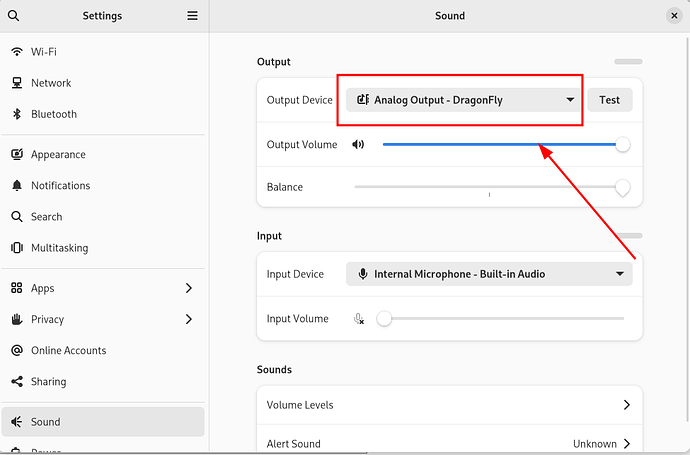Hello.
I’ve got Audioquest Dragonfly USB DAC (version 1.2, I think) that works perfectly on MacOS machine. But I can not get it working on Linux. There is no sound in headphones, when I play some music.
- Dragonfly output selected in settings
- DAC presents in
aplay -Loutput: aplay.txt · GitHub -
pavucontrolshows that there is signal, when I dospeaker-test -c2 -l5 -twav
But there is no actual sound in headphones.
Information on my hardware and sound configuration: https://gist.github.com/marker1k/d6bbc6b351119807e3ff248a16443664
I’ve tried to troubleshoot this issue according to this article “SDB:Audio troubleshooting”
But I can not finish section “Determine the order of sound devices”, because I don’t have such modules when I open Yast:

Can you please help me what to do, to hear sounds from my Dragonfly?