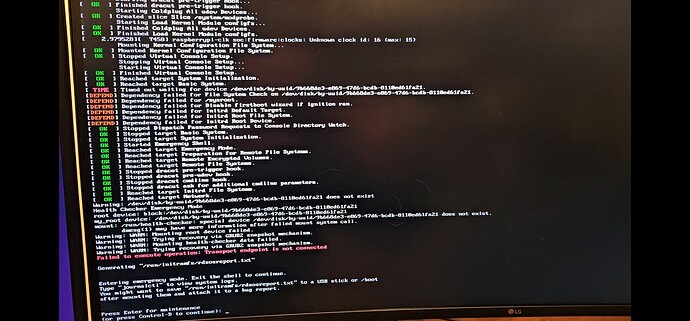Has anyone successfully booted the MicroOS Raspberry Pi image on Raspberry Pi 5?
I get stuck in a boot loop where it reaches:
“A start job is running ro /dev/disk/by-uuid/9b668de3-e869-47d6-bcdb-8110ed61fa21 (Xs / 1min)”
and then it reboots after reaching 60 seconds.
I have verified by running blkid with the sdcard in a different computer that this is the UUID for the device with label “ROOT”. It is also what is written in config.bootoptions on ROOT.
Does anyone have any suggestion to what I could do to get MicroOS running on my Raspberry Pi?
Additional information:
Initially I did not have any screen output, but that was resolved with u-boot 2024-01, which is part of the latest snapshot I am using now.
So I am able to see screen output now, however i notice the keyboard does not seem to function (so presumably neither does the combustion memory stick). But I guess I do not get far enough for this to matter anyways.
The boot/initialization process starts, but stops shortly after at:
A start job is running for /dev/disk/by-uuid/9b668de3-e869-47d6-bcdb-8110ed61fa21 (Xs / 1min)
and reboots once it reaches 60 seconds.
When the 60 seconds elapsed it reboots so quickly that to be able to read what was there, I had to film it (as it was to quick for me to even snap a photo).
It claims there that the device does not exist, and that it is generating /run/initramfs/rdsosreport.txt.
However this does not exist on the SD Card afterwards.
Note:
- I have tried putting Rasperry Pi OS on it, and that works fine (including USB ports).
- The MicroOS image (Raspberry PI aarch64) was loaded to the SD Card using Rufus.