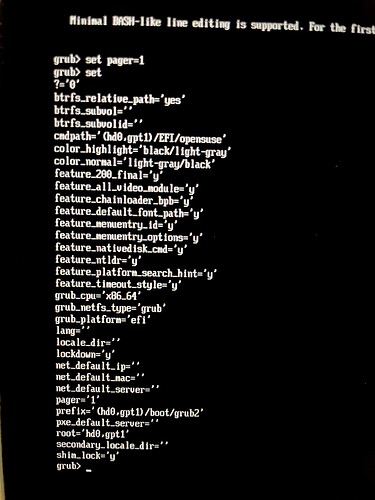Hello, guys!
So, I want to add new a device to the existing encrypted btrfs root filesystem (Tumbleweed) to expand my storage. The new device is a SD card formatted as LUKS2 encrypted btrfs, just the same as the root filesystem. After configuring /etc/sysconfig/fde-tools and /etc/crypttab following this thread and other instructions, I can now decrypt root and new device at boot time. After booting into system, now I have /dev/mapper/cr_root and /dev/mapper/cr_sdcard (the new device).
However, after I added the new device to /, the next boot would fail and boot into grub command line. I can boot again if I remove the device from Live CD.
To add the new device, I use the following commands:
sudo btrfs add -f /dev/mapper/cr_sdcard /
sudo btrfs balance start /
sudo fdectl regenerate-key
sudo dracut --force
sudo update-bootloader --refresh
Here is my /etc/sysconfig/fde-tools and /etc/crypttab:
/etc/crypttab
cr_root UUID=804b9a28-118a-4b3f-97c7-f20665d4af20 /.root.key x-initrd.attach
cr_sdcard UUID=f05cf65d-4dfe-4456-acd6-95b5c247fed2 /.root.key x-initrd.attach
/etc/sysconfig/fde-tools
# Tunables for full disk encryption
# Configure whether to use old-style PCR policies, or TPMv2 authorized policies.
# Set to yes/no
FDE_USE_AUTHORIZED_POLICIES=yes
# List of PCRs to seal the LUKS key to
FDE_SEAL_PCR_LIST=0,2,4,7,9
FDE_SEAL_PCR_BANK=sha256
# It appears that 128 is the maximum size of what TPM2_Load is willing to handle
FDE_KEY_SIZE_BYTES=128
# These need to match exactly what grub2 uses to create the SRK
FDE_TPM2_SRK_ATTRS="userwithauth|restricted|decrypt|fixedtpm|fixedparent|noda|sensitivedataorigin"
# The PBKDF algorithm to use for deriving LUKS keys from a given password
# For grub2 based schemes, you have to use pbkdf2 for now.
FDE_LUKS_PBKDF="pbkdf2"
# Enable/disable tracing output
FDE_TRACING=true
# This is used by the installer to inform "fdectl tpm-enable" about a key
# to enroll on the next reboot
FDE_ENROLL_NEW_KEY=""
# Specify the devices to be managed by fdectl
# NOTE: Those devices must use the same recovery password.
FDE_DEVS="/dev/disk/by-uuid/804b9a28-118a-4b3f-97c7-f20665d4af20 /dev/disk/by-uuid/f05cf65d-4dfe-4456-acd6-95b5c247fed2"
# Configure whether to update the authorized policy in the sealed key after
# the bootloader update
# Set to yes/no
FDE_TPM_AUTO_UPDATE="yes"
FDE_AUTHORIZED_POLICY="authorized-policy"
Show the content of /boot/efi/EFI/opensuse/grub.cfg.
As is obvious, only one device is unlocked.
This only rebuilds /boot/grub2/grub.cfg. You need to reinstall bootloader to update grub.cfg on ESP. It needs to be done afer adding the second device (so grub can detect it).
update-bootloader --reinit
This time, after adding the new device to the root partition and balancing, I did the following:
sudo fdectl regenerate-key
sudo dracut --force
sudo update-bootloader --reinit
sudo update-bootloader --refresh
And indeed, /boot/efi/EFI/opensuse/grub.cfg showed the second device!
/boot/efi/EFI/opensuse/grub.cfg
set btrfs_relative_path="yes"
tpm_record_pcrs 0-9
tpm2_key_protector_init -T $prefix/sealed.tpm
if ! cryptomount -u 804b9a28118a4b3f97c7f20665d4af20 --protector tpm2; then
cryptomount -u 804b9a28118a4b3f97c7f20665d4af20
fi
tpm2_key_protector_init -T $prefix/sealed.tpm
if ! cryptomount -u f05cf65d4dfe4456acd695b5c247fed2 --protector tpm2; then
cryptomount -u f05cf65d4dfe4456acd695b5c247fed2
fi
search --fs-uuid --set=root 92dc4c9a-fef1-4b23-9bd7-32e2453c3d2a
set prefix=(${root})/boot/grub2
source "${prefix}/grub.cfg"
So did /boot/grub2/grub.cfg:
/boot/grub2/grub.cfg
#
# DO NOT EDIT THIS FILE
#
# It is automatically generated by grub2-mkconfig using templates
# from /etc/grub.d and settings from /etc/default/grub
#
### BEGIN /etc/grub.d/00_header ###
set btrfs_relative_path="y"
export btrfs_relative_path
if [ -f ${config_directory}/grubenv ]; then
load_env -f ${config_directory}/grubenv
elif [ -s $prefix/grubenv ]; then
load_env
fi
if [ "${env_block}" ] ; then
set env_block="(${root})${env_block}"
export env_block
load_env -f "${env_block}"
fi
if [ "${next_entry}" ] ; then
set default="${next_entry}"
set next_entry=
save_env next_entry
if [ "${env_block}" ] ; then
save_env -f "${env_block}" next_entry
fi
set boot_once=true
else
set default="${saved_entry}"
fi
if [ x"${feature_menuentry_id}" = xy ]; then
menuentry_id_option="--id"
else
menuentry_id_option=""
fi
export menuentry_id_option
if [ "${prev_saved_entry}" ]; then
set saved_entry="${prev_saved_entry}"
save_env saved_entry
set prev_saved_entry=
save_env prev_saved_entry
set boot_once=true
fi
function savedefault {
if [ -z "${boot_once}" ]; then
saved_entry="${chosen}"
if [ "${env_block}" ] ; then
save_env -f "${env_block}" saved_entry
else
save_env saved_entry
fi
fi
}
function load_video {
if [ x$feature_all_video_module = xy ]; then
insmod all_video
else
insmod efi_gop
insmod efi_uga
insmod ieee1275_fb
insmod vbe
insmod vga
insmod video_bochs
insmod video_cirrus
fi
}
if [ x$feature_default_font_path = xy ] ; then
font=unicode
else
insmod part_gpt
insmod part_gpt
insmod cryptodisk
insmod luks2
insmod gcry_rijndael
insmod gcry_rijndael
insmod gcry_sha256
insmod cryptodisk
insmod luks2
insmod gcry_rijndael
insmod gcry_rijndael
insmod gcry_sha256
insmod btrfs
cryptomount -u 804b9a28118a4b3f97c7f20665d4af20
cryptomount -u f05cf65d4dfe4456acd695b5c247fed2
set root='cryptouuid/804b9a28118a4b3f97c7f20665d4af20
cryptouuid/f05cf65d4dfe4456acd695b5c247fed2'
if [ x$feature_platform_search_hint = xy ]; then
search --no-floppy --fs-uuid --set=root --hint='cryptouuid/804b9a28118a4b3f97c7f20665d4af20' --hint='cryptouuid/f05cf65d4dfe4456acd695b5c247fed2' 92dc4c9a-fef1-4b23-9bd7-32e2453c3d2a
else
search --no-floppy --fs-uuid --set=root 92dc4c9a-fef1-4b23-9bd7-32e2453c3d2a
fi
font="/usr/share/grub2/unicode.pf2"
fi
if loadfont $font ; then
if [ "${grub_platform}" = "efi" ]; then
echo "Please press 't' to show the boot menu on this console"
fi
set gfxmode=auto
load_video
insmod gfxterm
set locale_dir=$prefix/locale
set lang=en_US
insmod gettext
fi
terminal_input console
for i in gfxterm; do
if [ x${use_append} = xtrue ]; then
terminal_output --append $i
elif terminal_output $i; then
use_append=true;
fi
done
insmod part_gpt
insmod part_gpt
insmod cryptodisk
insmod luks2
insmod gcry_rijndael
insmod gcry_rijndael
insmod gcry_sha256
insmod cryptodisk
insmod luks2
insmod gcry_rijndael
insmod gcry_rijndael
insmod gcry_sha256
insmod btrfs
cryptomount -u 804b9a28118a4b3f97c7f20665d4af20
cryptomount -u f05cf65d4dfe4456acd695b5c247fed2
set root='cryptouuid/804b9a28118a4b3f97c7f20665d4af20
cryptouuid/f05cf65d4dfe4456acd695b5c247fed2'
if [ x$feature_platform_search_hint = xy ]; then
search --no-floppy --fs-uuid --set=root --hint='cryptouuid/804b9a28118a4b3f97c7f20665d4af20' --hint='cryptouuid/f05cf65d4dfe4456acd695b5c247fed2' 92dc4c9a-fef1-4b23-9bd7-32e2453c3d2a
else
search --no-floppy --fs-uuid --set=root 92dc4c9a-fef1-4b23-9bd7-32e2453c3d2a
fi
insmod gfxmenu
loadfont ($root)/boot/grub2/themes/openSUSE/ascii.pf2
loadfont ($root)/boot/grub2/themes/openSUSE/DejaVuSans10.pf2
loadfont ($root)/boot/grub2/themes/openSUSE/DejaVuSans12.pf2
loadfont ($root)/boot/grub2/themes/openSUSE/DejaVuSans-Bold14.pf2
insmod png
set theme=($root)/boot/grub2/themes/openSUSE/theme.txt
export theme
if [ x${boot_once} = xtrue ]; then
set timeout=0
elif [ x$feature_timeout_style = xy ] ; then
set timeout_style=menu
set timeout=2
# Fallback normal timeout code in case the timeout_style feature is
# unavailable.
else
set timeout=2
fi
if [ -n "$extra_cmdline" ]; then
menuentry "Help on bootable snapshot #$snapshot_num" {
echo "Select the default entry of the snapshot boot menu."
echo "Examine the snapshot, and if it's OK,"
echo " run 'snapper rollback' and reboot."
echo "See 'System Rollback by Booting from Snapshots'"
echo " in the manual for more information."
echo " ** Hit Any Key to return to boot menu ** "
read
}
fi
### END /etc/grub.d/00_header ###
### BEGIN /etc/grub.d/00_tuned ###
set tuned_params=""
set tuned_initrd=""
### END /etc/grub.d/00_tuned ###
### BEGIN /etc/grub.d/05_crypttab ###
### END /etc/grub.d/05_crypttab ###
### BEGIN /etc/grub.d/10_linux ###
menuentry 'openSUSE Tumbleweed' --class opensuse --class gnu-linux --class gnu --class os $menuentry_id_option 'gnulinux-simple-92dc4c9a-fef1-4b23-9bd7-32e2453c3d2a' {
load_video
set gfxpayload=keep
insmod gzio
insmod part_gpt
insmod part_gpt
insmod cryptodisk
insmod luks2
insmod gcry_rijndael
insmod gcry_rijndael
insmod gcry_sha256
insmod cryptodisk
insmod luks2
insmod gcry_rijndael
insmod gcry_rijndael
insmod gcry_sha256
insmod btrfs
cryptomount -u 804b9a28118a4b3f97c7f20665d4af20
cryptomount -u f05cf65d4dfe4456acd695b5c247fed2
set root='cryptouuid/804b9a28118a4b3f97c7f20665d4af20
cryptouuid/f05cf65d4dfe4456acd695b5c247fed2'
if [ x$feature_platform_search_hint = xy ]; then
search --no-floppy --fs-uuid --set=root --hint='cryptouuid/804b9a28118a4b3f97c7f20665d4af20' --hint='cryptouuid/f05cf65d4dfe4456acd695b5c247fed2' 92dc4c9a-fef1-4b23-9bd7-32e2453c3d2a
else
search --no-floppy --fs-uuid --set=root 92dc4c9a-fef1-4b23-9bd7-32e2453c3d2a
fi
echo 'Loading Linux 6.7.2-1-default ...'
linux /boot/vmlinuz-6.7.2-1-default root=UUID=92dc4c9a-fef1-4b23-9bd7-32e2453c3d2a ${extra_cmdline} splash=silent quiet security=apparmor mitigations=auto
echo 'Loading initial ramdisk ...'
initrd /boot/initrd-6.7.2-1-default
}
submenu 'Advanced options for openSUSE Tumbleweed' --hotkey=1 $menuentry_id_option 'gnulinux-advanced-92dc4c9a-fef1-4b23-9bd7-32e2453c3d2a' {
menuentry 'openSUSE Tumbleweed, with Linux 6.7.2-1-default' --hotkey=2 --class opensuse --class gnu-linux --class gnu --class os $menuentry_id_option 'gnulinux-6.7.2-1-default-advanced-92dc4c9a-fef1-4b23-9bd7-32e2453c3d2a' {
load_video
set gfxpayload=keep
insmod gzio
insmod part_gpt
insmod part_gpt
insmod cryptodisk
insmod luks2
insmod gcry_rijndael
insmod gcry_rijndael
insmod gcry_sha256
insmod cryptodisk
insmod luks2
insmod gcry_rijndael
insmod gcry_rijndael
insmod gcry_sha256
insmod btrfs
cryptomount -u 804b9a28118a4b3f97c7f20665d4af20
cryptomount -u f05cf65d4dfe4456acd695b5c247fed2
set root='cryptouuid/804b9a28118a4b3f97c7f20665d4af20
cryptouuid/f05cf65d4dfe4456acd695b5c247fed2'
if [ x$feature_platform_search_hint = xy ]; then
search --no-floppy --fs-uuid --set=root --hint='cryptouuid/804b9a28118a4b3f97c7f20665d4af20' --hint='cryptouuid/f05cf65d4dfe4456acd695b5c247fed2' 92dc4c9a-fef1-4b23-9bd7-32e2453c3d2a
else
search --no-floppy --fs-uuid --set=root 92dc4c9a-fef1-4b23-9bd7-32e2453c3d2a
fi
echo 'Loading Linux 6.7.2-1-default ...'
linux /boot/vmlinuz-6.7.2-1-default root=UUID=92dc4c9a-fef1-4b23-9bd7-32e2453c3d2a ${extra_cmdline} splash=silent quiet security=apparmor mitigations=auto
echo 'Loading initial ramdisk ...'
initrd /boot/initrd-6.7.2-1-default
}
menuentry 'openSUSE Tumbleweed, with Linux 6.7.2-1-default (recovery mode)' --hotkey=3 --class opensuse --class gnu-linux --class gnu --class os $menuentry_id_option 'gnulinux-6.7.2-1-default-recovery-92dc4c9a-fef1-4b23-9bd7-32e2453c3d2a' {
load_video
set gfxpayload=keep
insmod gzio
insmod part_gpt
insmod part_gpt
insmod cryptodisk
insmod luks2
insmod gcry_rijndael
insmod gcry_rijndael
insmod gcry_sha256
insmod cryptodisk
insmod luks2
insmod gcry_rijndael
insmod gcry_rijndael
insmod gcry_sha256
insmod btrfs
cryptomount -u 804b9a28118a4b3f97c7f20665d4af20
cryptomount -u f05cf65d4dfe4456acd695b5c247fed2
set root='cryptouuid/804b9a28118a4b3f97c7f20665d4af20
cryptouuid/f05cf65d4dfe4456acd695b5c247fed2'
if [ x$feature_platform_search_hint = xy ]; then
search --no-floppy --fs-uuid --set=root --hint='cryptouuid/804b9a28118a4b3f97c7f20665d4af20' --hint='cryptouuid/f05cf65d4dfe4456acd695b5c247fed2' 92dc4c9a-fef1-4b23-9bd7-32e2453c3d2a
else
search --no-floppy --fs-uuid --set=root 92dc4c9a-fef1-4b23-9bd7-32e2453c3d2a
fi
echo 'Loading Linux 6.7.2-1-default ...'
linux /boot/vmlinuz-6.7.2-1-default root=UUID=92dc4c9a-fef1-4b23-9bd7-32e2453c3d2a single ${extra_cmdline}
echo 'Loading initial ramdisk ...'
initrd /boot/initrd-6.7.2-1-default
}
menuentry 'openSUSE Tumbleweed, with Linux 6.7.1-2-default' --class opensuse --class gnu-linux --class gnu --class os $menuentry_id_option 'gnulinux-6.7.1-2-default-advanced-92dc4c9a-fef1-4b23-9bd7-32e2453c3d2a' {
load_video
set gfxpayload=keep
insmod gzio
insmod part_gpt
insmod part_gpt
insmod cryptodisk
insmod luks2
insmod gcry_rijndael
insmod gcry_rijndael
insmod gcry_sha256
insmod cryptodisk
insmod luks2
insmod gcry_rijndael
insmod gcry_rijndael
insmod gcry_sha256
insmod btrfs
cryptomount -u 804b9a28118a4b3f97c7f20665d4af20
cryptomount -u f05cf65d4dfe4456acd695b5c247fed2
set root='cryptouuid/804b9a28118a4b3f97c7f20665d4af20
cryptouuid/f05cf65d4dfe4456acd695b5c247fed2'
if [ x$feature_platform_search_hint = xy ]; then
search --no-floppy --fs-uuid --set=root --hint='cryptouuid/804b9a28118a4b3f97c7f20665d4af20' --hint='cryptouuid/f05cf65d4dfe4456acd695b5c247fed2' 92dc4c9a-fef1-4b23-9bd7-32e2453c3d2a
else
search --no-floppy --fs-uuid --set=root 92dc4c9a-fef1-4b23-9bd7-32e2453c3d2a
fi
echo 'Loading Linux 6.7.1-2-default ...'
linux /boot/vmlinuz-6.7.1-2-default root=UUID=92dc4c9a-fef1-4b23-9bd7-32e2453c3d2a ${extra_cmdline} splash=silent quiet security=apparmor mitigations=auto
echo 'Loading initial ramdisk ...'
initrd /boot/initrd-6.7.1-2-default
}
menuentry 'openSUSE Tumbleweed, with Linux 6.7.1-2-default (recovery mode)' --hotkey=1 --class opensuse --class gnu-linux --class gnu --class os $menuentry_id_option 'gnulinux-6.7.1-2-default-recovery-92dc4c9a-fef1-4b23-9bd7-32e2453c3d2a' {
load_video
set gfxpayload=keep
insmod gzio
insmod part_gpt
insmod part_gpt
insmod cryptodisk
insmod luks2
insmod gcry_rijndael
insmod gcry_rijndael
insmod gcry_sha256
insmod cryptodisk
insmod luks2
insmod gcry_rijndael
insmod gcry_rijndael
insmod gcry_sha256
insmod btrfs
cryptomount -u 804b9a28118a4b3f97c7f20665d4af20
cryptomount -u f05cf65d4dfe4456acd695b5c247fed2
set root='cryptouuid/804b9a28118a4b3f97c7f20665d4af20
cryptouuid/f05cf65d4dfe4456acd695b5c247fed2'
if [ x$feature_platform_search_hint = xy ]; then
search --no-floppy --fs-uuid --set=root --hint='cryptouuid/804b9a28118a4b3f97c7f20665d4af20' --hint='cryptouuid/f05cf65d4dfe4456acd695b5c247fed2' 92dc4c9a-fef1-4b23-9bd7-32e2453c3d2a
else
search --no-floppy --fs-uuid --set=root 92dc4c9a-fef1-4b23-9bd7-32e2453c3d2a
fi
echo 'Loading Linux 6.7.1-2-default ...'
linux /boot/vmlinuz-6.7.1-2-default root=UUID=92dc4c9a-fef1-4b23-9bd7-32e2453c3d2a single ${extra_cmdline}
echo 'Loading initial ramdisk ...'
initrd /boot/initrd-6.7.1-2-default
}
}
### END /etc/grub.d/10_linux ###
### BEGIN /etc/grub.d/20_linux_xen ###
### END /etc/grub.d/20_linux_xen ###
### BEGIN /etc/grub.d/20_memtest86+ ###
### END /etc/grub.d/20_memtest86+ ###
### BEGIN /etc/grub.d/25_bli ###
if [ "$grub_platform" = "efi" ]; then
insmod bli
fi
### END /etc/grub.d/25_bli ###
### BEGIN /etc/grub.d/30_os-prober ###
### END /etc/grub.d/30_os-prober ###
### BEGIN /etc/grub.d/30_uefi-firmware ###
if [ "$grub_platform" = "efi" ]; then
menuentry 'UEFI Firmware Settings' $menuentry_id_option 'uefi-firmware' {
fwsetup --is-supported
if [ "$?" = 0 ]; then
fwsetup
else
echo "Your firmware doesn't support setup menu entry from a boot loader"
echo "Press any key to return ..."
read
fi
}
fi
### END /etc/grub.d/30_uefi-firmware ###
### BEGIN /etc/grub.d/35_fwupd ###
### END /etc/grub.d/35_fwupd ###
### BEGIN /etc/grub.d/40_custom ###
# This file provides an easy way to add custom menu entries. Simply type the
# menu entries you want to add after this comment. Be careful not to change
# the 'exec tail' line above.
### END /etc/grub.d/40_custom ###
### BEGIN /etc/grub.d/41_custom ###
if [ -f ${config_directory}/custom.cfg ]; then
source ${config_directory}/custom.cfg
elif [ -z "${config_directory}" -a -f $prefix/custom.cfg ]; then
source $prefix/custom.cfg
fi
### END /etc/grub.d/41_custom ###
### BEGIN /etc/grub.d/80_suse_btrfs_snapshot ###
btrfs-mount-subvol ($root) /.snapshots @/.snapshots
if [ -f "/.snapshots/grub-snapshot.cfg" ]; then
source "/.snapshots/grub-snapshot.cfg"
fi
### END /etc/grub.d/80_suse_btrfs_snapshot ###
### BEGIN /etc/grub.d/90_persistent ###
### END /etc/grub.d/90_persistent ###
### BEGIN /etc/grub.d/95_textmode ###
if [ "${grub_platform}" = "efi" ]; then
# On EFI systems we can only have graphics *or* serial, so allow the user
# to switch between the two
hiddenentry 'Text mode' --hotkey 't' {
set textmode=true
terminal_output console
}
fi
### END /etc/grub.d/95_textmode ###
Strangely and sadly, the problem remained. Once I rebooted, the system again booted into grub command line.
In grub CLI do
set pager=1
set
and post photos of the screen with output (you will likely have two pages).
The output from grub command line looks like this.
grub fails to detect btrfs filesystem. Show
cryptsetup luksDump /dev/disk/by-uuid/804b9a28-118a-4b3f-97c7-f20665d4af20
cryptsetup luksDump /dev/disk/by-uuid/f05cf65d-4dfe-4456-acd6-95b5c247fed2
These commands showed these information:
804b9a28
LUKS header information
Version: 2
Epoch: 122
Metadata area: 16384 [bytes]
Keyslots area: 16744448 [bytes]
UUID: 804b9a28-118a-4b3f-97c7-f20665d4af20
Label: (no label)
Subsystem: (no subsystem)
Flags: (no flags)
Data segments:
0: crypt
offset: 16777216 [bytes]
length: (whole device)
cipher: aes-xts-plain64
sector: 512 [bytes]
Keyslots:
0: luks2
Key: 512 bits
Priority: normal
Cipher: aes-xts-plain64
Cipher key: 512 bits
PBKDF: pbkdf2
Hash: sha256
Iterations: 1579180
Salt: 67 15 d0 1a 25 05 74 7b 96 f5 a8 58 c2 cf 35 48
16 ec 76 cb ca 89 c9 8f 2d ca 15 6b d0 54 ba 3c
AF stripes: 4000
AF hash: sha256
Area offset:32768 [bytes]
Area length:258048 [bytes]
Digest ID: 0
2: luks2
Key: 512 bits
Priority: normal
Cipher: aes-xts-plain64
Cipher key: 512 bits
PBKDF: argon2id
Time cost: 4
Memory: 1048576
Threads: 4
Salt: 65 09 67 e5 27 08 a7 fd e2 2d 0c 5e e6 b6 04 8b
3a f2 10 3e 41 76 8a fa f5 87 0f 89 ed 4b fe d7
AF stripes: 4000
AF hash: sha256
Area offset:548864 [bytes]
Area length:258048 [bytes]
Digest ID: 0
3: luks2
Key: 512 bits
Priority: normal
Cipher: aes-xts-plain64
Cipher key: 512 bits
PBKDF: pbkdf2
Hash: sha256
Iterations: 1000
Salt: 38 ae 96 bc ec b7 d9 ba 57 aa 14 b2 26 d5 b7 8c
22 d9 a4 23 3a 3c d4 05 f4 e4 b0 e2 09 1d a0 b3
AF stripes: 4000
AF hash: sha256
Area offset:806912 [bytes]
Area length:258048 [bytes]
Digest ID: 0
Tokens:
1: grub-tpm2
timestamp: 2024-02-06 12:00:54 UTC
Keyslot: 3
Digests:
0: pbkdf2
Hash: sha256
Iterations: 98996
Salt: fb 14 a9 08 6c 16 bc 95 4a 72 75 0c 1c 20 69 1e
0b 78 c5 52 2e cb 21 ec 3f 2d c1 87 87 0f a0 3c
Digest: c8 3a 93 9a 82 17 d1 79 e7 cc 7e 0f 69 8f ba 8b
b3 9c 79 ef df 53 8c 88 b7 b3 02 b6 0a 33 de d7
f05cf65d
LUKS header information
Version: 2
Epoch: 111
Metadata area: 16384 [bytes]
Keyslots area: 2064384 [bytes]
UUID: f05cf65d-4dfe-4456-acd6-95b5c247fed2
Label: (no label)
Subsystem: (no subsystem)
Flags: (no flags)
Data segments:
0: crypt
offset: 2097152 [bytes]
length: (whole device)
cipher: aes-xts-plain64
sector: 512 [bytes]
Keyslots:
0: luks2
Key: 512 bits
Priority: normal
Cipher: aes-xts-plain64
Cipher key: 512 bits
PBKDF: pbkdf2
Hash: sha256
Iterations: 1558062
Salt: 13 77 51 7c 1c d6 3d 15 60 57 67 db 98 aa 2b 24
d4 05 7f cf 51 bb d7 a1 0e 6a e0 5c 63 45 01 48
AF stripes: 4000
AF hash: sha256
Area offset:32768 [bytes]
Area length:258048 [bytes]
Digest ID: 0
2: luks2
Key: 512 bits
Priority: normal
Cipher: aes-xts-plain64
Cipher key: 512 bits
PBKDF: argon2id
Time cost: 5
Memory: 1048576
Threads: 4
Salt: 74 95 18 35 34 76 9f a6 9e ce 55 b1 30 05 ea 9f
b9 4f 4f 4f b0 32 8a 70 68 a2 40 4e 8c 27 3f 3c
AF stripes: 4000
AF hash: sha256
Area offset:548864 [bytes]
Area length:258048 [bytes]
Digest ID: 0
3: luks2
Key: 512 bits
Priority: normal
Cipher: aes-xts-plain64
Cipher key: 512 bits
PBKDF: pbkdf2
Hash: sha256
Iterations: 1000
Salt: 58 d9 a6 45 43 94 15 eb f3 cd 9c 7d 07 bc 76 37
1a 1c 8f 14 7f f4 27 af d8 ec f3 00 bb a2 8a c1
AF stripes: 4000
AF hash: sha256
Area offset:806912 [bytes]
Area length:258048 [bytes]
Digest ID: 0
Tokens:
1: grub-tpm2
timestamp: 2024-02-06 12:00:57 UTC
Keyslot: 3
Digests:
0: pbkdf2
Hash: sha256
Iterations: 97234
Salt: e4 01 22 7b de 9f 5e 18 1b 01 6c 6f d4 93 1d fc
fe d0 e6 10 09 2e 07 ce cf 7d 83 e8 cf 64 ac a3
Digest: ff 7b 03 e7 7a 20 80 73 8f 22 db 64 ad 25 49 47
aa b3 e8 c9
What is the output of efibootmgr?
Here is the output of efibootmgr when I have removed the second device:
efibootmgr
BootCurrent: 0000
Timeout: 0 seconds
BootOrder: 0000,0007,0006,0008
Boot0000* opensuse-secureboot HD(1,GPT,b8fcc8a0-fc63-4192-b3a4-1bf8c777e3e8,0x800,0x100000)/File(\EFI\opensuse\shim.efi)
Boot0001* MsTemp PciRoot(0x0)/Pci(0x14,0x0)/USB(12,0)/HD(2,GPT,1a354f0f-5968-fc6a-3787-47c9ee3a592a,0xea4ffd8,0x10000)
Boot0006* Internal Storage FvVol(a881d567-6cb0-4eee-8435-2e72d33e45b5)/FvFile(50670071-478f-4be7-ad13-8754f379c62f)53444400
Boot0007* USB Storage FvVol(a881d567-6cb0-4eee-8435-2e72d33e45b5)/FvFile(50670071-478f-4be7-ad13-8754f379c62f)55534200
Boot0008* PXE Network FvVol(a881d567-6cb0-4eee-8435-2e72d33e45b5)/FvFile(50670071-478f-4be7-ad13-8754f379c62f)50584500
After adding the second device and doing update-bootloader operations, the output didn’t seem to change.
How do you boot? It shows the current boot openSUSE, but it stops in grub. What do you do to boot the system after it stopped?
Oh, I can’t manage to boot into the system when it shows grub cli.
When the system fails to boot after adding the new device, I boot into a Live CD and following this instruction to chroot to root filesystem and remove the new added device there. After that I reinstall bootloader and update grub config, then I can boot to my system again (on its original device).
So I can’t really figure out what happens when the system boots into grub cli.
Did you wait for the balance to complete (now stabbing in the dark)?
Yes.
I’ve tried sudo btrfs balance start / and sudo systemctl start btrfs-balance.service on different runs. I know the latter one will calculate usage and apply filters accordingly.
The results are the same though: boot fail.
You said it is SD card. Is it visible in UEFI at all? What shows ls in grub CLI?
ls in grub cli shows:
(crypto0) (memdisk) (proc) (hd0) (hd0,gpt2) (hd0,gpt1) (hd1) (hd2)
Thank you for all your efforts.
Is it after adding the second device to your filesystem and reinstalling bootloader?
Can you manually unlock the second encrypted device in GRUB CLI?
cryptomount -u f05cf65d4dfe4456acd695b5c247fed2
You should be asked for the password.