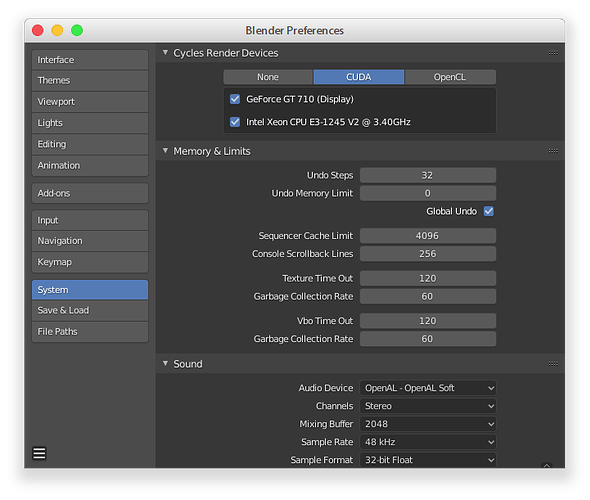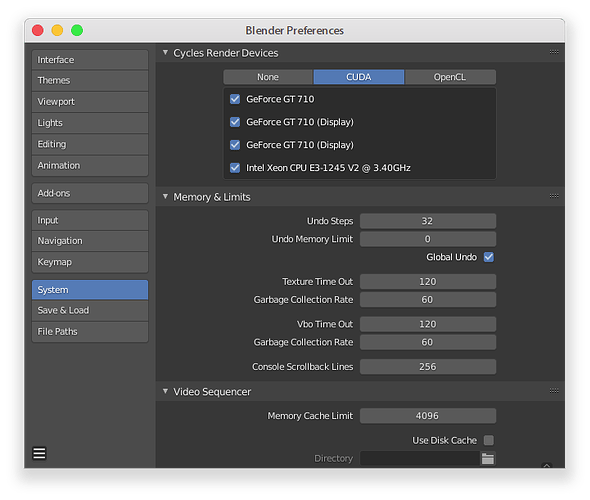Hi folks. I recently installed the official Nvidia driver from the Nvidia community repository and then I installed Steam so that I could install the current version of Blender and easily keep it up to date, however Blender is saying that it can’t find a compatible GPU for path tracing. I thought it might be caused by the fact that I forgot to uninstall the nouveau driver whilst I was installing the nvidiaG05 driver, but that doesn’t seem to be the case. The nvidia driver seems to be properly installed because I haven’t seen any warnings or anything and the Nvidia settings panel looks pretty normal (see below). I get the impression that the Nvidia settings panel is a little out of date because if I tell it to save to the X config file, it complains that the old style config file isn’t there, rather than writing into the more modular style config directory with separate files for each section, but the information it presents seems to be correct. Does anybody have any suggestions for what I might be able to do to figure out why blender can’t find my GPU and how to fix it?
Edit:
Tried uploading a screenshot of the Nvidia settings panel showing that the card is an NVidia Geforce GTX 970, but it just posted as a YUGE base 64 sencoded string, sorry.