Recent Forum Changes
On March 17, we implemented two changes in the forum’s technical categories. First, we enabled the “auto close topics” functionality to close inactive topics.
Secondly, we implemented a frequently-requested feature to mark a response as a solution.
Note: You may have seen a one-time anomalous number of unread messages waiting for you; the change to the auto close setting added a system message to each closed topic, and if you were watching the topic, that’s what triggered it. This was not observed in testing. You can scroll to the end of your unread messages and clicking the ‘dismiss’ button, and your unread message count will be reset. We apologize for any inconvenience this one-time issue may have caused.
Here are the Details
Auto-close Changes
We’re now automatically closing topics in the technical categories after 30 days of inactivity. This helps in two ways:
- Keeps discussions fresh and relevant: Technology evolves quickly. Closing inactive threads helps ensure active discussions are based on the latest information, as well as avoiding sending notifications to people who may no longer be interested in the topic.
- Stops “necroposting”: This is when someone replies to a very old thread (like commenting on a 10-year-old post). There are two reasons this happens:
- New users: Don’t know they should start a new thread for their problem, and sometimes think communities prefer participation in existing discussions rather than starting their own.
- Why it’s bad: Solutions and software change over time, so an old discussion is less likely to be relevant to a current issue. Starting a new thread gets you more focused help. There’s also no limit on new topics, so everyone can discuss their issue and notify only those who are actively participating in the discussion.
- Spammers: Try to hide by replying to old threads.
- Why it’s bad: We have a zero-tolerance policy for spam. By forcing spammers to post on active threads, they’ll be easier for the community to spot and report.
- New users: Don’t know they should start a new thread for their problem, and sometimes think communities prefer participation in existing discussions rather than starting their own.
Marking Topics as Solved
Many users have requested a way to mark topics as “solved.” In the past, we worried this might mislead users with similar problems.
However, similar features are now common on many forums. We now believe seeing “solved” means “this might help” rather than “this is the solution you need.” This also helps people who want to answer questions know which ones still need solving.
Who Can Mark a Solution?
Only the person who started the topic and forum moderators can mark a solution.
How Does It Work?
- Someone suggests a solution: They reply to your topic like normal.
- You mark their response as a solution (if it works): Click the checkbox next to the “like” icon . It will change to “Solution” .
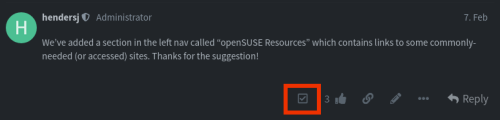
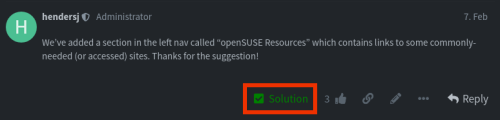
- The topic stays open for 7 days: This lets you confirm the solution works. If not, you can uncheck the box and the timer resets.
- The topic automatically closes after 7 days (if not reopened): This keeps the forum organized.
Solved/Unsolved Filters
The system also lets you filter topics (within categories that allow solutions to be identified) by “solved” or “unsolved” . This helps people who want to answer questions find those that still need solving.
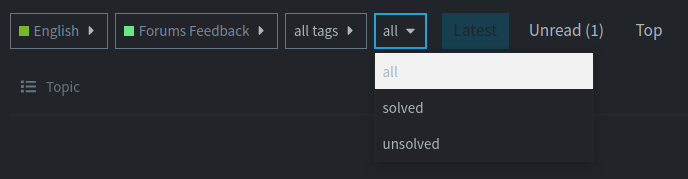
The advanced search tool also lets you use status:solved or status:unsolved as part of your search query.