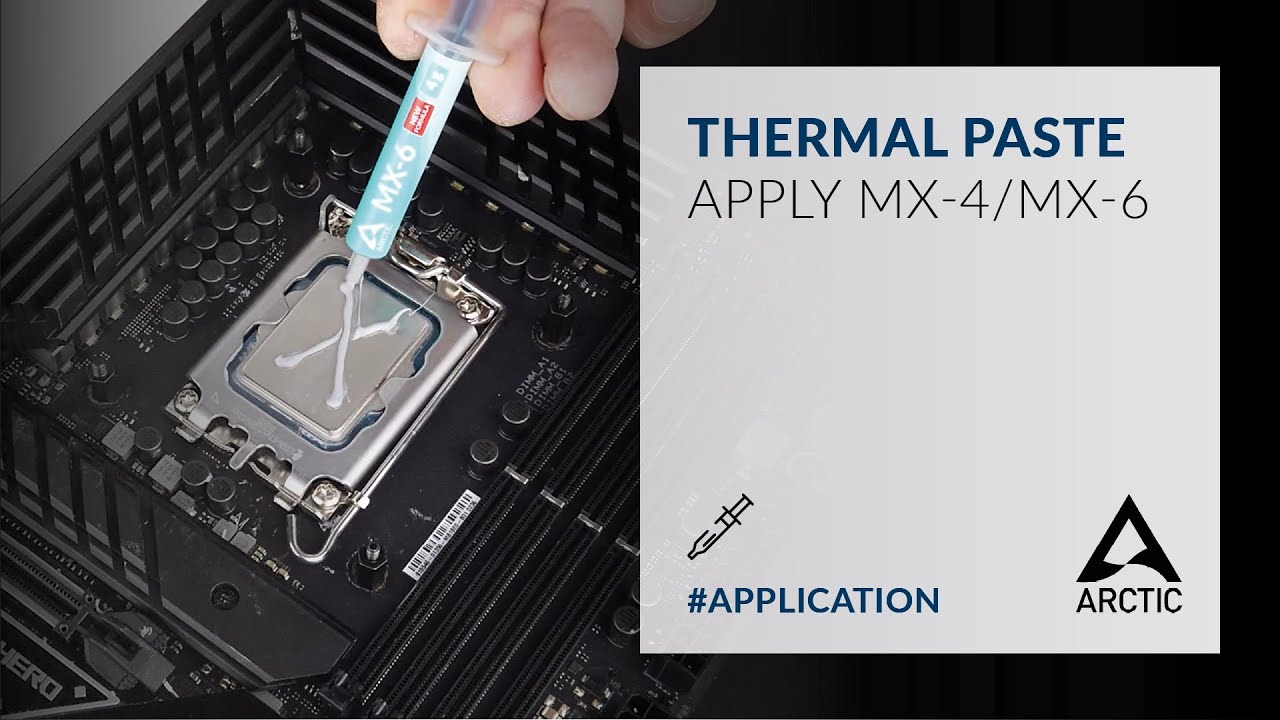The bloody comedy of errors continues . . . had to use a blowtorch to get the wrong 5700X out of the socket . . . hammer . . . tongs . . . finally just popped loose . . . and the new 5700G is tack welded into place . . . . : - ))
So, then I was under the impression that the “Wraith” fan that came with the 5700G did not include a tube of thermal paste, as the Cooler Master Hyper 212 fan I bought to get the 5700X going with a fan had included . . . . I got the two fans out for a quick cell shot . . . nothing mentioned on the Wraith box about, “watch out for thermal paste already thinly installed for your convenience,” . . . and I set it down on the table . . . next to the Cooler master tower model. I wanted to ask for opinion on which fan to use . . . and/or preferred thermal paste to use to install either of the fans . . . .
When I picked up the Wraith fan I turned it over and . . . “Hmmm . . . looks like some kind of veneer has been installed that perhaps needs to be removed??? O, no . . . that is the thermal paste already applied, but now has been smeared on one corner. O, I did it again . . . .”
So, when I saw the Wraith had paste I was like, "Avenue of least resistance, the Wraith fan looks smaller than the Cooler Master, but I don’t have thermal paste, so installing the Wraith will move me up a square in this interesting "Yahtze-like game called, “building your own computer for a kick.” But now the question is, having smeared that corner a tad bit, do I still need to get more thermal paste, and then that re-opens the choice on fans . . . ??? OR, dang the torpedoes, there is enough thermal paste on the Wraith to do the job, and the Wraith is a good enough fan that it will be fine to click go on?? And then if I should get more thermal paste, which of the many options is the best choice in pastes to have in use???