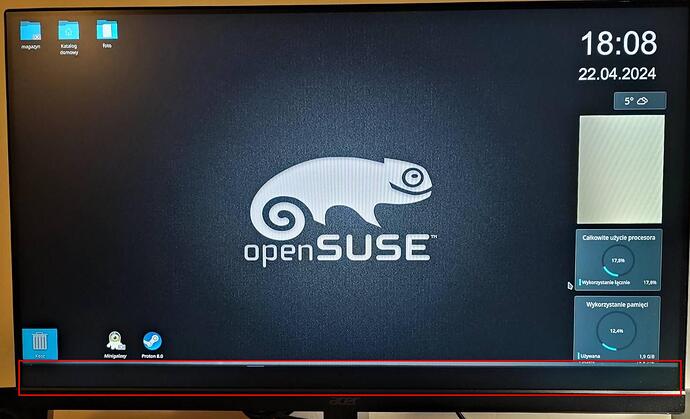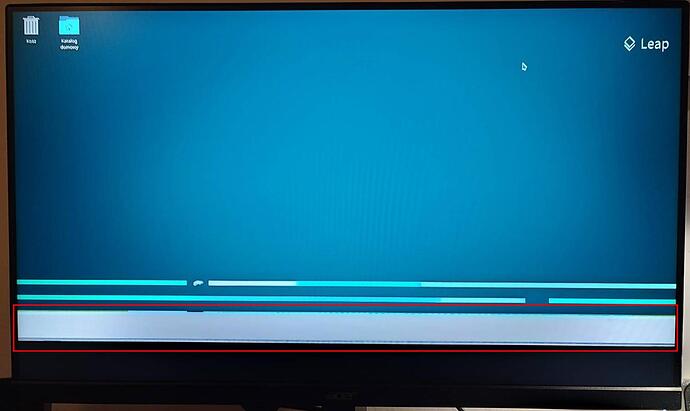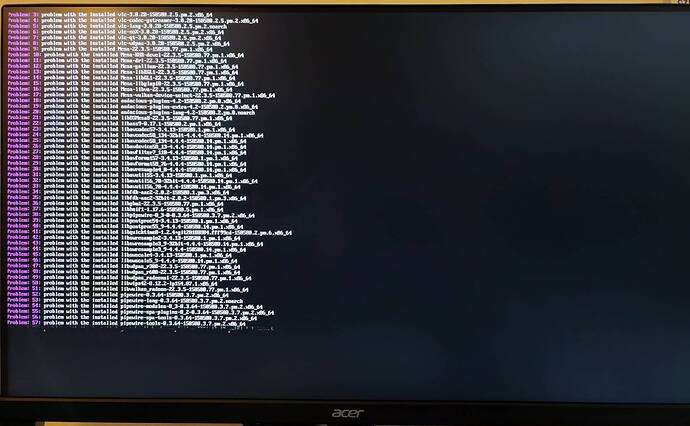Hello! I use Acer VG 270 monitor. To work properly it has to have refresh rate set for 75hz or lower. If it is set for higher values, the blurry belt occurs in down part of the display, making use of icons on the taskbar not possible. It’s not a problem on a daily basis, but it was when I had to switch into offline update panel, when upgrading Leap 15.4 to 15.5. Since there was no option in the panel to manipulate monitor settings, buttons of choice were hidden by the blurry belt. I managed to update the system by clicking enter key while being blind, but is there any way to solve this?
Most displays’ VT text modes will behave according kernel cmdline instruction at boot. You can test this via your Grub menu. When Grub menu appears, strike the E key to put Grub into edit mode. Then navigate to where you see “quiet”. After quiet, add a space and video=1920x1080@60, or any other mode and refresh your display supports that you prefer. Then proceed with boot. After doing this on a normal boot, you should be able to Ctrl-Alt-F4 to reach a VT that is using that mode and refresh rate. -F5, -F6, -F3 should work as well as -F4. This is the method I use to manipulate text size on the VTs. Give it a try with a few different modes, like 1280x720@60 and 1600x900@60 to get the general idea. If you find one you’d like to keep, you can add it to the GRUB_CMDLINE_LINUX_DEFAULT= line in the file /etc/default/grub. Once done, the next regeneration of your /boot/grub2/grub.cfg file will include that parameter as part of your default Grub menu selection.
I don’t know what “blurry belt” could mean. You should make a .jpeg image of it to show us what you mean. Hopefully what I described above will make the “blurry belt” not happen. Blurriness of any kind shouldn’t happen to anyone.
Here is the photo of the blurry belt - I marked it with red rectangle. It is hard to picture it, because it is pulsing. What is interesting, it is not visible on screenshots.
That would seem to be a broken panel or toolbar. What is your input/output from inxi -SGaz run in Xterm, Konsole or other GUI terminal?
System:
Kernel: 5.14.21-150500.55.52-default arch: x86_64 bits: 64 compiler: gcc
v: 7.5.0 parameters: BOOT_IMAGE=/boot/vmlinuz-5.14.21-150500.55.52-default
root=UUID=4d97568d-cb75-4994-bcda-720c02236f78 rd.plymouth=0
plymouth.enable=0
resume=/dev/disk/by-id/ata-ADATA_SU800_2J5220205578-part3 quiet
mitigations=auto
Desktop: KDE Plasma v: 5.27.9 tk: Qt v: 5.15.8 wm: kwin_x11 vt: 7 dm: SDDM
Distro: openSUSE Leap 15.5
Graphics:
Device-1: AMD Ellesmere [Radeon RX 470/480/570/570X/580/580X/590]
vendor: XFX Pine driver: amdgpu v: kernel arch: GCN-4 code: Arctic Islands
process: GF 14nm built: 2016-20 pcie: gen: 1 speed: 2.5 GT/s lanes: 16
link-max: gen: 3 speed: 8 GT/s ports: active: DP-2 empty: DP-1, DP-3,
DVI-D-1, HDMI-A-1 bus-ID: 01:00.0 chip-ID: 1002:67df class-ID: 0300
temp: 52.0 C
Display: x11 server: X.Org v: 1.21.1.4 with: Xwayland v: 22.1.5
compositor: kwin_x11 driver: X: loaded: amdgpu
unloaded: fbdev,modesetting,vesa dri: radeonsi gpu: amdgpu display-ID: :0
screens: 1
Screen-1: 0 s-res: 1920x1080 s-dpi: 96 s-size: 508x285mm (20.00x11.22")
s-diag: 582mm (22.93")
Monitor-1: DP-2 mapped: DisplayPort-1 model: Acer VG270 V serial: <filter>
built: 2020 res: 1920x1080 dpi: 82 gamma: 1.2 size: 598x336mm (23.54x13.23")
diag: 686mm (27") ratio: 16:9 modes: max: 1920x1080 min: 720x400
API: OpenGL v: 4.6 Mesa 22.3.5 renderer: AMD Radeon RX 590 Series
(polaris10 LLVM 15.0.7 DRM 3.49 5.14.21-150500.55.52-default)
direct render: Yes
Please create a new user login just for testing. Login as this new test user. Does any blurry bar appear?
Please provide entire input/output from zypper lr -d.
Blurry belt is there as well on the new user.
output:
# | Alias | Name | Enabled | GPG Check | Refresh | Priority | Type | URI | Service
---+---------------------------------------+--------------------------------------------------------------------+---------+-----------+---------+----------+--------+------------------------------------------------------------------------------------------------+--------
1 | Repozytorium | Repozytorium | Tak | (r ) Tak | Nie | 99 | rpm-md | iso:/?iso=openSUSE-Leap-15.5-DVD-x86_64-Build491.1-Media.iso&url=dir%3A%2Fhome%2Fsim%2FPobrane |
2 | Repozytorium_1 | Repozytorium | Tak | (r ) Tak | Nie | 99 | rpm-md | iso:/?iso=openSUSE-Leap-15.5-DVD-x86_64-Build491.1-Media.iso&url=dir%3A%2Fhome%2Fsim%2FPobrane |
3 | ftp.gwdg.de-openSUSE_Leap_$releasever | Packman Repository | Tak | (r ) Tak | Tak | 99 | rpm-md | http://ftp.gwdg.de/pub/linux/misc/packman/suse/openSUSE_Leap_15.5/ |
7 | https-download.opensuse.org-1e8d41c4 | openSUSE:Backports:SLE-15-SP5:Checks | Tak | (r ) Tak | Tak | 99 | rpm-md | https://download.opensuse.org/repositories/openSUSE:/Backports:/SLE-15-SP5:/Checks/standard/ |
8 | https-download.opensuse.org-3aa33d9e | SUSE:SLE-15-SP3:Update | Tak | (r ) Tak | Tak | 99 | rpm-md | https://download.opensuse.org/update/leap/15.3/sle/ |
6 | https-download.opensuse.org-19c6a704 | openSUSE:Backports:SLE-15-SP5:Update | Tak | (r ) Tak | Tak | 99 | rpm-md | https://download.opensuse.org/repositories/openSUSE:/Backports:/SLE-15-SP5:/Update/standard/ |
9 | https-download.opensuse.org-40b84b1f | home:ithod | Tak | (r ) Tak | Tak | 99 | rpm-md | https://download.opensuse.org/repositories/home:/ithod/15.5/ |
13 | https-download.opensuse.org-78ca8c3b | SUSE:SLE-15-SP1:GA | Tak | ( p) Tak | Tak | 99 | N/A | https://download.opensuse.org/repositories/SUSE:/SLE-15-SP1:/GA/pool/ |
14 | https-download.opensuse.org-94d02083 | SUSE:SLE-15:Update | Tak | (r ) Tak | Tak | 99 | rpm-md | https://download.opensuse.org/update/leap/15.4/sle |
4 | https-download.opensuse.org-0118a328 | SUSE:SLE-15-SP2:GA | Tak | ( p) Tak | Tak | 99 | N/A | https://download.opensuse.org/repositories/SUSE:/SLE-15-SP2:/GA/pool/ |
11 | https-download.opensuse.org-647d7d19 | SUSE:SLE-15-SP3:GA | Tak | ( p) Tak | Tak | 99 | N/A | https://download.opensuse.org/repositories/SUSE:/SLE-15-SP3:/GA/pool/ |
10 | https-download.opensuse.org-4701ee29 | SUSE:SLE-15-SP4:GA | Tak | ( p) Tak | Tak | 99 | N/A | https://download.opensuse.org/repositories/SUSE:/SLE-15-SP4:/GA/pool/ |
5 | https-download.opensuse.org-15217f07 | SUSE:SLE-15-SP4:Update | Tak | (r ) Tak | Tak | 99 | rpm-md | https://download.opensuse.org/update/leap/15.4/sle/ |
12 | https-download.opensuse.org-757561ae | openSUSE:Leap:15.5 | Tak | (r ) Tak | Tak | 99 | rpm-md | https://download.opensuse.org/repositories/openSUSE:/Leap:/15.5/standard/ |
15 | https-download.opensuse.org-a25c4e3a | openSUSE:Leap:15.5:Update | Tak | (r ) Tak | Tak | 99 | rpm-md | https://download.opensuse.org/update/leap/15.5/oss/ |
16 | https-download.opensuse.org-c81cf68d | SUSE:SLE-15-SP5:GA | Tak | ( p) Tak | Tak | 99 | N/A | https://download.opensuse.org/repositories/SUSE:/SLE-15-SP5:/GA/pool/ |
17 | https-download.opensuse.org-d1233ff9 | openSUSE:Backports:SLE-15-SP5 | Tak | (r ) Tak | Tak | 99 | rpm-md | https://download.opensuse.org/repositories/openSUSE:/Backports:/SLE-15-SP5/standard/ |
18 | https-download.opensuse.org-e23ea415 | SUSE:SLE-15-SP1:GA | Tak | ( p) Tak | Tak | 99 | N/A | https://download.opensuse.org/repositories/SUSE:/SLE-15-SP1:/GA/pool/ |
19 | openSUSE-Leap-15.5-1 | openSUSE-Leap-15.5-1 | Nie | ---- | ---- | 99 | rpm-md | hd:/?device=/dev/disk/by-id/usb-_USB_Flash_Memory_000D88275DB8C8B0D38D0674-0:0-part2 |
20 | packman | Packman | Tak | (r ) Tak | Tak | 90 | rpm-md | https://mirror.karneval.cz/pub/linux/packman//suse/openSUSE_Leap_15.5/ |
21 | repo-backports-debug-update | Update repository of openSUSE Backports (Debug) | Nie | ---- | ---- | 99 | N/A | http://download.opensuse.org/update/leap/15.5/backports_debug/ |
22 | repo-backports-update | Update repository of openSUSE Backports | Tak | (r ) Tak | Tak | 99 | rpm-md | http://download.opensuse.org/update/leap/15.5/backports/ |
23 | repo-debug | Debug Repository | Nie | ---- | ---- | 99 | N/A | http://download.opensuse.org/debug/distribution/leap/15.5/repo/oss/ |
24 | repo-debug-non-oss | Debug Repository (Non-OSS) | Nie | ---- | ---- | 99 | N/A | http://download.opensuse.org/debug/distribution/leap/15.5/repo/non-oss/ |
25 | repo-debug-update | Update Repository (Debug) | Nie | ---- | ---- | 99 | N/A | http://download.opensuse.org/debug/update/leap/15.5/oss/ |
26 | repo-debug-update-non-oss | Update Repository (Debug, Non-OSS) | Nie | ---- | ---- | 99 | N/A | http://download.opensuse.org/debug/update/leap/15.5/non-oss/ |
27 | repo-non-oss | Non-OSS Repository | Tak | (r ) Tak | Tak | 99 | rpm-md | http://download.opensuse.org/distribution/leap/15.5/repo/non-oss/ |
28 | repo-openh264 | Open H.264 Codec (openSUSE Leap) | Tak | (r ) Tak | Tak | 99 | rpm-md | http://codecs.opensuse.org/openh264/openSUSE_Leap/ |
29 | repo-oss | Main Repository | Tak | (r ) Tak | Tak | 99 | rpm-md | http://download.opensuse.org/distribution/leap/15.5/repo/oss/ |
30 | repo-sle-debug-update | Update repository with updates from SUSE Linux Enterprise 15 (De-> | Nie | ---- | ---- | 99 | N/A | http://download.opensuse.org/debug/update/leap/15.5/sle/ |
31 | repo-sle-update | Update repository with updates from SUSE Linux Enterprise 15 | Tak | (r ) Tak | Tak | 99 | rpm-md | http://download.opensuse.org/update/leap/15.5/sle/ |
32 | repo-source | Source Repository | Nie | ---- | ---- | 99 | N/A | http://download.opensuse.org/source/distribution/leap/15.5/repo/oss/ |
33 | repo-update | Main Update Repository | Tak | (r ) Tak | Tak | 99 | rpm-md | http://download.opensuse.org/update/leap/15.5/oss/ |
34 | repo-update-non-oss | Update Repository (Non-Oss) | Tak | (r ) Tak | Tak | 99 | rpm-md | http://download.opensuse.org/update/leap/15.5/non-oss/ |
Your repos are a mess of expireds and duplication, and need downsizing. The following URLs are most likely the only repo URLs you actually need:
OSS http://download.opensuse.org/distribution/leap/15.5/repo/oss/
NonOSS http://download.opensuse.org/distribution/leap/15.5/repo/non-oss/
Update http://download.opensuse.org/update/leap/15.5/oss/
UpdateBP http://download.opensuse.org/update/leap/15.5/backports/
UpdateNonOSS http://download.opensuse.org/update/leap/15.5/non-oss/
UpdateSLE http://download.opensuse.org/update/leap/15.5/sle/
PackmanE http://ftp.gwdg.de/pub/linux/packman/suse/openSUSE_Leap_15.5/Essentials
openh264 http://codecs.opensuse.org/openh264/openSUSE_Leap/
Note the repo names used are of no real importance. That matters are the URLs and whether or not enabled. As long as any Packman repo you have now is working, it need not be changed, but you don’t need more than one. You have full Packman enabled, while I and many others find only the Essentials are needed. Only you can determine whether Essentials are enough for you. I recommend you:
- disable all repos not in the above list
- log out of Plasma
- login as root on a VT
- run zypper clean && zypper ref && zypper dup
- when it finishes, login normally to check whether the blurry belt is gone
- check whether any of the disabled repos need to be re-enabled, and for the correct version 15.5, so that you can reinstall any app you need which zypper dup might have removed instead of upgrading, such as any from ithod.
Before you begin, show here input/output from zypper ll and wait for a response before proceeding with the above instructions and any others that may be needed based upon your ll output, except if the ll response is null, no response is needed before proceeding.
zypper ll command resulted only with a message:
“Nie zdefiniowano blokad pakietów.” (packages blockades were not defined)
I think that translates to no locks were defined, which would also translate to file /etc/zypp/locks either does not exist or exists without any visible content, which in this thread would also translate to OK to continue with #1 above. ![]() “ll” is shorthand for “list locks”.
“ll” is shorthand for “list locks”.
I followed the instructions. I cleaned the repo list, refreshed them and updated the system. No more error messages, everything seem to be up to date. But the belt is still there, also while outside of Plasma (i.e. in the mode after hitting alt+ctrl+F2). I can live with it, in Plasma with refreshment rate set for 75hz or lower, belt disappears, but outside Plasma it is always there…
This could be a hardware issue. Is a firmware update available from Acer? Is the display under warranty? Did you try booting with video=1920x1080@60 appended to the linu line at the Grub menu? Can you try a different video cable?
I’ve checked the issue with live USB of another distro - Belt was there. It seems to be definitely pure hardware problem. Thanks for helping.
Not OP’s problem. From AMD’s FreeSync FAQ:
OP has GCN 4.0 according to inxi.
My exact model is VG270 Sbmiipx . My GPU is Fatboy RX590.
This topic was automatically closed 30 days after the last reply. New replies are no longer allowed.