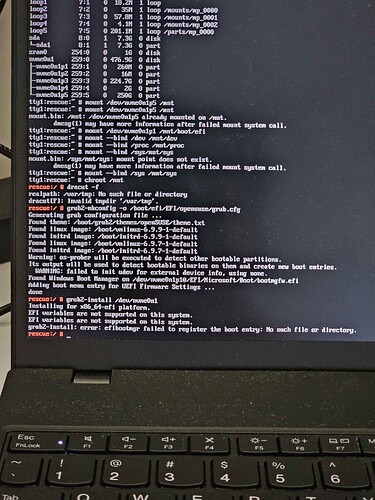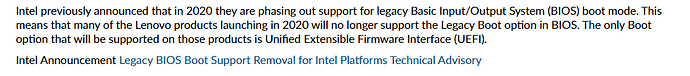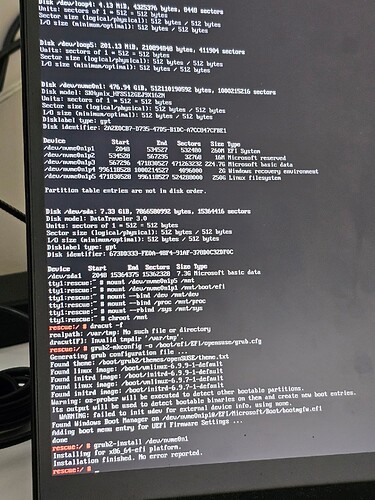Hello, I am using a 2024 ThinkPad T16 Gen 3. I have installed openSUSE Tumbleweed with secure boot disabled and have been using it for a month. Last night, I reset BIOS to factory defaults and lost access to dual booting with openSUSE Tumbleweed. I noticed this when I was forced to boot into Windows without secure boot (asking for my email address for verification) and I got in but it shows that my files are intact and my partition still exists.
I tried to use Mir_ppc’s advice in USB flash drive recovery mode to reassign the bootloader to ESP GitHub - Mirppc/Grub-Recovery-SUSE: guide on how to recover from a broken grub install and also how to repair your suse system with access to the system's yast utility.. However, this wasn’t successful as I was unable to run grub2-install in the last step. Included below is a picture of where I’m stuck at (I can’t upload more than one picture as a new user).
If anyone knows how to fix this or needs more info, please let me know!