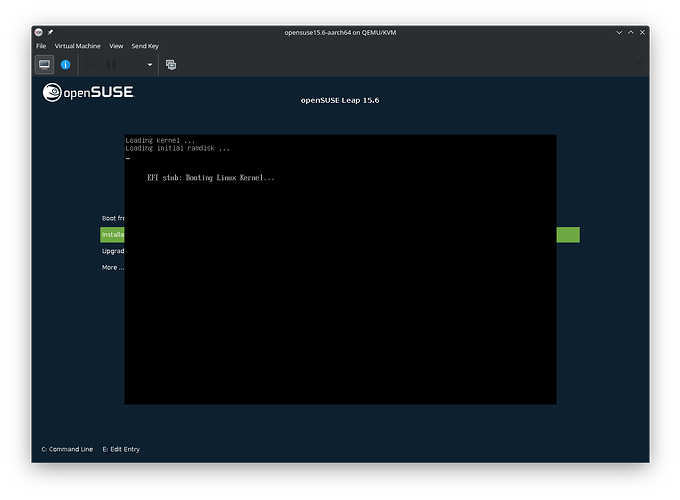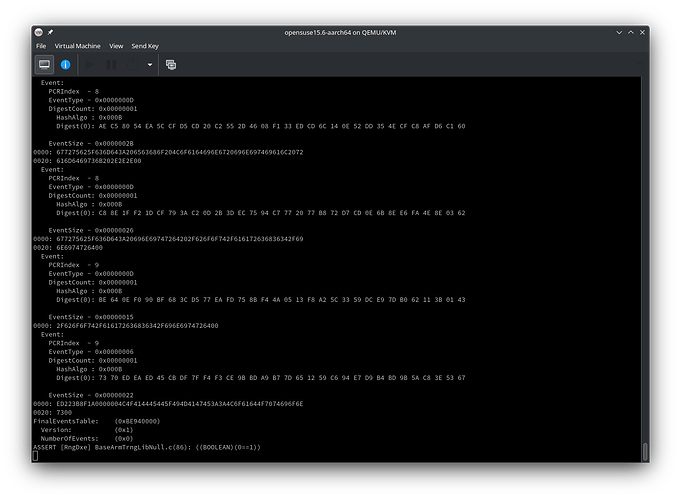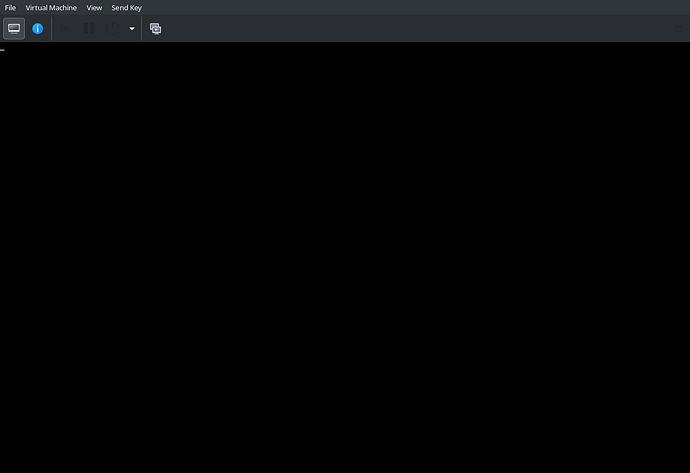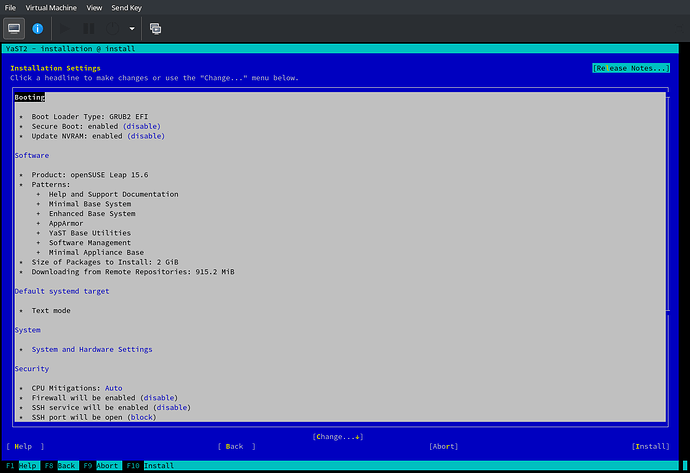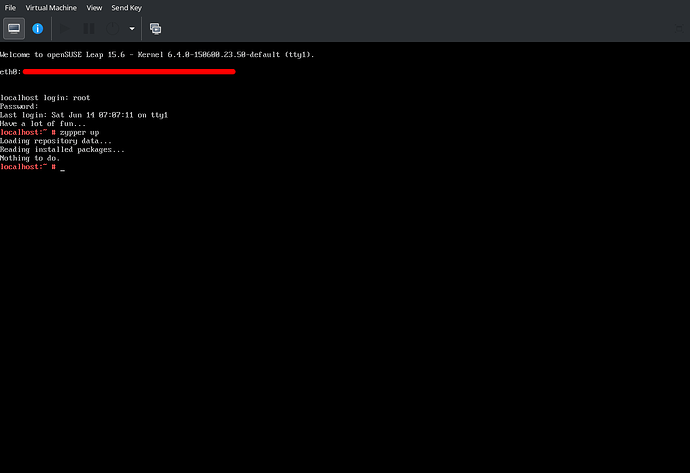Not sure if this is the right place and OS selected, but I try to install openSUSE-Leap-15.6-DVD-aarch64-Media.iso or openSUSE-Leap-15.6-NET-aarch64-Media.iso on a qemu-system-aarch64 virtual machine using virtual manager. I checked the integirty of both images with their sha256 sums. The host runs the latest Tumbleweed, no pending updates (at the time of this writing).
Selecting any option in either live medias boot menu hangs when reaching this point, leaving the qemu-system-aarch64 process at 100% CPU load:
I did wait about 10 minutes once, just to see. CPU remained at 100%. I have a 4 year old AMD 12 core medium range CPU and would hope CPU power is not the problem.
I tried to change the number of cores to 8, as I have come accross this numer several times, no effect. I tried another type of CPU instead of the maximum option virt-manager selected. That made the system unbootable.
The virtual machine bios (?) complains about a UEFI Misc Device. From what i gather online, this is not related to the issue I am seeing. Yet, for refrence:
Searching online, I found either self induced issue (https://stackoverflow.com/questions/68984631/aarch64-kvm-guest-hangs-on-early-linux-boot) or once that appear past the EFI stub: Booting Linux Kernel... message (Bug #2037100 “Booting a QEMU aarch64 VM using kernel+initrd resu...” : Bugs : edk2 package : Ubuntu; Debugging OS boot under qemu on aarch64 - Home Assistant OS - Home Assistant Community; ARM64 Linux VMs stuck on 'EFI stub: Exiting boot services and installing virtual address map...' · Issue #2682 · utmapp/UTM · GitHub).
I have deleted the VM and went through the wizard a few times, ensuring that i have not overlooked something. My gut feeling is that this should work…
Below, i believe, is the complete XML configuration file. I use (and have used for virtual x86 systems) my own storage pool under /srv/vm/.
<domain type="qemu">
<name>opensuse15.6-aarch64</name>
<uuid>a8d54858-e06f-48a9-a455-3935a9171d0a</uuid>
<metadata>
<libosinfo:libosinfo xmlns:libosinfo="http://libosinfo.org/xmlns/libvirt/domain/1.0">
<libosinfo:os id="http://opensuse.org/opensuse/15.6"/>
</libosinfo:libosinfo>
</metadata>
<memory unit="KiB">2097152</memory>
<currentMemory unit="KiB">2097152</currentMemory>
<vcpu placement="static">2</vcpu>
<os firmware="efi">
<type arch="aarch64" machine="virt-10.0">hvm</type>
<firmware>
<feature enabled="no" name="enrolled-keys"/>
<feature enabled="no" name="secure-boot"/>
</firmware>
<loader readonly="yes" type="pflash" format="raw">/usr/share/qemu/aavmf-aarch64-code.bin</loader>
<nvram template="/usr/share/qemu/aavmf-aarch64-vars.bin" templateFormat="raw" format="raw">/var/lib/libvirt/qemu/nvram/opensuse15.6-aarch64_VARS.fd</nvram>
<boot dev="hd"/>
</os>
<features>
<acpi/>
<gic version="2"/>
</features>
<cpu mode="maximum" check="none"/>
<clock offset="utc"/>
<on_poweroff>destroy</on_poweroff>
<on_reboot>restart</on_reboot>
<on_crash>destroy</on_crash>
<devices>
<emulator>/usr/bin/qemu-system-aarch64</emulator>
<disk type="file" device="disk">
<driver name="qemu" type="qcow2"/>
<source file="/srv/vm/opensuseLeap-aarch64.qcow2"/>
<target dev="vda" bus="virtio"/>
<address type="pci" domain="0x0000" bus="0x06" slot="0x00" function="0x0"/>
</disk>
<disk type="file" device="cdrom">
<driver name="qemu" type="raw"/>
<source file="/srv/data/opensuse/openSUSE-Leap-15.6-DVD-aarch64-Media.iso"/>
<target dev="sda" bus="scsi"/>
<readonly/>
<address type="drive" controller="0" bus="0" target="0" unit="0"/>
</disk>
<controller type="usb" index="0" model="qemu-xhci" ports="15">
<address type="pci" domain="0x0000" bus="0x03" slot="0x00" function="0x0"/>
</controller>
<controller type="scsi" index="0" model="virtio-scsi">
<address type="pci" domain="0x0000" bus="0x04" slot="0x00" function="0x0"/>
</controller>
<controller type="pci" index="0" model="pcie-root"/>
<controller type="pci" index="1" model="pcie-root-port">
<model name="pcie-root-port"/>
<target chassis="1" port="0x8"/>
<address type="pci" domain="0x0000" bus="0x00" slot="0x01" function="0x0" multifunction="on"/>
</controller>
<controller type="pci" index="2" model="pcie-root-port">
<model name="pcie-root-port"/>
<target chassis="2" port="0x9"/>
<address type="pci" domain="0x0000" bus="0x00" slot="0x01" function="0x1"/>
</controller>
<controller type="pci" index="3" model="pcie-root-port">
<model name="pcie-root-port"/>
<target chassis="3" port="0xa"/>
<address type="pci" domain="0x0000" bus="0x00" slot="0x01" function="0x2"/>
</controller>
<controller type="pci" index="4" model="pcie-root-port">
<model name="pcie-root-port"/>
<target chassis="4" port="0xb"/>
<address type="pci" domain="0x0000" bus="0x00" slot="0x01" function="0x3"/>
</controller>
<controller type="pci" index="5" model="pcie-root-port">
<model name="pcie-root-port"/>
<target chassis="5" port="0xc"/>
<address type="pci" domain="0x0000" bus="0x00" slot="0x01" function="0x4"/>
</controller>
<controller type="pci" index="6" model="pcie-root-port">
<model name="pcie-root-port"/>
<target chassis="6" port="0xd"/>
<address type="pci" domain="0x0000" bus="0x00" slot="0x01" function="0x5"/>
</controller>
<controller type="pci" index="7" model="pcie-root-port">
<model name="pcie-root-port"/>
<target chassis="7" port="0xe"/>
<address type="pci" domain="0x0000" bus="0x00" slot="0x01" function="0x6"/>
</controller>
<controller type="pci" index="8" model="pcie-root-port">
<model name="pcie-root-port"/>
<target chassis="8" port="0xf"/>
<address type="pci" domain="0x0000" bus="0x00" slot="0x01" function="0x7"/>
</controller>
<controller type="pci" index="9" model="pcie-root-port">
<model name="pcie-root-port"/>
<target chassis="9" port="0x10"/>
<address type="pci" domain="0x0000" bus="0x00" slot="0x02" function="0x0" multifunction="on"/>
</controller>
<controller type="pci" index="10" model="pcie-root-port">
<model name="pcie-root-port"/>
<target chassis="10" port="0x11"/>
<address type="pci" domain="0x0000" bus="0x00" slot="0x02" function="0x1"/>
</controller>
<controller type="pci" index="11" model="pcie-root-port">
<model name="pcie-root-port"/>
<target chassis="11" port="0x12"/>
<address type="pci" domain="0x0000" bus="0x00" slot="0x02" function="0x2"/>
</controller>
<controller type="pci" index="12" model="pcie-root-port">
<model name="pcie-root-port"/>
<target chassis="12" port="0x13"/>
<address type="pci" domain="0x0000" bus="0x00" slot="0x02" function="0x3"/>
</controller>
<controller type="pci" index="13" model="pcie-root-port">
<model name="pcie-root-port"/>
<target chassis="13" port="0x14"/>
<address type="pci" domain="0x0000" bus="0x00" slot="0x02" function="0x4"/>
</controller>
<controller type="pci" index="14" model="pcie-root-port">
<model name="pcie-root-port"/>
<target chassis="14" port="0x15"/>
<address type="pci" domain="0x0000" bus="0x00" slot="0x02" function="0x5"/>
</controller>
<controller type="pci" index="15" model="pcie-root-port">
<model name="pcie-root-port"/>
<target chassis="15" port="0x16"/>
<address type="pci" domain="0x0000" bus="0x00" slot="0x02" function="0x6"/>
</controller>
<controller type="pci" index="16" model="pcie-to-pci-bridge">
<model name="pcie-pci-bridge"/>
<address type="pci" domain="0x0000" bus="0x01" slot="0x00" function="0x0"/>
</controller>
<controller type="virtio-serial" index="0">
<address type="pci" domain="0x0000" bus="0x05" slot="0x00" function="0x0"/>
</controller>
<interface type="bridge">
<mac address="52:54:00:f2:72:03"/>
<source bridge="br0"/>
<model type="virtio"/>
<address type="pci" domain="0x0000" bus="0x02" slot="0x00" function="0x0"/>
</interface>
<serial type="pty">
<target type="system-serial" port="0">
<model name="pl011"/>
</target>
</serial>
<console type="pty">
<target type="serial" port="0"/>
</console>
<channel type="unix">
<target type="virtio" name="org.qemu.guest_agent.0"/>
<address type="virtio-serial" controller="0" bus="0" port="1"/>
</channel>
<channel type="spicevmc">
<target type="virtio" name="com.redhat.spice.0"/>
<address type="virtio-serial" controller="0" bus="0" port="2"/>
</channel>
<input type="tablet" bus="usb">
<address type="usb" bus="0" port="1"/>
</input>
<input type="keyboard" bus="usb">
<address type="usb" bus="0" port="2"/>
</input>
<tpm model="tpm-tis">
<backend type="emulator" version="2.0"/>
</tpm>
<graphics type="spice" autoport="yes">
<listen type="address"/>
<image compression="off"/>
</graphics>
<sound model="ich9">
<address type="pci" domain="0x0000" bus="0x10" slot="0x01" function="0x0"/>
</sound>
<audio id="1" type="spice"/>
<video>
<model type="virtio" heads="1" primary="yes"/>
<address type="pci" domain="0x0000" bus="0x09" slot="0x00" function="0x0"/>
</video>
<memballoon model="virtio">
<address type="pci" domain="0x0000" bus="0x07" slot="0x00" function="0x0"/>
</memballoon>
<rng model="virtio">
<backend model="random">/dev/urandom</backend>
<address type="pci" domain="0x0000" bus="0x08" slot="0x00" function="0x0"/>
</rng>
</devices>
</domain>
Any ideas?