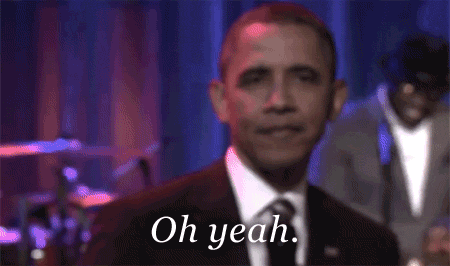I try to upgrade the system but I have a problem with Snapper
The partial log is the following:
...
Server-side plugin '/usr/lib/snapper/plugins/grub' failed.
ERROR: `snapper create --from 43 --read-write --cleanup-algorithm number --print-number --description 'Snapshot Update of #43' --userdata 'transactional-update-in-progress=yes'` returned with error code 1.
after run sudo transactional-update up or any other commands that need snapper.
By running snapper --debug create --from 43 --read-write --cleanup-algorithm number --print-number --description 'Snapshot Update of #43' --userdata 'transactional-update-in-progress=yes' manually I obtain the following:
constructing ProxySnapper object
executing command
58
server: /usr/lib/snapper/plugins/grub --refresh exit-status: 1
Server-side plugin '/usr/lib/snapper/plugins/grub' failed.
exit-status: 1
So I try to run /usr/lib/snapper/plugins/grub --refresh but nothing is logged.
How can I fix that situation?
The full log is:
Checking for newer version.
New version found - updating...
Loading repository data...
Reading installed packages...
Retrieving: transactional-update-4.6.0-2.1.x86_64 (openSUSE-Tumbleweed-Oss) (1/1), 71.2 KiB
Retrieving: transactional-update-4.6.0-2.1.x86_64.rpm ...................................................................................................................................[done]
(1/1) /tmp/transactional-update.jFBTf5rObb/repo-oss/x86_64/transactional-update-4.6.0-2.1.x86_64.rpm ....................................................................................[done]
Loading repository data...
Reading installed packages...
Retrieving: libtukit4-4.6.0-2.1.x86_64 (openSUSE-Tumbleweed-Oss) (1/2), 165.7 KiB
Retrieving: libtukit4-4.6.0-2.1.x86_64.rpm ................................................................................................................................[done (279.3 KiB/s)]
(1/2) /tmp/transactional-update.jFBTf5rObb/repo-oss/x86_64/libtukit4-4.6.0-2.1.x86_64.rpm ...............................................................................................[done]
Retrieving: tukit-4.6.0-2.1.x86_64 (openSUSE-Tumbleweed-Oss) (2/2), 69.1 KiB
Retrieving: tukit-4.6.0-2.1.x86_64.rpm ......................................................................................................................................[done (2.5 KiB/s)]
(2/2) /tmp/transactional-update.jFBTf5rObb/repo-oss/x86_64/tukit-4.6.0-2.1.x86_64.rpm ...................................................................................................[done]
transactional-update 4.6.0 started
Options: up
Separate /var detected.
2024-03-29 14:02:34 tukit 4.6.0 started
2024-03-29 14:02:34 Options: -c43 open
Server-side plugin '/usr/lib/snapper/plugins/grub' failed.
ERROR: `snapper create --from 43 --read-write --cleanup-algorithm number --print-number --description 'Snapshot Update of #43' --userdata 'transactional-update-in-progress=yes'` returned with error code 1.
transactional-update finished