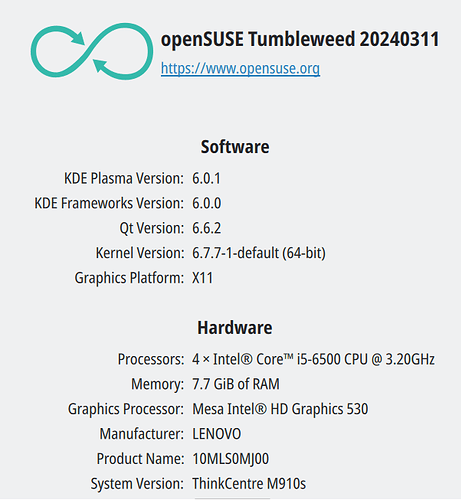Good news Plasma 6 is to be Snapshot 11032024
Are you sure? I looked at the diff earlier today and it seems only Applications 24.02 is going to be available:
https://openqa.opensuse.org/snapshot-changes/opensuse/Tumbleweed/diff/20240311
in the packages changed, it lists: patterns-kde and in the notes for that change it lists:
- Replace the plasma5 pattern with the plasma6 one
This means we could install the plasma 6 pattern in Yast, I think? Fingers crossed, very much looking forward to trying it out
Are we there yet?
Openqa just finished running for Tumbleweed, so maybe we’re close.
FYI “KDE Megarelease 6 in TW snapshot 20240311” from the Factory ML: KDE Megarelease 6 in TW snapshot 20240311 - openSUSE Factory - openSUSE Mailing Lists
Oh good … and all the eager beavers will be back here after the update, with complaints and
how do i fix xxxx ![]()
@aggie, if you’re displeased by bug reports, alternatively, we’d need to hire 2 x the amount of testing staff. If you’re displeased by people not reading the mailing list, the solution is to provide patch notes to users after an upgrade.
Understood:
"There are a few minor issues in this snapshot found by openQA …
…
They’ll all be fixed with Plasma 6.0.2 in one of the next snapshots ".
“next snapshots” could be 1, or could 8 or more - in the meantime, one is running crippled … I’ll stay un-crippled until 6.0.2 ![]()
From sudo zypper dup, I’m getting
Problem: the to be installed plasma6-workspace-devel-6.0.1-1.1.x86_64 requires 'cmake(Plasma) >= 6.0.1', but this requirement cannot be provided not installable providers: libplasma6-devel-6.0.1-1.1.x86_64[download.opensuse.org-oss] libplasma6-devel-6.0.1-1.1.x86_64[https-download.opensuse.org-1ff5d8a2] libplasma6-devel-6.0.1-1.1.x86_64[https-download.opensuse.org-5dda65be] libplasma6-devel-6.0.1-1.1.x86_64[openSUSE-20230920-0] Solution 1: Following actions will be done: keep obsolete plasma5-workspace-devel-5.27.10-3.2.x86_64 keep obsolete plasma5-workspace-libs-5.27.10-3.2.x86_64 Solution 2: Following actions will be done: deinstallation of plasma-framework-devel-5.115.0-1.1.x86_64 deinstallation of krunner-devel-5.115.0-1.1.x86_64 Solution 3: deinstallation of plasma5-workspace-devel-5.27.10-3.2.x86_64 Solution 4: break plasma6-workspace-devel-6.0.1-1.1.x86_64 by ignoring some of its dependencies Choose from above solutions by number or cancel [1/2/3/4/c/d/?] (c): 3
Deinstallation merely means installation of the replacement, right? So 3 is safe? I don’t want to stupidly remove my DE… XD
Yes, solution 3 should be right.
But as can be easily seen at your output, you have a messed up repo list. You used 1-click repos…
https-download.opensuse.org-1ff5d8a2
https-download.opensuse.org-5dda65be
openSUSE-20230920-0
You should have checked your repo list prior upgrading…
No problems at all to upgrade to Plasma 6:
Operating System: openSUSE Tumbleweed 20240311
KDE Plasma Version: 6.0.1
KDE Frameworks Version: 6.0.0
Qt Version: 6.6.2
Kernel Version: 6.7.7-1-default (64-bit)
Graphics Platform: Wayland
Yep. It has been duly regretted. Happened earlier in my Linux journey. Probably due for an OS reinstall soon.
Well, I’m jumping in. Somebody has to complain and report bugs. ![]()
Seriously. With the speed of TW updates I think most things will be smoothed out pretty quickly. I know, KDE might take a while but the big bugs shouldn’t live long.
I’ve been around since the KDE 2>3 upgrade. I downloaded all of the packages from KDE, uninstalled all of KDE from Mandrake and did the update in console. It went really well. It’ll be done shortly. Here’s to hope!
Oh, if you don’t have Bluetooth disable KDE Connect in the tray. They say that causes a 25 second pause when booting and I want to get right in there and have a look.
I tried to do the upgrade … but it did NOT go well for me. Halfway through my zypper dup, it just crashes the entire system to a login screen. So I log back in and try again: same thing. Reboot: same thing. I can’t seem to get past whatever is causing that. And the terminal goes by at a thousand mph so I can’t even read what packages / errors / etc is even being listed. It’s like an instant after I press “y” it’s sitting at the login prompt.
Had to snapper back to an older snapshot since it left me with half installed 5.x and half 6.0.
Any ideas to help perhaps?
ctrl-alt-f4 or some other f-key until you get to a tty, and run the upgrade there.
or boot to runlevel 3 to install.
Finally, got the update…
Graphics platform is X11. How do I change it to wayland?
Also, there is no noticeable difference to the previous version of plasma. Looks exactly the same.
After upgrading, everything went smooth and great, except that SDDM and login configuration couldn’t be found in System Settings.![]() The current Plasma 6 “Desktop Session” looks incomplete.
The current Plasma 6 “Desktop Session” looks incomplete.
Because you’re probably using your same user account, and it’s picking up all your old configs from Plasma 5. Some of which will carry over.