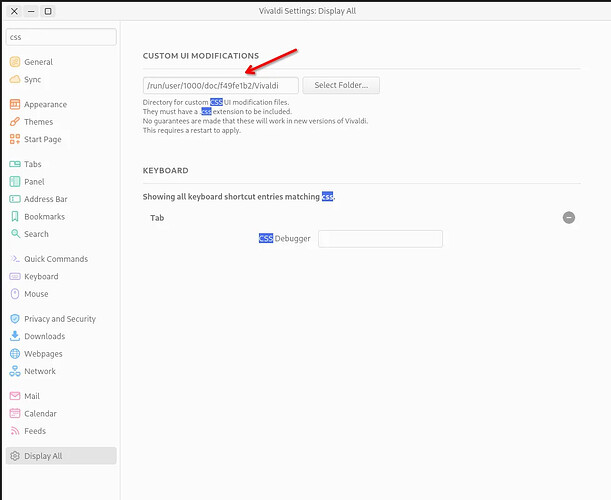Hi,
I am noticing an issue with flatpaks on both my Arch and Tumbleweed machines. I attached a photo to this post of Vivaldi’s settings as reference.
In the example of the Vivaldi settings image, you can see the location Vivaldi displays, which is a folder location that I am not familiar with. Really, this is pointing to a folder I created in my ‘documents’ folder, but it appears this way in Vivaldi’s settings. This appears to be how folder locations are shown in other flatpaks as well, such as selecting a custom signature image on my local drive in Thunderbird.
So what happens is that every time an update is pushed for my flatpak, the folder name changes a little and suddenly the application doesn’t detect my custom CSS folder anymore. I have to go in settings and select the path to my folder again. In the image below, it’s the folder name just before Vivaldi ‘49fe1b2’ that will change to something else after an update.
How do I stop this from happening? It’s annoying to have to re-select the folder each time an update is pushed.