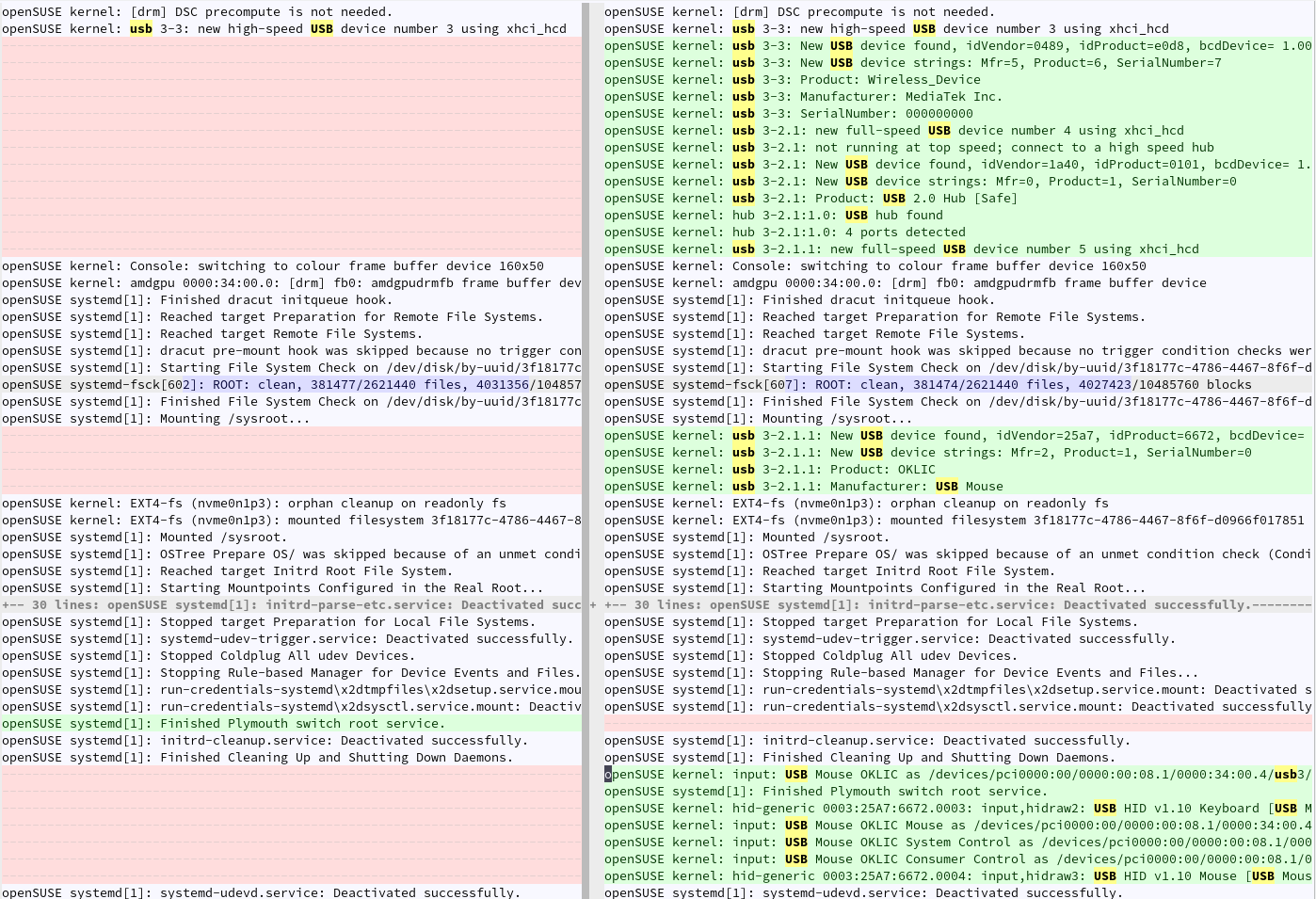Thanks for posting a good and bad log, that makes diffing things possible and that often gives you a clue.
This time not however and that is because the log is not detailed enough, it looks to me what you see being printed on the screen when you boot the machine with “quiet=no”. Both logs are only about 270 lines.
Please use sudo journalctl -b -1/-2/-3/… to get the more detailed logs and post these. For me that starts with:
Jun 25 08:23:21 grondagame kernel: microcode: updated early: 0x19 → 0x28, date = 2019-11-12
Jun 25 08:23:21 grondagame kernel: Linux version 6.3.7-1-default (geeko@buildhost) (gcc (SUSE Linux) 13.1.1 20230522 [revision dd36656ada05731c069ecd5b1878380294fb1f3e], GNU ld (GNU Binutils; openSUSE Tumble>
Jun 25 08:23:21 grondagame kernel: Command line: BOOT_IMAGE=/vmlinuz-6.3.7-1-default root=UUID=95cde02d-4818-4ba3-a3ff-de690f5f1d56 splash=silent quiet security=apparmor
Jun 25 08:23:21 grondagame kernel: x86/fpu: Supporting XSAVE feature 0x001: ‘x87 floating point registers’
Jun 25 08:23:21 grondagame kernel: x86/fpu: Supporting XSAVE feature 0x002: ‘SSE registers’
Jun 25 08:23:21 grondagame kernel: x86/fpu: Supporting XSAVE feature 0x004: ‘AVX registers’
Jun 25 08:23:21 grondagame kernel: x86/fpu: xstate_offset[2]: 576, xstate_sizes[2]: 256
Jun 25 08:23:21 grondagame kernel: x86/fpu: Enabled xstate features 0x7, context size is 832 bytes, using ‘standard’ format.
Jun 25 08:23:21 grondagame kernel: signal: max sigframe size: 1776
Jun 25 08:23:21 grondagame kernel: BIOS-provided physical RAM map:
Jun 25 08:23:21 grondagame kernel: BIOS-e820: [mem 0x0000000000000000-0x0000000000057fff] usable
Jun 25 08:23:21 grondagame kernel: BIOS-e820: [mem 0x0000000000058000-0x0000000000058fff] reserved
Jun 25 08:23:21 grondagame kernel: BIOS-e820: [mem 0x0000000000059000-0x000000000009efff] usable
Jun 25 08:23:21 grondagame kernel: BIOS-e820: [mem 0x000000000009f000-0x000000000009ffff] reserved