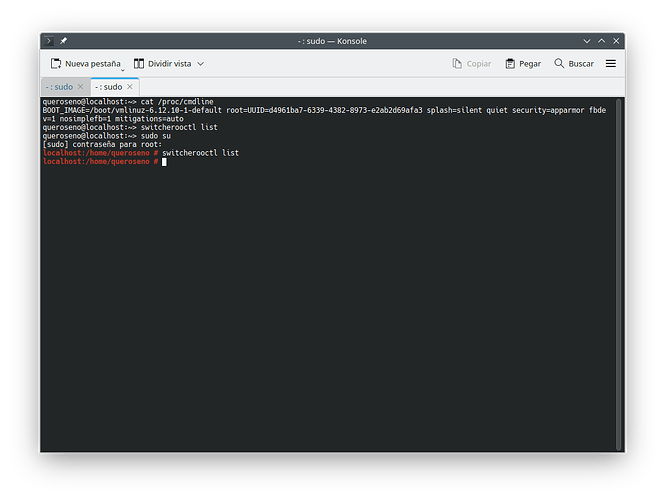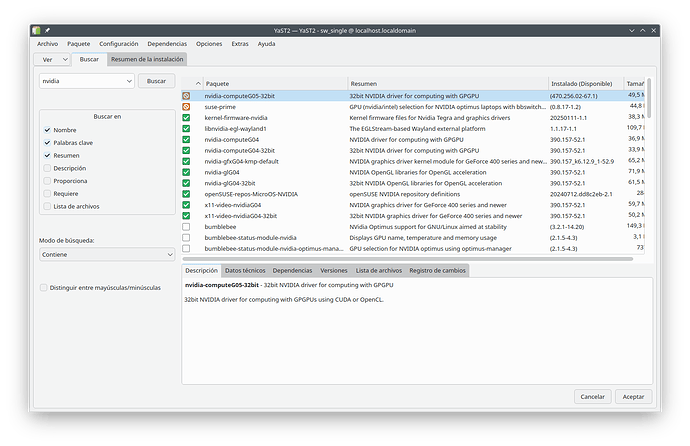Hi, I think I might be doing somethign wrong.
I have unistalled bbswitch and kmp, and now I see that the driver for nvidia is nouveau.
queroseno@localhost:~> inxi -GSaz
System:
Kernel: 6.12.10-1-default arch: x86_64 bits: 64 compiler: gcc v: 14.2.1
clocksource: tsc avail: hpet,acpi_pm
parameters: BOOT_IMAGE=/boot/vmlinuz-6.12.10-1-default
root=UUID=d4961ba7-6339-4382-8973-e2ab2d69afa3 splash=silent
mitigations=auto quiet security=apparmor
Desktop: KDE Plasma v: 6.2.5 tk: Qt v: N/A info: frameworks v: 6.10.0
wm: kwin_x11 tools: avail: xscreensaver vt: 2 dm: SDDM Distro: openSUSE
Tumbleweed 20250121
Graphics:
Device-1: Intel 4th Gen Core Processor Integrated Graphics
vendor: CLEVO/KAPOK driver: i915 v: kernel arch: Gen-7.5 process: Intel 22nm
built: 2013 ports: active: eDP-1 empty: HDMI-A-1,VGA-1 bus-ID: 00:02.0
chip-ID: 8086:0416 class-ID: 0300
Device-2: NVIDIA GK106M [GeForce GTX 765M] vendor: CLEVO/KAPOK
driver: nouveau v: kernel non-free: series: 470.xx+
status: legacy-active (EOL~2024-09-xx) arch: Kepler-2 code: GKxxx
process: TSMC 28nm built: 2012-2018 pcie: gen: 1 speed: 2.5 GT/s lanes: 8
link-max: gen: 3 speed: 8 GT/s lanes: 16 bus-ID: 01:00.0
chip-ID: 10de:11e2 class-ID: 0302 temp: 42.0 C
Device-3: Bison BisonCam NB Pro driver: uvcvideo type: USB rev: 2.0
speed: 480 Mb/s lanes: 1 mode: 2.0 bus-ID: 3-8:4 chip-ID: 5986:0400
class-ID: 0e02
Display: x11 server: X.Org v: 21.1.15 with: Xwayland v: 24.1.4
compositor: kwin_x11 driver: X: loaded: modesetting unloaded: vesa
alternate: fbdev,intel,nouveau,nv,nvidia dri: crocus,nouveau gpu: i915
display-ID: :0 screens: 1
Screen-1: 0 s-res: 1920x1080 s-dpi: 96 s-size: 508x285mm (20.00x11.22")
s-diag: 582mm (22.93")
Monitor-1: eDP-1 model: ChiMei InnoLux 0x1343 built: 2012 res:
mode: 1920x1080 hz: 60 scale: 100% (1) dpi: 166 gamma: 1.2
size: 294x165mm (11.57x6.5") diag: 337mm (13.3") ratio: 16:9
modes: 1920x1080
API: EGL v: 1.5 hw: drv: intel crocus drv: nvidia nouveau platforms:
device: 0 drv: nouveau device: 1 drv: crocus device: 2 drv: swrast gbm:
drv: nouveau surfaceless: drv: nouveau x11: drv: crocus inactive: wayland
API: OpenGL v: 4.6 compat-v: 4.3 vendor: intel mesa v: 24.3.3 glx-v: 1.4
direct-render: yes renderer: Mesa Intel HD Graphics 4600 (HSW GT2)
device-ID: 8086:0416 memory: 1.46 GiB unified: yes
API: Vulkan v: 1.4.304 layers: 5 device: 0 type: integrated-gpu name: Intel
HD Graphics 4600 (HSW GT2) driver: N/A device-ID: 8086:0416
surfaces: xcb,xlib
Info: Tools: api: eglinfo, glxinfo, vulkaninfo
de: kscreen-console,kscreen-doctor wl: wayland-info
x11: xdpyinfo, xprop, xrandr
also neither of the conf files are now in the output: Lizard25_02 - Pastebin.com
But everything I execute uses the intel card. In furmark, I can only choose between intel and llvmpipe which has same performance than the intel.
In Lutris, I can run a game with the intel, but attempting to change it to run with nvidia will just not start.
I think I am going to give it another go, but otherwise, will return back to the G04 drivers (Mental note: install G04, suse-prime, and bbswitch). A shame because I did want to check nouveau performance.
In any case, thank you for all your answer, they are really appreciated.