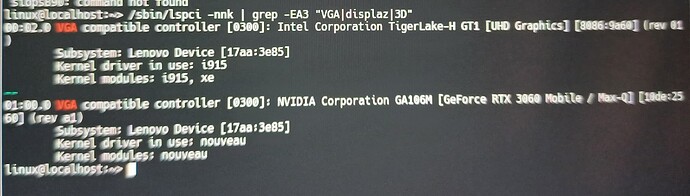@suse_paul In windows can you identify the GPU it’s using for the external monitor? Can you also disable in Windows the power management features. Then reboot into openSUSE and see if it’s visible. Oh and do a full shutdown with shutdown /s /t 3
how will I do that?
(sorry, I hardly use windows)
@suse_paul me either ![]() If you open the Device Manager and select the GPU’s and Monitors and in the properties there is probably a power save option to uncheck?
If you open the Device Manager and select the GPU’s and Monitors and in the properties there is probably a power save option to uncheck?
There is also Powercfg command-line options | Microsoft Learn I think you can run Powercfg.cpl as well…
as far as I could see, the second monitor is running on nvidia
I couldn’t identify a respective power setting
compltete shutdown didn’t change anything.
but I will give up now.
thanks alot for your help!!
I have lenove IBM with dual GPU laptop, I installed tumbleweed and suse-prime and I am able to switch between monitors. I will suggest to install tumbleweed if you comfortable. Other suggestion AMD plays very well with Linux as compare to Nvidia. I have another machine running AMD MSI 6700xt with two 165h monitors no issue at all. Nvidia driver is very tricky on Linux. Don’t give up.
I hope it will help.
@suse_paul So, you have two options, switch to the dGPU (Nvidia) via the hardware (BIOS) option or look at using suse-prime (the software option) and switch to the Nvidia card that way to drive the external monitor and gives you the ability to switch back to Intel if not needing the second display.
For the record, can you via the BIO or the dmidecode command show what this laptop hardware model is?
shouldn’t there be a driver configured?
/usr/sbin/prime-select get-current
No driver configured.
System Information
Manufacturer: LENOVO
Product Name: 82JD
Version: Legion 5 Pro 16ITH6H
on Tumbleweed live the monitor connected, but showed only the mouse on a black screen and no window
when I find time I will try Tumbleweed installation.
@suse_paul well AFAIK if running with Intel/Nvidia (on a laptop) then the grub option should be nosimplefb=0 if using the discrete only with the Nvidia driver then nvidia_drm.modeset=1 which should overcome the blackscreen issue.
So when you fire up the live, add the nosimplefb=0 or nosimplefb=1 to grub and see if that helps.
How does it perform under Wayland vs XORG?
This topic was automatically closed 30 days after the last reply. New replies are no longer allowed.