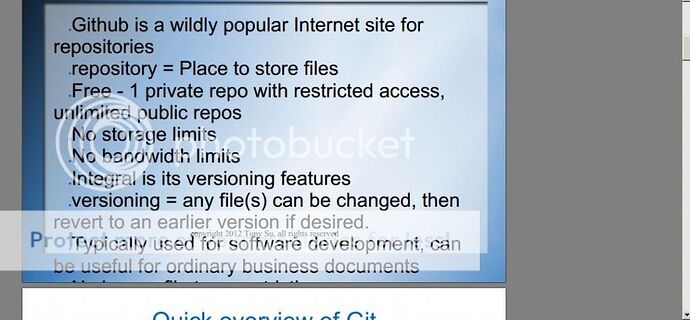On 2014-05-26 09:26, satnav08 wrote:
> 1. I have forgotten how to get packages. I remember using a command that
> I think is unique to every distro and for Suse its zypper but the
> problem is I forgot how I found out the names of the packages. I know
> the install/remove command but I also forgot the get command. If you
> could help with that it would be great.
zypper --help
will tell you all the available combinations, but “zypper se” does a
search. Also “cnf program” will tell you what package to install to get
a particular program. And there is a search URL:
http://software.opensuse.org/search?
> 2. I though about using Yast but when I open it up Yast2 hangs and I
> just can’t terminate it.
I understand you got this one solved.
> 3. Does the documentation has enough material in it to help me become
> proficient with opensuse.
Depends… there are lots of documentation all over internet, the
problem is finding the most appropriate one.
> 4. Developer tools for Opensuse. I am sure someone here is a developer.
> Is vi good. I am learning vi but its really challenging. Is it really
> that good or is that all hipster ********. Could you tell me which
> editor is good for developers for Linux?
Each person chooses his preferred editor. Vi(m) is very powerful, but so
is emacs. Both are the classic choices, but there are many others.
jedit, no name just one.
And, if you are a dev, there are also IDEs.
> 5. How the hell do I update my applications. I can’t update Firefox and
> therefore I can’t run Firebug. What about Chrome? Why does everybody
> talk about Chromium and not Chrome. Do Chrome extensions work on
> Chromium?
You could start with “zypper patch”.
Chromium is the open version, and is available via our repos. Depends
what you want, you install one or the other.
> 6. I tried to intall opensuse 9 months ago but something happened to the
> bootloader. Its still there in my system. I don’t even touch it because
> the last time I did that my Windows installation got corrupted. Would it
> be safe to delete it using EasyBCD?
You could run this script:
bootinfoscript
to find out where it is. Mind, not from a virtual machine, but on the
real one. For example, from a USB stick running the XFCE rescue image
from the download page.
–
Cheers / Saludos,
Carlos E. R.
(from 13.1 x86_64 “Bottle” at Telcontar)