@agh63 you need to export CC before running, or create update alternatives to switch, but export should work… @larryr yes?
export CC=/usr/bin/gcc-11
@agh63 you need to export CC before running, or create update alternatives to switch, but export should work… @larryr yes?
export CC=/usr/bin/gcc-11
That is what supposed to force gcc 11 to do the builds.
If that fails he could rm /usr/bin/gcc and link it to gcc-11.
It probably is linked to gcc-7 in leap15.4 and gcc-12 in Tumbleweed.
I would change it back after it worked,
@malcolmlewis:
I tried the export function without error message - but it did not change much: gcc --version tells that I am still using 7.5.0
@larry:
Did I get that right: I shall delete gcc in /usr/bin? What do you mean by linking it to gcc-11? And how could I change back later, when I have deleted gcc?
@agh63 Yes, that is normal, but CC is an environment variable read by the program not command output… export and run the installer.
I searched a bit around and found “alternatives --install” and tried this:
sudo mv /usr/bin/gcc /usr/bin/gcc.bak
alternatives install /usr/bin/gcc gcc /usr/bin/gcc-11 20 #with 20 being a priority value
gcc -v
then gave 11…3.1, and with this I could install vbox.
Certainly, this was not the elegant way, because “alternatives” is meant for choosing between different options, but as I needed only one, I did not try to install more variants. There might have been easier ways, but at least it worked now…
Should I set bak to gcc-7 now, or shall I leave it with gcc-11?
as root to make gcc point to gcc-11 do this:
rm /usr/bin/gcc
ln -s /usr/bin/gcc-11 /usr/bin/gcc
to change back to gcc-7 do this:
rm /usr/bin/gcc
ln -s /usr/bin/gcc-7 /usr/bin/gcc
@larry:
Thank you very much! Now I got it ![]()
agh63
Hi all,
I have an HP notebook, i7 processor with an integrated video card: Intel IRIS Xe.
$ cat /etc/os-release
NAME="openSUSE Leap"
VERSION="15.4"
ID="opensuse-leap"
ID_LIKE="suse opensuse"
VERSION_ID="15.4"
PRETTY_NAME="openSUSE Leap 15.4"
ANSI_COLOR="0;32"
CPE_NAME="cpe:/o:opensuse:leap:15.4"
BUG_REPORT_URL="https://bugs.opensuse.org"
HOME_URL="https://www.opensuse.org/"
DOCUMENTATION_URL="https://en.opensuse.org/Portal:Leap"
LOGO="distributor-logo-Leap"
DE: XFCE
After the installation of SUSE 15.4, I updated it, installed coded and I noticed this problem:
if I don’t use the intel driver when I plug-in the HDMI cable nothing happens and no external monitor is recognized;
if I use the intel driver when I plug-in the HDMI the OS recognize the external monitor (honestly not all monitor that I tested, but in general it works…) BUT some apps does not correctly work. For example VLC has a full green video instead of reproducing the original video, Teams and Zoom continuously flashing the shared video during video calls. I did not test more apps but if necessary please let me know.
Then, in order to use the Intel driver, as previously reported in this topic, I installed it and I had to force them by editing the /etc/default/grub file
adding
GRUB_CMDLINE_LINUX=“i915.force_probe=4628”
and then
$ sudo grub2-mkconfig -o /boot/grub2/grub.cfg
Now $ sudo vi /etc/default/grub
# If you change this file, run 'grub2-mkconfig -o /boot/grub2/grub.cfg' afterwards to update
# /boot/grub2/grub.cfg.
# Uncomment to set your own custom distributor. If you leave it unset or empty, the default
# policy is to determine the value from /etc/os-release
GRUB_DISTRIBUTOR=
GRUB_DEFAULT=saved
GRUB_HIDDEN_TIMEOUT=0
GRUB_HIDDEN_TIMEOUT_QUIET=true
GRUB_TIMEOUT=8
GRUB_CMDLINE_LINUX_DEFAULT="splash=silent preempt=full mitigations=auto quiet security=apparmor"
#GRUB_CMDLINE_LINUX=""
GRUB_CMDLINE_LINUX="i915.force_probe=4628"
# Uncomment to automatically save last booted menu entry in GRUB2 environment
# variable `saved_entry'
# GRUB_SAVEDEFAULT="true"
#Uncomment to enable BadRAM filtering, modify to suit your needs
# This works with Linux (no patch required) and with any kernel that obtains
# the memory map information from GRUB (GNU Mach, kernel of FreeBSD ...)
# GRUB_BADRAM="0x01234567,0xfefefefe,0x89abcdef,0xefefefef"
#Uncomment to disable graphical terminal (grub-pc only)
GRUB_TERMINAL="gfxterm"
# The resolution used on graphical terminal
#note that you can use only modes which your graphic card supports via VBE
# you can see them in real GRUB with the command `vbeinfo'
GRUB_GFXMODE="auto"
# Uncomment if you don't want GRUB to pass "root=UUID=xxx" parameter to Linux
# GRUB_DISABLE_LINUX_UUID=true
#Uncomment to disable generation of recovery mode menu entries
# GRUB_DISABLE_RECOVERY="true"
#Uncomment to get a beep at grub start
# GRUB_INIT_TUNE="480 440 1"
GRUB_BACKGROUND=
GRUB_THEME=/boot/grub2/themes/openSUSE/theme.txt
SUSE_BTRFS_SNAPSHOT_BOOTING="true"
GRUB_USE_LINUXEFI="true"
GRUB_DISABLE_OS_PROBER="false"
GRUB_ENABLE_CRYPTODISK="n"
GRUB_CMDLINE_XEN_DEFAULT="vga=gfx-1024x768x16"
#
#CONFIG_DRM_I915_FORCE_PROBE=4628
Before this change, I had:
$ sudo dmesg | grep i915
[ 1.378303] i915 0000:00:02.0: Your graphics device 4268 is not properly supported by the driver in this
kernel version. To force driver probe anyway, use i915.force_probe=4268
[ 64.574579] snd_hda_codec_hdmi hdaudioC0D2: No i915 binding for Intel HDMI/DP codec
after the modification of /etc/default/grub
$ sudo dmesg | grep i915
[sudo] password for root:
[ 0.000000] Command line: BOOT_IMAGE=/boot/vmlinuz-5.14.21-150400.24.41-default root=UUID=1f6c2208-08d1-41ee-8bbe-01c94b7ea675 i915.force_probe=4628 splash=silent preempt=full mitigations=auto quiet security=apparmor
[ 0.013673] Kernel command line: BOOT_IMAGE=/boot/vmlinuz-5.14.21-150400.24.41-default root=UUID=1f6c2208-08d1-41ee-8bbe-01c94b7ea675 i915.force_probe=4628 splash=silent preempt=full mitigations=auto quiet security=apparmor
[ 3.001496] i915 0000:00:02.0: [drm] VT-d active for gfx access
[ 3.001501] fb0: switching to i915 from EFI VGA
[ 3.001667] i915 0000:00:02.0: vgaarb: deactivate vga console
[ 3.001876] WARNING: CPU: 2 PID: 381 at ../drivers/gpu/drm/i915/display/intel_bios.c:1952 _intel_bios_max_tmds_clock.part.10+0x42/0x50 [i915]
[ 3.001941] Modules linked in: i915(+) i2c_algo_bit ttm xhci_pci drm_kms_helper xhci_pci_renesas nvme xhci_hcd crc32_pclmul nvme_core syscopyarea sysfillrect sysimgblt fb_sys_fops cec rc_core intel_ish_ipc(+) nvme_common ghash_clmulni_intel drm aesni_intel crypto_simd cryptd usbcore serio_raw intel_ishtp t10_pi wmi battery i2c_hid_acpi i2c_hid video pinctrl_tigerlake btrfs blake2b_generic libcrc32c crc32c_intel xor raid6_pq sg dm_multipath dm_mod scsi_dh_rdac scsi_dh_emc scsi_dh_alua scsi_mod efivarfs
[ 3.001963] RIP: 0010:_intel_bios_max_tmds_clock.part.10+0x42/0x50 [i915]
[ 3.002012] intel_bios_init+0xfd1/0x2a00 [i915 2a87fef1903f26f47127ec7b42a106fc5a16a409]
[ 3.002066] intel_modeset_init_noirq+0x34/0x2a0 [i915 2a87fef1903f26f47127ec7b42a106fc5a16a409]
[ 3.002111] i915_driver_probe+0x5b9/0xd60 [i915 2a87fef1903f26f47127ec7b42a106fc5a16a409]
[ 3.002156] i915_pci_probe+0x54/0x160 [i915 2a87fef1903f26f47127ec7b42a106fc5a16a409]
[ 3.002207] i915_init+0x2a/0x9c [i915 2a87fef1903f26f47127ec7b42a106fc5a16a409]
[ 3.002517] i915 0000:00:02.0: vgaarb: changed VGA decodes: olddecodes=io+mem,decodes=io+mem:owns=io+mem
[ 3.004500] i915 0000:00:02.0: [drm] Finished loading DMC firmware i915/adlp_dmc_ver2_10.bin (v2.10)
[ 3.152823] i915 0000:00:02.0: [drm] GuC firmware i915/adlp_guc_62.0.3.bin version 62.0 submission:enabled
[ 3.152826] i915 0000:00:02.0: [drm] GuC SLPC: enabled
[ 3.152827] i915 0000:00:02.0: [drm] HuC firmware i915/tgl_huc_7.9.3.bin version 7.9 authenticated:yes
[ 3.153682] i915 0000:00:02.0: [drm] GuC RC: enabled
[ 4.281209] [drm] Initialized i915 1.6.0 20201103 for 0000:00:02.0 on minor 0
[ 4.295454] fbcon: i915drmfb (fb0) is primary device
[ 4.351097] i915 0000:00:02.0: [drm] fb0: i915drmfb frame buffer device
[ 10.070492] sof-audio-pci-intel-tgl 0000:00:1f.3: bound 0000:00:02.0 (ops i915_audio_component_bind_ops [i915])
[ 14.551277] mei_hdcp 0000:00:16.0-b638ab7e-94e2-4ea2-a552-d1c54b627f04: bound 0000:00:02.0 (ops i915_hdcp_component_ops [i915])
[ 4728.276321] i915 0000:00:02.0: [drm] GuC firmware i915/adlp_guc_62.0.3.bin version 62.0 submission:enabled
[ 4728.276325] i915 0000:00:02.0: [drm] GuC SLPC: enabled
[ 4728.276326] i915 0000:00:02.0: [drm] HuC firmware i915/tgl_huc_7.9.3.bin version 7.9 authenticated:yes
[ 4728.277165] i915 0000:00:02.0: [drm] GuC RC: enabled
[ 4728.763768] mei_hdcp 0000:00:16.0-b638ab7e-94e2-4ea2-a552-d1c54b627f04: bound 0000:00:02.0 (ops i915_hdcp_component_ops [i915])
If I don’t force the i915 driver when I connect the HDMI the monitor is not recognized but there are no problems with VLC, Teams and Zoom…
Her some output commands when GRUB_CMDLINE_LINUX=“i915.force_probe=4628” is added:
$ sudo lshw -C display
*-display
description: VGA compatible controller
product: Alder Lake-UP3 GT2 [UHD Graphics]
vendor: Intel Corporation
physical id: 2
bus info: pci@0000:00:02.0
logical name: /dev/fb0
version: 0c
width: 64 bits
clock: 33MHz
capabilities: pciexpress msi pm vga_controller bus_master cap_list rom fb
configuration: depth=32 driver=i915 latency=0 mode=1920x1200 resolution=1920,1200 visual=truecolor xres=1920 yres=1200
resources: iomemory:600-5ff iomemory:400-3ff irq:173 memory:603c000000-603cffffff memory:4000000000-400fffffff ioport:3000(size=64) memory:c0000-dffff memory:4010000000-4016ffffff memory:4020000000-40ffffffff
$ glxinfo | egrep -i 'device|memory|video'
GLX_SGI_make_current_read, GLX_SGI_swap_control, GLX_SGI_video_sync
GLX_SGI_make_current_read, GLX_SGI_video_sync
Device: Mesa Intel(R) Graphics (ADL GT2) (0x4628)
Video memory: 3072MB
Unified memory: yes
GL_AMD_performance_monitor, GL_AMD_pinned_memory,
GL_EXT_framebuffer_object, GL_EXT_framebuffer_sRGB, GL_EXT_memory_object,
GL_EXT_memory_object_fd, GL_EXT_packed_depth_stencil, GL_EXT_packed_float,
GL_AMD_pinned_memory, GL_AMD_query_buffer_object,
GL_EXT_gpu_program_parameters, GL_EXT_gpu_shader4, GL_EXT_memory_object,
GL_EXT_memory_object_fd, GL_EXT_multi_draw_arrays,
GL_EXT_memory_object, GL_EXT_memory_object_fd, GL_EXT_multi_draw_arrays,
$ sudo hwinfo | grep -EA3 VGA
Gfx adapter : EGA, VGA, ... (with BIOS)
FPU : not installed
----- /proc/nvram end -----
>> floppy.2: nvram info
--
C810: 4E 56 47 41 20 4E 56 48 41 20 41 4D 44 41 20 4C NVGA NVHA AMDA L
C820: 54 52 58 08 4F 42 46 58 08 4C 54 52 59 08 4F 42 TRX.OBFX.LTRY.OB
C830: 46 59 08 4C 54 52 5A 08 4F 42 46 5A 08 4C 54 52 FY.LTRZ.OBFZ.LTR
C840: 57 08 4F 42 46 41 08 53 4D 53 4C 10 53 4E 53 4C W.OBFA.SMSL.SNSL
--
E: ID_PCI_SUBCLASS_FROM_DATABASE=VGA compatible controller
E: ID_PCI_INTERFACE_FROM_DATABASE=VGA controller
E: ID_VENDOR_FROM_DATABASE=Intel Corporation
P: /devices/pci0000:00/0000:00:02.0/drm/card0
--
<6>[ 0.808059] pci 0000:00:02.0: vgaarb: setting as boot VGA device
<6>[ 0.808059] pci 0000:00:02.0: vgaarb: VGA device added: decodes=io+mem,owns=io+mem,locks=none
<6>[ 0.808059] pci 0000:00:02.0: vgaarb: bridge control possible
<6>[ 0.808059] vgaarb: loaded
<6>[ 0.808119] pps_core: LinuxPPS API ver. 1 registered
--
<6>[ 1.579399] fb0: EFI VGA frame buffer device
<6>[ 1.579405] EFI Variables Facility v0.08 2004-May-17
<6>[ 1.582155] hid: raw HID events driver (C) Jiri Kosina
<6>[ 1.582194] drop_monitor: Initializing network drop monitor service
--
<6>[ 3.001501] fb0: switching to i915 from EFI VGA
<6>[ 3.001645] Console: switching to colour dummy device 80x25
<6>[ 3.001667] i915 0000:00:02.0: vgaarb: deactivate vga console
<4>[ 3.001865] ------------[ cut here ]------------
--
<6>[ 3.002517] i915 0000:00:02.0: vgaarb: changed VGA decodes: olddecodes=io+mem,decodes=io+mem:owns=io+mem
<6>[ 3.004500] i915 0000:00:02.0: [drm] Finished loading DMC firmware i915/adlp_dmc_ver2_10.bin (v2.10)
<6>[ 3.152823] i915 0000:00:02.0: [drm] GuC firmware i915/adlp_guc_62.0.3.bin version 62.0 submission:enabled
<6>[ 3.152826] i915 0000:00:02.0: [drm] GuC SLPC: enabled
--
42: PCI 02.0: 0300 VGA compatible controller (VGA)
[Created at pci.386]
Unique ID: _Znp.1mJn0Anwru9
SysFS ID: /devices/pci0000:00/0000:00:02.0
--
Model: "Intel VGA compatible controller"
Vendor: pci 0x8086 "Intel Corporation"
Device: pci 0x4628
SubVendor: pci 0x103c "Hewlett-Packard Company"
--
Attached to: #42 (VGA compatible controller)
48: None 01.0: 10002 LCD Monitor
[Created at monitor.125]
--
Attached to: #42 (VGA compatible controller)
49: NVME 00.0: 10600 Disk
[Created at block.255]
$ sudo inxi -GIMSayz
System:
Kernel: 5.14.21-150400.24.41-default x86_64 bits: 64 compiler: gcc v: 7.5.0
parameters: BOOT_IMAGE=/boot/vmlinuz-5.14.21-150400.24.41-default
root=UUID=1f6c2208-08d1-41ee-8bbe-01c94b7ea675 i915.force_probe=4628
splash=silent preempt=full mitigations=auto quiet security=apparmor
Console: pty pts/1 DM: LightDM 1.30.0 Distro: openSUSE Leap 15.4
Machine:
Type: Laptop System: HP product: HP EliteBook 1040 14 inch G9 Notebook PC
v: N/A serial: <filter> Chassis: type: 10 serial: <filter>
Mobo: HP model: 896D v: KBC Version 02.49.00 serial: <filter> UEFI: HP
v: U70 Ver. 01.04.10 date: 11/16/2022
Graphics:
Device-1: Intel Alder Lake-UP3 GT2 [UHD Graphics] vendor: Hewlett-Packard
driver: i915 v: kernel bus-ID: 00:02.0 chip-ID: 8086:4628 class-ID: 0300
Device-2: Luxvisions Innotech Limited HP 5MP Camera type: USB
driver: uvcvideo bus-ID: 3-1:2 chip-ID: 30c9:0040 class-ID: 0e02
serial: <filter>
Display: server: X.org 1.21.1.7 compositor: xfwm4 driver: loaded: intel
unloaded: fbdev,modesetting,vesa tty: 190x51
Message: Advanced graphics data unavailable in console for root.
Info:
Processes: 374 Uptime: 2h 4m wakeups: 6011 Memory: 30.98 GiB
used: 6.77 GiB (21.9%) Init: systemd v: 249 runlevel: 5
target: graphical.target tool: systemctl Compilers: gcc: 12.2.1 alt: 12
Packages: N/A note: see --pkg apt: 0 Shell: Bash (sudo) v: 4.4.23
running-in: pty pts/1 inxi: 3.3.07
Any hints? ![]()
Is there a solution to use the Intel driver without force them?
Or is there the possibility to “enable” the HDMI with other drivers but having apps, like VLC, Teams and Zoom, that correctly works…?
After many days I was not able to fix this issue…
Thanks in advance!
Hi suserulez1,
as stated in my post of Feb 15, I finally installed the backport kernel. This solved the issue of forcing i915. Did you try this?
Hi agh63,
could you kindly post here the steps you did? ![]()
I’m going to do this:
$ zypper addrepo https://download.opensuse.org/repositories/Kernel:stable:Backport/standard/Kernel:stable:Backport.repo
$ zypper refresh
$ zypper install -f kernel-default
I’m going to do this but then I’ll wait a moment for your answer.
Many thanks!
Hi suserulez1,
you already added the repo, so the next step is using Yast Software Management: Search for “kernel”, and for “kernel-default” click the “Versions” tab, and select the backport version for install. In my case, it was 6.1.9. You are then asked to reboot. Before doing that, make sure that your root password contains only regular ASCII keys, because upon reboot, an application called “shim” will ask you to enroll a key, and there you need your root password. Shim does not use special keyboard settings, so it is important that your root password contains only regular keys.
When you reboot, shim opens.
The choose:
enroll MOK
continue, yes,
enter your root password.
After enrolling the key, the backport kernel version 6.1.9 is installed. This kernel was compiled with gcc11.3, while the 5.14.21 kernel refers to gcc7.5. For me this caused problems, because I could not compile kernel extensions for virtualbox. To change it, first install gcc11 via YAST, and then:
rm /usr/bin/gcc
ln -s /usr/bin/gcc-11 /usr/bin/gcc
to change back to gcc-7 do this:
rm /usr/bin/gcc
ln -s /usr/bin/gcc-7 /usr/bin/gcc
as suggested by larry. This did the job for me.
Good luck!
Hi agh63,
first of all thanks!
I did not update GCC, I have v12.2.1.
I followed your steps and this is what I obtained…
the OS recognizes the my monitor (display.png); it’s very odd but does not work for all external monitors. For example in my office I have an “ACER CB282K” and when I plug in it in my PC it does not work and my PC’s display starts to flash…
I tried with other monitors or TV and in those cases it works…
Is some ACER driver missing?
After this procedure is the same when I force the i915 driver.
In particular I continue to see a green screen when I reproduce a video via VLC or the shared display via Teams/Zoom is flashing. See vlc.png and teams.png.

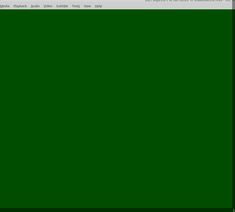
Now, I tried to add “i915.force_probe=4268” but nothing happens. ![]()
After the kernel upgrade:
$ sudo dmesg | grep i915
[sudo] password for root:
[ 0.000000] Command line: BOOT_IMAGE=/boot/vmlinuz-6.1.11-lp154.2.g16a4964-default root=UUID=1f6c2208-08d1-41ee-8bbe-01c94b7ea675 i915.force_probe=4628 splash=silent preempt=full mitigations=auto quiet security=apparmor
[ 0.013675] Kernel command line: BOOT_IMAGE=/boot/vmlinuz-6.1.11-lp154.2.g16a4964-default root=UUID=1f6c2208-08d1-41ee-8bbe-01c94b7ea675 i915.force_probe=4628 splash=silent preempt=full mitigations=auto quiet security=apparmor
[ 2.295901] i915 0000:00:02.0: [drm] VT-d active for gfx access
[ 2.330699] i915 0000:00:02.0: vgaarb: deactivate vga console
[ 2.330785] i915 0000:00:02.0: [drm] Using Transparent Hugepages
[ 2.331822] i915 0000:00:02.0: vgaarb: changed VGA decodes: olddecodes=io+mem,decodes=io+mem:owns=io+mem
[ 2.338167] i915 0000:00:02.0: [drm] Finished loading DMC firmware i915/adlp_dmc_ver2_16.bin (v2.16)
[ 2.357705] i915 0000:00:02.0: [drm] GuC firmware i915/adlp_guc_70.bin (70.5) is recommended, but only i915/adlp_guc_70.1.1.bin (70.1) was found
[ 2.357708] i915 0000:00:02.0: [drm] Consider updating your linux-firmware pkg or downloading from https://git.kernel.org/pub/scm/linux/kernel/git/firmware/linux-firmware.git/tree/i915
[ 2.365070] i915 0000:00:02.0: [drm] HuC firmware i915/tgl_huc.bin (0.0) is recommended, but only i915/tgl_huc_7.9.3.bin (7.9) was found
[ 2.365072] i915 0000:00:02.0: [drm] Consider updating your linux-firmware pkg or downloading from https://git.kernel.org/pub/scm/linux/kernel/git/firmware/linux-firmware.git/tree/i915
[ 2.464759] i915 0000:00:02.0: [drm] GuC firmware i915/adlp_guc_70.1.1.bin version 70.1.1
[ 2.464762] i915 0000:00:02.0: [drm] HuC firmware i915/tgl_huc_7.9.3.bin version 7.9.3
[ 2.481053] i915 0000:00:02.0: [drm] HuC authenticated
[ 2.481325] i915 0000:00:02.0: [drm] GuC submission enabled
[ 2.481326] i915 0000:00:02.0: [drm] GuC SLPC enabled
[ 2.481700] i915 0000:00:02.0: [drm] GuC RC: enabled
[ 2.483062] i915 0000:00:02.0: [drm] Protected Xe Path (PXP) protected content support initialized
[ 3.597891] [drm] Initialized i915 1.6.0 20201103 for 0000:00:02.0 on minor 1
[ 3.618114] fbcon: i915drmfb (fb0) is primary device
[ 3.618252] i915 0000:00:02.0: [drm] fb0: i915drmfb frame buffer device
[ 3.693189] i915 0000:00:02.0: [drm] Selective fetch area calculation failed in pipe A
[ 6.672622] mei_pxp 0000:00:16.0-fbf6fcf1-96cf-4e2e-a6a6-1bab8cbe36b1: bound 0000:00:02.0 (ops i915_pxp_tee_component_ops [i915])
[ 6.673482] mei_hdcp 0000:00:16.0-b638ab7e-94e2-4ea2-a552-d1c54b627f04: bound 0000:00:02.0 (ops i915_hdcp_component_ops [i915])
[ 6.793024] sof-audio-pci-intel-tgl 0000:00:1f.3: bound 0000:00:02.0 (ops i915_audio_component_bind_ops [i915])
[ 168.621690] i915 0000:00:02.0: [drm] GuC firmware i915/adlp_guc_70.1.1.bin version 70.1.1
[ 168.621701] i915 0000:00:02.0: [drm] HuC firmware i915/tgl_huc_7.9.3.bin version 7.9.3
[ 168.638254] i915 0000:00:02.0: [drm] HuC authenticated
[ 168.639165] i915 0000:00:02.0: [drm] GuC submission enabled
[ 168.639171] i915 0000:00:02.0: [drm] GuC SLPC enabled
[ 168.639718] i915 0000:00:02.0: [drm] GuC RC: enabled
[ 169.015342] mei_hdcp 0000:00:16.0-b638ab7e-94e2-4ea2-a552-d1c54b627f04: bound 0000:00:02.0 (ops i915_hdcp_component_ops [i915])
[ 169.016211] mei_pxp 0000:00:16.0-fbf6fcf1-96cf-4e2e-a6a6-1bab8cbe36b1: bound 0000:00:02.0 (ops i915_pxp_tee_component_ops [i915])
$ sudo lshw -C display
*-display
description: VGA compatible controller
product: Alder Lake-UP3 GT2 [UHD Graphics]
vendor: Intel Corporation
physical id: 2
bus info: pci@0000:00:02.0
logical name: /dev/fb0
version: 0c
width: 64 bits
clock: 33MHz
capabilities: pciexpress msi pm vga_controller bus_master cap_list rom fb
configuration: depth=32 driver=i915 latency=0 mode=1920x1200 resolution=1920,1200 visual=truecolor xres=1920 yres=1200
resources: iomemory:600-5ff iomemory:400-3ff irq:141 memory:603c000000-603cffffff memory:4000000000-400fffffff ioport:3000(size=64) memory:c0000-dffff memory:4010000000-4016ffffff memory:4020000000-40ffffffff
$ glxinfo | egrep -i 'device|memory|video'
GLX_SGI_make_current_read, GLX_SGI_swap_control, GLX_SGI_video_sync
GLX_SGI_make_current_read, GLX_SGI_video_sync
Device: Mesa Intel(R) Graphics (ADL GT2) (0x4628)
Video memory: 3072MB
Unified memory: yes
GL_AMD_performance_monitor, GL_AMD_pinned_memory,
GL_EXT_framebuffer_object, GL_EXT_framebuffer_sRGB, GL_EXT_memory_object,
GL_EXT_memory_object_fd, GL_EXT_packed_depth_stencil, GL_EXT_packed_float,
GL_AMD_pinned_memory, GL_AMD_query_buffer_object,
GL_EXT_gpu_program_parameters, GL_EXT_gpu_shader4, GL_EXT_memory_object,
GL_EXT_memory_object_fd, GL_EXT_multi_draw_arrays,
GL_EXT_memory_object, GL_EXT_memory_object_fd, GL_EXT_multi_draw_arrays,
$ sudo hwinfo | grep -EA3 VGA
Gfx adapter : EGA, VGA, ... (with BIOS)
FPU : not installed
----- /proc/nvram end -----
>> floppy.2: nvram info
--
C810: 4E 56 47 41 20 4E 56 48 41 20 41 4D 44 41 20 4C NVGA NVHA AMDA L
C820: 54 52 58 08 4F 42 46 58 08 4C 54 52 59 08 4F 42 TRX.OBFX.LTRY.OB
C830: 46 59 08 4C 54 52 5A 08 4F 42 46 5A 08 4C 54 52 FY.LTRZ.OBFZ.LTR
C840: 57 08 4F 42 46 41 08 53 4D 53 4C 10 53 4E 53 4C W.OBFA.SMSL.SNSL
--
E: ID_PCI_SUBCLASS_FROM_DATABASE=VGA compatible controller
E: ID_PCI_INTERFACE_FROM_DATABASE=VGA controller
E: ID_VENDOR_FROM_DATABASE=Intel Corporation
P: /devices/pci0000:00/0000:00:02.0/drm/card1
--
<6>[ 0.922351] pci 0000:00:02.0: vgaarb: setting as boot VGA device
<6>[ 0.922351] pci 0000:00:02.0: vgaarb: bridge control possible
<6>[ 0.922351] pci 0000:00:02.0: vgaarb: VGA device added: decodes=io+mem,owns=io+mem,locks=none
<6>[ 0.922351] vgaarb: loaded
<6>[ 0.922351] clocksource: Switched to clocksource tsc-early
<5>[ 0.922351] VFS: Disk quotas dquot_6.6.0
--
<6>[ 2.331822] i915 0000:00:02.0: vgaarb: changed VGA decodes: olddecodes=io+mem,decodes=io+mem:owns=io+mem
<6>[ 2.338167] i915 0000:00:02.0: [drm] Finished loading DMC firmware i915/adlp_dmc_ver2_16.bin (v2.16)
<5>[ 2.357705] i915 0000:00:02.0: [drm] GuC firmware i915/adlp_guc_70.bin (70.5) is recommended, but only i915/adlp_guc_70.1.1.bin (70.1) was found
<6>[ 2.357708] i915 0000:00:02.0: [drm] Consider updating your linux-firmware pkg or downloading from https://git.kernel.org/pub/scm/linux/kernel/git/firmware/linux-firmware.git/tree/i915
--
42: PCI 02.0: 0300 VGA compatible controller (VGA)
[Created at pci.386]
Unique ID: _Znp.1mJn0Anwru9
SysFS ID: /devices/pci0000:00/0000:00:02.0
--
Model: "Intel VGA compatible controller"
Vendor: pci 0x8086 "Intel Corporation"
Device: pci 0x4628
SubVendor: pci 0x103c "Hewlett-Packard Company"
--
Attached to: #42 (VGA compatible controller)
48: NVME 00.0: 10600 Disk
[Created at block.255]
System:
Kernel: 6.1.11-lp154.2.g16a4964-default x86_64 bits: 64 compiler: gcc
v: 11.3.0
parameters: BOOT_IMAGE=/boot/vmlinuz-6.1.11-lp154.2.g16a4964-default
root=UUID=1f6c2208-08d1-41ee-8bbe-01c94b7ea675 i915.force_probe=4628
splash=silent preempt=full mitigations=auto quiet security=apparmor
Console: pty pts/2 DM: LightDM 1.30.0 Distro: openSUSE Leap 15.4
Machine:
Type: Laptop System: HP product: HP EliteBook 1040 14 inch G9 Notebook PC
v: N/A serial: <filter> Chassis: type: 10 serial: <filter>
Mobo: HP model: 896D v: KBC Version 02.49.00 serial: <filter> UEFI: HP
v: U70 Ver. 01.04.02 date: 11/01/2022
Graphics:
Device-1: Intel Alder Lake-UP3 GT2 [UHD Graphics] vendor: Hewlett-Packard
driver: i915 v: kernel bus-ID: 00:02.0 chip-ID: 8086:4628 class-ID: 0300
Device-2: Luxvisions Innotech Limited HP 5MP Camera type: USB
driver: uvcvideo bus-ID: 3-1:2 chip-ID: 30c9:0040 class-ID: 0e02
serial: <filter>
Display: server: X.org 1.21.1.7 compositor: xfwm4 driver: loaded: intel
unloaded: fbdev,modesetting,vesa tty: 190x51
Message: Advanced graphics data unavailable in console for root.
Info:
Processes: 334 Uptime: 0h 18m wakeups: 3425 Memory: 30.99 GiB
used: 3.3 GiB (10.7%) Init: systemd v: 249 runlevel: 5
target: graphical.target tool: systemctl Compilers: gcc: 12.2.1 alt: 12
Packages: N/A note: see --pkg apt: 0 Shell: Bash (sudo) v: 4.4.23
running-in: pty pts/2 inxi: 3.3.07
Have I “only” to wait the new OS version where I hope they fixed it?
But right now I cannot “use” SUSE if multimedia app does not work…
I’m a little demoralized ![]()
Have you read all the other Iris Xe threads you could find here, or in Bugzilla? It may be you need to upgrade Xorg and/or Mesa in addition to the kernel. A quick look on Bugzilla turned up nothing in a search for Lake-UP3, so it may be yours is a first openSUSE instance that needs a bug report filed.
Hi,
I’ve just upgraded the system to Suse 15.5 Aplha and some issues are persisting.
$ sudo inxi -GIMSayz
System:
Kernel: 6.1.11-lp154.2.g16a4964-default arch: x86_64 bits: 64 compiler: gcc
v: 11.3.0 parameters: BOOT_IMAGE=/boot/vmlinuz-6.1.11-lp154.2.g16a4964-default
root=UUID=1f6c2208-08d1-41ee-8bbe-01c94b7ea675 splash=silent preempt=full
mitigations=auto quiet security=apparmor
Console: pty pts/2 DM: LightDM v: 1.32.0 Distro: openSUSE Leap 15.5 Alpha
Machine:
Type: Laptop System: HP product: HP EliteBook 1040 14 inch G9 Notebook PC
v: N/A serial: <filter> Chassis: type: 10 serial: <filter>
Mobo: HP model: 896D v: KBC Version 02.49.00 serial: <filter> UEFI: HP
v: U70 Ver. 01.04.02 date: 11/01/2022
Graphics:
Device-1: Intel Alder Lake-UP3 GT2 [UHD Graphics] vendor: Hewlett-Packard
driver: i915 v: kernel arch: Gen-12.2 process: Intel 10nm built: 2021-22+
ports: active: eDP-1 empty: DP-1, DP-2, DP-3, DP-4, HDMI-A-1
bus-ID: 00:02.0 chip-ID: 8086:4628 class-ID: 0300
Device-2: Luxvisions Innotech HP 5MP Camera type: USB driver: uvcvideo
bus-ID: 3-1:2 chip-ID: 30c9:0040 class-ID: 0e02 serial: <filter>
Display: x11 server: X.org v: 1.21.1.4 compositor: xfwm driver: X:
loaded: intel unloaded: fbdev,modesetting,vesa dri: i965 gpu: i915
tty: 190x51
Monitor-1: eDP-1 model: InfoVision Optronics/Kunshan 0x8cbe
serial: <filter> built: 2021 res: 1920x1200 dpi: 161 gamma: 1.2
size: 302x189mm (11.89x7.44") diag: 356mm (14") ratio: 16:10
modes: 1920x1200
API: OpenGL Message: GL data unavailable in console for root.
I tried both
GRUB_CMDLINE_LINUX=""
and
GRUB_CMDLINE_LINUX="i915.force_probe=4628"
now VLC works but Teams and Zoom don’t.
Moreover, I tried 3 external monitors 17" works, 32" Samsung works but my 32" ACER doesn’t. ![]()
Edit:
mrmazda I’ll check, thanks!
I just checked on my computer .- and got a puzzling result: indeed, some mp4 and ogg videos produced a green screen in VLC player, while some others could be played. I installed kaffeine to check whether it was a VLC problem, but got the same result.
So it really seems to be a bug.
agh63
Regarding the green VLC window: Did you rule out that it is a codec problem? That means, did you add packman repo and did the vendor switch?
…yes, all libav… packages are from the Packman repository. It is somehow strange, because some ogg files are displayed correctly , while others show a green screen. It is not a problem with the viedos - the play correctly in VLC on another machine running Leap 15.2.
Has the CB282K ever been fully recognized by any computer?
Yes, the ACER monitor works perfectly with my “old” notebook which is an HP with OpenSUSE 15.2 ![]()
Anyway, with other monitors, at the moment, I could not duplicate my laptop display but I can only extend the monitor or just use the external display.
I’m confident that the bug will be fixed in few months.
“Fortunately”, I am not the only one who has these problems (also VLS).