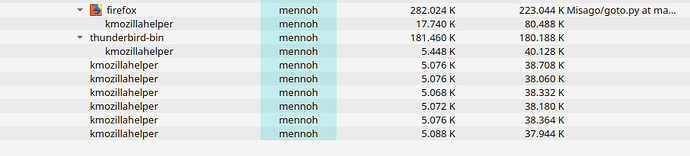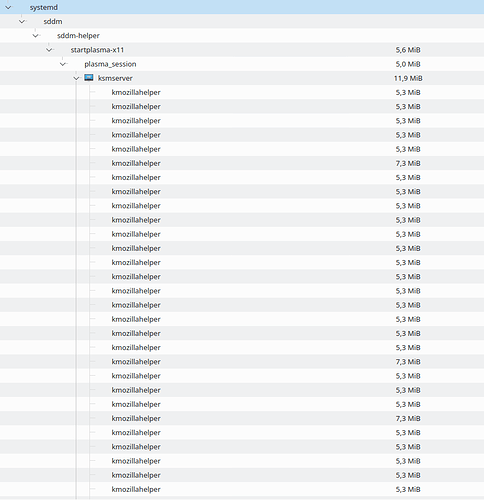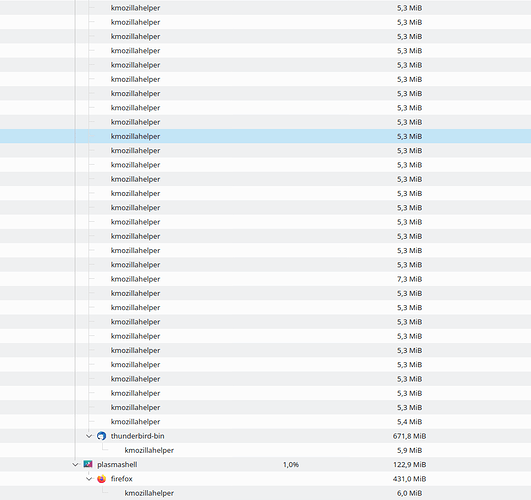I have a problem with my leap 15.4.
Today most of the programs stopped working (I can’t enter yast). Only dolphin, firefox and thunderbird works. Running the system on an older kernel does not help, it is not even possible to shut down the system properly. What could be the cause? Everything was working before the weekend.
This time I managed to restart the system, managed to start the console - from its level yast starts. I still can’t start the okular program from console.
okular
Maximum number of clients reachedMaximum number of clients reachedqt.qpa.plugin: Could not load the Qt platform plugin “xcb” in “” even though it was found.
This application failed to start because no Qt platform plugin could be initialized. Reinstalling the application may fix this problem.
Available platform plugins are: eglfs, linuxfb, minimal, minimalegl, offscreen, vnc, wayland-egl, wayland, wayland-xcomposite-egl, wayland-xcomposite-glx, xcb.
I noticed that when I close firefox, programs start normally. Why is this happening?
Meaning that, you’re using KDE Plasma as your Desktop Environment and, opening a Terminal Window – the KDE application “Konsole” – doesn’t start a KDE Plasma application named “Okular” from the Terminal Window –
> okular
>
From what you’re describing, it seems that, from a KDE Plasma session, “everything is broken” …
Therefore, some system checks will have to be made:
- From a Terminal Window, is the user’s PATH environment variable looking OK?
> echo $PATH
/home/????/bin:/usr/local/bin:/usr/bin:/bin
>
- From the KDE Information Center, does the disk space look OK?
Is there enough free disk space? - Does cleaning out the user’s Cache directory (~/.cache/) and then, logging out and then, logging back in again, help?
Have all the recent Mozilla Firefox patches been installed?
- Yes, recently, some Web sites seem to be able to cause Firefox to “lock up” – everything is dead until, the user’s Firefox process can be killed …
I cannot answer that question, but I have had problems with kmozillahelper. There were so many instances running that starting new programs became impossible. Currently the system monitor on my system shows:
Only those that are a child of firefox and thunderbird are active. Each restart one or two that are not attached to firefox or thunderbird are added. I made it a regular manual task to terminate the ones that are superfluous, every few weeks is enough.
Strange, on this system there is only one instance of kmozillahelper – on the other hand, I don’t use Mozilla Thunderbird – only Mozilla Firefox …
Process 2683 - kmozillahelper
Summary
The process kmozillahelper (with pid 2683) is using approximately 6.4 MB of memory.
It is using 5.8 MB privately, and a further 40.8 MB that is, or could be, shared with other programs.
Dividing up the shared memory between all the processes sharing that memory we get a reduced shared memory usage of 661.0 KB. Adding that to the private usage, we get the above mentioned total memory footprint of 6.4 MB.Library Usage
The memory usage of a process is found by adding up the memory usage of each of its libraries, plus the process’s own heap, stack and any other mappings, plus the stack of its 2 threads.
Private
[more](javascript:showFullLibrarySummary(‘tbodyPrivateHidden’, ‘linkPrivate’))
2480 KB [heap]
248 KB /usr/lib64/libcrypto.so.1.1
236 KB /usr/lib64/libQt5Widgets.so.5.15.2
208 KB /usr/lib64/libQt5Quick.so.5.15.2
124 KB /usr/lib64/libQt5Qml.so.5.15.2Shared
[more](javascript:showFullLibrarySummary(‘tbodySharedHidden’, ‘linkShared’))
4032 KB /usr/lib64/libQt5Core.so.5.15.2
3644 KB /usr/lib64/libQt5Gui.so.5.15.2
2304 KB /usr/lib64/libQt5Widgets.so.5.15.2
1656 KB /lib64/libc-2.31.so
1600 KB /usr/lib64/libQt5Quick.so.5.15.2Totals
Private 5888 KB (= 104 KB clean + 5784 KB dirty) Shared 41792 KB (= 41788 KB clean + 4 KB dirty) Rss 47680 KB (= Private + Shared) Pss 6549 KB (= Private + Shared/Number of Processes) Swap 0 KB Full Details
Information about the complete virtual space for the process is available, with sortable columns. An empty filename means that it is an anonymous mapping.
Both the MMU page size and the kernel page size are 4 KB.
- Try cleaning out the user Cache directory (~/.cache/) – logout and then, login again.
I suspect that, it ain’t the kmozillahelper version – for Leap 15.4 the last change was August 2019 –
> rpm --query --changelog kmozillahelper
* Do Aug 01 2019 Fabian Vogt <fabian@ritter-vogt.de>
- Update to 5.0.5:
* Recognize if started from Thunderbird
* Do Jul 18 2019 Fabian Vogt <fabian@ritter-vogt.de>
- Update to 5.0.4:
* Cache helper protocols (boo#1037806)
* Use new style connect
* Don't use deprecated KRun:runUrl without flags, use with flags
* Sa Dez 08 2018 Fabian Vogt <fabian@ritter-vogt.de>
- Update to 5.0.3:
* Improve HiDPI support
- Add %license
The current version I have here on Leap 15.4 is:
Information for package kmozillahelper:
---------------------------------------
Repository : Haupt-Repository
Name : kmozillahelper
Version : 5.0.5-bp154.1.45
Arch : x86_64
Vendor : openSUSE
Installed Size : 76,5 KiB
Installed : Yes
Status : up-to-date
Source package : kmozillahelper-5.0.5-bp154.1.45.src
Upstream URL : https://github.com/openSUSE/kmozillahelper
Summary : Helper for KDE Firefox Integration
Description :
Package providing integration of Mozilla applications with KDE.
When Firefox is on, I can work normally in the browser and in thunderbird - but I can’t run the pdf file in okular (I have to print the document through Firefox), can’t open jpg file etc… After Firefox is turned off everything works normally.
it looks like i have too many kmozillahelper processes. this is what it looks like in the system monitor, after killing a few processes the system works fine
Why? As you can see the OP has found the work around I described…
I should really have quoted the bug no. that describes the why: bug 1199941. Sorry about that.
“kmozillahelper” version 5.0.6 has been available via the “mozilla:factory” repository since around about October 2020 …
<https://download.opensuse.org/repositories/mozilla:/Factory/15.4/x86_64/>
A couple of friends have had a similar problem which appears to be related to plasma temporary files left in /tmp. I advised them to close everything down except Konsole, enter their root password, delete all the plasma related folders in /tmp and restart which appears to have resolved the problems. (The first friend had had his computer for a long time and I wondered whether /tmp had filled up but the second had had his for only a short while and did not have many files in /tmp but deleting all the plasma related ones did the trick.)
I killed all processes kmozillahelper and after restart system now looks good.
Do you have “System Settings > Startup and Shutdown > Desktop Session” set to restore the previous session when logging in (I think the default) or start an empty session?
I’m pretty sure I’ve had the same issue with Firefox, though not on my current Leap system. This was the one issue which moved me to the Falkon browser, though I’m back with Firefox now because the EFF Privacy Badger is supported on Firefox.