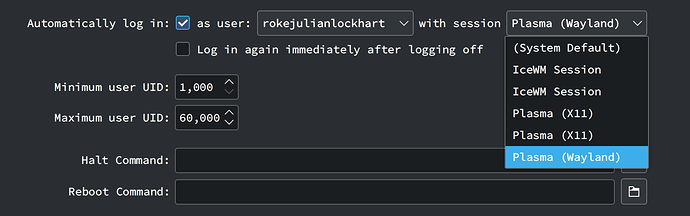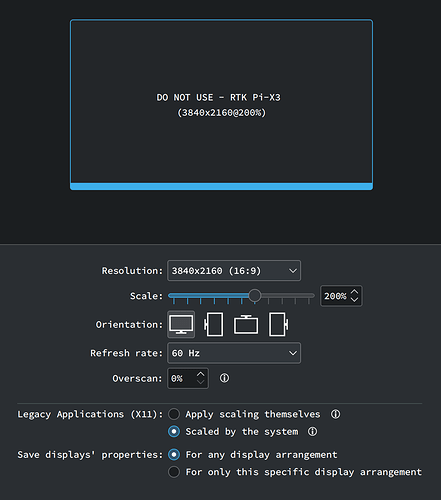Wayland vs. Full Wayland describes the previously available options. I want to use XWayland, since my previous installation of Fedora Workstation did not ever produce blurry graphics even when Wayland was enabled.
I don’t run KDE, so I don’t know if there is a easier way to adjust this. As a general rule, if you find an app which is not running nicely under wayland, you can force it to run under xwayland by specifying some of these environment variables, depending on the backend of the app:
XDG_SESSION_TYPE, QT_QPA_PLATFORM, GDK_BACKEND, and SDL_VIDEODRIVER.
Some questions:
Why not just use Plasma (X11)?
Can you clarify further regarding the blurry graphics?
Does this affect all applications?
Are you employing fractional scaling when using Plasma (Wayland)?
- I have a 4K display. X11’s scaling is horrific for it. I would be using X otherwise.
- Every X11 application running in Wayland experiences it.
- The Display KCM states that it is expected, although it did not affect Fedora.
- My scaling is 200%, so perhaps the system is erroneously considering my scaling to be fractional, despite it not being so.
Have you tried setting 'Legacy Applications (X11) to ‘Apply scaling themselves’? This will allow X11 apps with HiDPI support to take care of their own scaling, (albeit apps with with no X11 HiDPI support will end up with no scaling and thus rendered too small on such displays).
Every X11 application running in Wayland runs under XWayland, which is exactly what you requested:
And are you sure you are using Wayland in the first place? You are using autologon with SDDM and due to some SUSE patches SDDM always starts X11 session in this case. Try selecting Wayland session in SDDM login window.
Indeed, most software when rendered in that mode is merely too small. I have attempted some basic troubleshooting.
That last paragraph explains Bug 1207906 – Wayland crashes when automatic authentication via SDDM with Wayland is enabled..
Yes, I am certain. $XDG_SESSION_TYPE is set.
Well, this is not an openSUSE-specific issue of course. As a matter of interest, can you name the X11 applications that you are using?
- YaST
- Steam
- Authy Desktop (I’m forced to)
- Anything based upon Electron
- Bitwarden
- Visual Studio Code (Insiders)
- Clementine
- Discord
- Microsoft Edge (Dev)
- XnView MP
Yeah, I know that it’s not OpenSUSE specific. I solely mentioned it because you suggested it.
Well, the only difference between old Wayland and Full Wayland KDE sessions were environment variables:
GDK_BACKEND=wayland QT_QPA_PLATFORM=wayland
So, Wayland started Wayland composer but left applications to run under Xwayland (default at that time) and Full Wayland forced applications to use Wayland. If you have reasons to believe that some application misbehaves as native Wayland client, you can always test it by using QT_QPA_PLATFORM=xcb or equivalent for the application’s toolkit.
In which case, because of
rokejulianlockhart@localhost:~/30741832> $GDK_BACKEND
rokejulianlockhart@localhost:~/30741832> $QT_QPA_PLATFORM
rokejulianlockhart@localhost:~/30741832>
am I using non-full Wayland, or am I polling the variables incorrectly?
If so, any idea of why the option has been removed in favour of this?
When the environment variables are not set explicitly, they default to wayland since several KDE Plasma versions ago. You are free to change that explicitly yourself as already mentioned in this thread, so that applications can run as X11 clients under Xwayland if required.
However, none of this addresses your initially reported issue with respect to font size when using XWayland in a HiDPI environment as you have found. WIP.
I don’t believe that I’ve mentioned that font size; blurry rendering for X windows, rather. No worries, though.
Either way you mentioned earlier in this thread…
“Indeed, most software when rendered in that mode is merely too small. I have attempted some basic troubleshooting.”
The main point is you are using XWayland for some applications, but you don’t like the way they behave in your HiDPI display situation.
Well, weirdly, now that I have updated the system a few times, logged in with X a few times, and most importantly, set applications to render themselves, they now correctly respect my 200% configuration scaling factor. I suppose that logging in with X and then Wayland to forcefully reset the scaling preferences might have done the trick. Gosh knows why, though.
Thanks for the update. Good to know scaling is working as expected with the apps concerned.