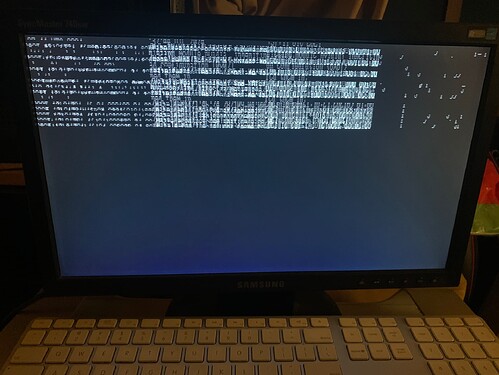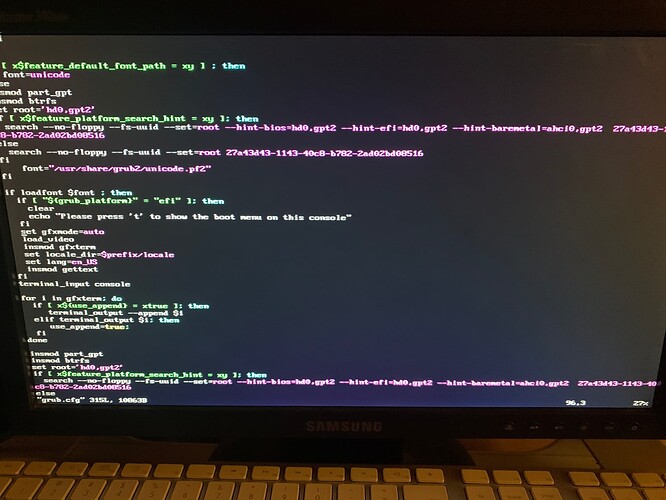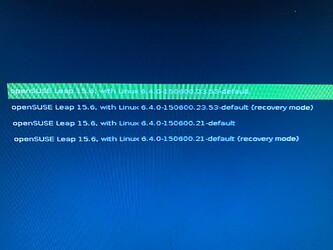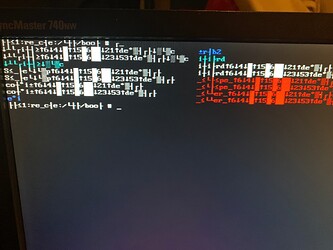Hello! I’ve found my very same issue in some other forum posts, but unfortunately no recommendation there helped my issue.
Out of the blue, whenever I boot up my Leap 15.6 machine, I get garbled text after the Grub boot process.
What I tried so far:
- Read this whole thread, not much info applicable to my case.
- Also followed this Stack Exchange thread, which looks pretty similar to my issue and Changed the terminal assignment in
/etc/default/grubto terminal=console (didn’t try the splash screen changes though) - Tried setting font on my /etc/default/grub file and ran grub2-mkconfig -o /boot/grub2/grub.cfg
- Tried setting GRUB_TERMINAL to “console” instead of “gfxterm”
- Reverted to previous configs with Zypper, still no boot
I ran a diff on /boot/grub2/grub.cfg between my current snap and previous snaps and noticed that the font order on the opensuse theme configuration changed, however reverting back to previous configs makes no difference.
I also made sure all fonts were copied from the theme directory to /boot/grub2/fonts but that made no difference.
My current /boot/grub2/grub.cfg:
#
# DO NOT EDIT THIS FILE
#
# It is automatically generated by grub2-mkconfig using templates
# from /etc/grub.d and settings from /etc/default/grub
#
### BEGIN /etc/grub.d/00_header ###
set btrfs_relative_path="y"
export btrfs_relative_path
if [ -f ${config_directory}/grubenv ]; then
load_env -f ${config_directory}/grubenv
elif [ -s $prefix/grubenv ]; then
load_env
fi
if [ "${env_block}" ] ; then
set env_block="(${root})${env_block}"
export env_block
load_env -f "${env_block}"
fi
if [ "${next_entry}" ] ; then
set default="${next_entry}"
set next_entry=
save_env next_entry
if [ "${env_block}" ] ; then
save_env -f "${env_block}" next_entry
fi
set boot_once=true
else
set default="${saved_entry}"
fi
if [ x"${feature_menuentry_id}" = xy ]; then
menuentry_id_option="--id"
else
menuentry_id_option=""
fi
export menuentry_id_option
if [ "${prev_saved_entry}" ]; then
set saved_entry="${prev_saved_entry}"
save_env saved_entry
set prev_saved_entry=
save_env prev_saved_entry
set boot_once=true
fi
function savedefault {
if [ -z "${boot_once}" ]; then
saved_entry="${chosen}"
if [ "${env_block}" ] ; then
save_env -f "${env_block}" saved_entry
else
save_env saved_entry
fi
fi
}
function load_video {
if [ x$feature_all_video_module = xy ]; then
insmod all_video
else
insmod efi_gop
insmod efi_uga
insmod ieee1275_fb
insmod vbe
insmod vga
insmod video_bochs
insmod video_cirrus
fi
}
if [ x$feature_default_font_path = xy ] ; then
font=unicode
else
insmod part_gpt
insmod btrfs
set root='hd0,gpt2'
if [ x$feature_platform_search_hint = xy ]; then
search --no-floppy --fs-uuid --set=root --hint-bios=hd0,gpt2 --hint-efi=hd0,gpt2 --hint-baremetal=ahci0,gpt2 27a43d43-1143-40c8-b782-2ad02bd08516
else
search --no-floppy --fs-uuid --set=root 27a43d43-1143-40c8-b782-2ad02bd08516
fi
font="/usr/share/grub2/unicode.pf2"
fi
if loadfont $font ; then
if [ "${grub_platform}" = "efi" ]; then
clear
echo "Please press 't' to show the boot menu on this console"
fi
set gfxmode=auto
load_video
insmod gfxterm
set locale_dir=$prefix/locale
set lang=en_US
insmod gettext
fi
terminal_input console
for i in gfxterm; do
if [ x${use_append} = xtrue ]; then
terminal_output --append $i
elif terminal_output $i; then
use_append=true;
fi
done
insmod part_gpt
insmod btrfs
set root='hd0,gpt2'
if [ x$feature_platform_search_hint = xy ]; then
search --no-floppy --fs-uuid --set=root --hint-bios=hd0,gpt2 --hint-efi=hd0,gpt2 --hint-baremetal=ahci0,gpt2 27a43d43-1143-40c8-b782-2ad02bd08516
else
search --no-floppy --fs-uuid --set=root 27a43d43-1143-40c8-b782-2ad02bd08516
fi
insmod gfxmenu
loadfont ($root)/boot/grub2/themes/openSUSE/ascii.pf2
loadfont ($root)/boot/grub2/themes/openSUSE/DejaVuSans-Bold14.pf2
loadfont ($root)/boot/grub2/themes/openSUSE/DejaVuSans10.pf2
loadfont ($root)/boot/grub2/themes/openSUSE/DejaVuSans12.pf2
insmod png
set theme=($root)/boot/grub2/themes/openSUSE/theme.txt
export theme
if [ x${boot_once} = xtrue ]; then
set timeout=0
elif [ x$feature_timeout_style = xy ] ; then
set timeout_style=menu
set timeout=8
# Fallback normal timeout code in case the timeout_style feature is
# unavailable.
else
set timeout=8
fi
if [ -n "$extra_cmdline" ]; then
menuentry "Help on bootable snapshot #$snapshot_num" {
echo "Select the default entry of the snapshot boot menu."
echo "Examine the snapshot, and if it's OK,"
echo " run 'snapper rollback' and reboot."
echo "See 'System Rollback by Booting from Snapshots'"
echo " in the manual for more information."
echo " ** Hit Any Key to return to boot menu ** "
read
}
fi
### END /etc/grub.d/00_header ###
### BEGIN /etc/grub.d/00_tuned ###
set tuned_params=""
set tuned_initrd=""
### END /etc/grub.d/00_tuned ###
### BEGIN /etc/grub.d/05_crypttab ###
### END /etc/grub.d/05_crypttab ###
### BEGIN /etc/grub.d/10_linux ###
menuentry 'openSUSE Leap 15.6' --class opensuse --class gnu-linux --class gnu --class os $menuentry_id_option 'gnulinux-simple-27a43d43-1143-40c8-b782-2ad02bd08516' {
load_video
set gfxpayload=keep
insmod gzio
insmod part_gpt
insmod btrfs
set root='hd0,gpt2'
if [ x$feature_platform_search_hint = xy ]; then
search --no-floppy --fs-uuid --set=root --hint-bios=hd0,gpt2 --hint-efi=hd0,gpt2 --hint-baremetal=ahci0,gpt2 27a43d43-1143-40c8-b782-2ad02bd08516
else
search --no-floppy --fs-uuid --set=root 27a43d43-1143-40c8-b782-2ad02bd08516
fi
echo 'Loading Linux 6.4.0-150600.23.53-default ...'
linux /boot/vmlinuz-6.4.0-150600.23.53-default root=UUID=27a43d43-1143-40c8-b782-2ad02bd08516 ${extra_cmdline} splash=silent preempt=full quiet mitigations=auto security=apparmor
echo 'Loading initial ramdisk ...'
initrd /boot/initrd-6.4.0-150600.23.53-default
}
submenu 'Advanced options for openSUSE Leap 15.6' --hotkey=1 $menuentry_id_option 'gnulinux-advanced-27a43d43-1143-40c8-b782-2ad02bd08516' {
menuentry 'openSUSE Leap 15.6, with Linux 6.4.0-150600.23.53-default' --hotkey=2 --class opensuse --class gnu-linux --class gnu --class os $menuentry_id_option 'gnulinux-6.4.0-150600.23.53-default-advanced-27a43d43-1143-40c8-b782-2ad02bd08516' {
load_video
set gfxpayload=keep
insmod gzio
insmod part_gpt
insmod btrfs
set root='hd0,gpt2'
if [ x$feature_platform_search_hint = xy ]; then
search --no-floppy --fs-uuid --set=root --hint-bios=hd0,gpt2 --hint-efi=hd0,gpt2 --hint-baremetal=ahci0,gpt2 27a43d43-1143-40c8-b782-2ad02bd08516
else
search --no-floppy --fs-uuid --set=root 27a43d43-1143-40c8-b782-2ad02bd08516
fi
echo 'Loading Linux 6.4.0-150600.23.53-default ...'
linux /boot/vmlinuz-6.4.0-150600.23.53-default root=UUID=27a43d43-1143-40c8-b782-2ad02bd08516 ${extra_cmdline} splash=silent preempt=full quiet mitigations=auto security=apparmor
echo 'Loading initial ramdisk ...'
initrd /boot/initrd-6.4.0-150600.23.53-default
}
menuentry 'openSUSE Leap 15.6, with Linux 6.4.0-150600.23.53-default (recovery mode)' --hotkey=3 --class opensuse --class gnu-linux --class gnu --class os $menuentry_id_option 'gnulinux-6.4.0-150600.23.53-default-recovery-27a43d43-1143-40c8-b782-2ad02bd08516' {
load_video
set gfxpayload=keep
insmod gzio
insmod part_gpt
insmod btrfs
set root='hd0,gpt2'
if [ x$feature_platform_search_hint = xy ]; then
search --no-floppy --fs-uuid --set=root --hint-bios=hd0,gpt2 --hint-efi=hd0,gpt2 --hint-baremetal=ahci0,gpt2 27a43d43-1143-40c8-b782-2ad02bd08516
else
search --no-floppy --fs-uuid --set=root 27a43d43-1143-40c8-b782-2ad02bd08516
fi
echo 'Loading Linux 6.4.0-150600.23.53-default ...'
linux /boot/vmlinuz-6.4.0-150600.23.53-default root=UUID=27a43d43-1143-40c8-b782-2ad02bd08516 single ${extra_cmdline}
echo 'Loading initial ramdisk ...'
initrd /boot/initrd-6.4.0-150600.23.53-default
}
menuentry 'openSUSE Leap 15.6, with Linux 6.4.0-150600.21-default' --class opensuse --class gnu-linux --class gnu --class os $menuentry_id_option 'gnulinux-6.4.0-150600.21-default-advanced-27a43d43-1143-40c8-b782-2ad02bd08516' {
load_video
set gfxpayload=keep
insmod gzio
insmod part_gpt
insmod btrfs
set root='hd0,gpt2'
if [ x$feature_platform_search_hint = xy ]; then
search --no-floppy --fs-uuid --set=root --hint-bios=hd0,gpt2 --hint-efi=hd0,gpt2 --hint-baremetal=ahci0,gpt2 27a43d43-1143-40c8-b782-2ad02bd08516
else
search --no-floppy --fs-uuid --set=root 27a43d43-1143-40c8-b782-2ad02bd08516
fi
echo 'Loading Linux 6.4.0-150600.21-default ...'
linux /boot/vmlinuz-6.4.0-150600.21-default root=UUID=27a43d43-1143-40c8-b782-2ad02bd08516 ${extra_cmdline} splash=silent preempt=full quiet mitigations=auto security=apparmor
echo 'Loading initial ramdisk ...'
initrd /boot/initrd-6.4.0-150600.21-default
}
menuentry 'openSUSE Leap 15.6, with Linux 6.4.0-150600.21-default (recovery mode)' --hotkey=1 --class opensuse --class gnu-linux --class gnu --class os $menuentry_id_option 'gnulinux-6.4.0-150600.21-default-recovery-27a43d43-1143-40c8-b782-2ad02bd08516' {
load_video
set gfxpayload=keep
insmod gzio
insmod part_gpt
insmod btrfs
set root='hd0,gpt2'
if [ x$feature_platform_search_hint = xy ]; then
search --no-floppy --fs-uuid --set=root --hint-bios=hd0,gpt2 --hint-efi=hd0,gpt2 --hint-baremetal=ahci0,gpt2 27a43d43-1143-40c8-b782-2ad02bd08516
else
search --no-floppy --fs-uuid --set=root 27a43d43-1143-40c8-b782-2ad02bd08516
fi
echo 'Loading Linux 6.4.0-150600.21-default ...'
linux /boot/vmlinuz-6.4.0-150600.21-default root=UUID=27a43d43-1143-40c8-b782-2ad02bd08516 single ${extra_cmdline}
echo 'Loading initial ramdisk ...'
initrd /boot/initrd-6.4.0-150600.21-default
}
}
### END /etc/grub.d/10_linux ###
### BEGIN /etc/grub.d/20_linux_xen ###
### END /etc/grub.d/20_linux_xen ###
### BEGIN /etc/grub.d/20_memtest86+ ###
### END /etc/grub.d/20_memtest86+ ###
### BEGIN /etc/grub.d/25_bli ###
if [ "$grub_platform" = "efi" ]; then
insmod bli
fi
### END /etc/grub.d/25_bli ###
### BEGIN /etc/grub.d/30_os-prober ###
### END /etc/grub.d/30_os-prober ###
### BEGIN /etc/grub.d/30_uefi-firmware ###
if [ "$grub_platform" = "efi" ]; then
menuentry 'UEFI Firmware Settings' $menuentry_id_option 'uefi-firmware' {
fwsetup --is-supported
if [ "$?" = 0 ]; then
fwsetup
else
echo "Your firmware doesn't support setup menu entry from a boot loader"
echo "Press any key to return ..."
read
fi
}
fi
### END /etc/grub.d/30_uefi-firmware ###
### BEGIN /etc/grub.d/40_custom ###
# This file provides an easy way to add custom menu entries. Simply type the
# menu entries you want to add after this comment. Be careful not to change
# the 'exec tail' line above.
### END /etc/grub.d/40_custom ###
### BEGIN /etc/grub.d/41_custom ###
if [ -f ${config_directory}/custom.cfg ]; then
source ${config_directory}/custom.cfg
elif [ -z "${config_directory}" -a -f $prefix/custom.cfg ]; then
source $prefix/custom.cfg
fi
### END /etc/grub.d/41_custom ###
### BEGIN /etc/grub.d/80_suse_btrfs_snapshot ###
btrfs-mount-subvol ($root) /.snapshots @/.snapshots
if [ -f "/.snapshots/grub-snapshot.cfg" ]; then
source "/.snapshots/grub-snapshot.cfg"
fi
### END /etc/grub.d/80_suse_btrfs_snapshot ###
### BEGIN /etc/grub.d/90_persistent ###
### END /etc/grub.d/90_persistent ###
### BEGIN /etc/grub.d/95_textmode ###
if [ "${grub_platform}" = "efi" ]; then
# On EFI systems we can only have graphics *or* serial, so allow the user
# to switch between the two
hiddenentry 'Text mode' --hotkey 't' {
set textmode=true
terminal_output console
}
fi
### END /etc/grub.d/95_textmode ###