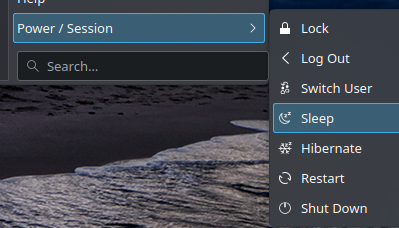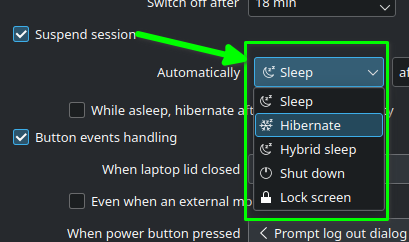The keyboard doesn’t wake my computer from suspension. I have to hold the power button down and reboot. I’m using GNOME and Wayland. Possibly related, the power button is getting funky. I have to push it 10 to 20 times to start the computer.
What is “suspension”? Are you referring to Sleep mode, or Hibernate mode ?
Has the “keyboard wake up” ever worked, and the problem just started happening?
Or has the keyboard wake up never worked?
Is this a laptop? Or is it a desktop machine?
Not sure, what’s the difference? The GNOME power settings refer to it as ‘suspend.’ I upgraded to 15.6 last week and the problem started with that. I have a desktop PC.
A question before I go into a some other details: So, did you upgrade from Leap 15.5 to Leap 15.6? Or did you install from scratch?
.
Unfortunately, we’ve been long-time KDE Plasma interface, so not very familiar with GNOME. However, after a quick search, it seems the term “suspend” in the GNOME world is synonymous with Sleep mode.
The difference between Sleep and Hibernate?
- Sleep is a low-but-still-powered-on mode … the computer appears to be turned off, but in reality, it’s only in a low power mode to reduce power consumption (battery or plugged into the wall electricity).
- Hibernation … the contents of RAM is written to disk, then the computer is completely powered off. When the computer is awakened, it reads the content saved to disk, and then swaps that back into RAM, so you’re basically back to the state at the time of Hibernate.
sidenote:
I’ve pasted a couple of screenshots shown below - those are the “power” states available on KDE Plasma main menu … you’ll notice we have Sleep and Hibernate listed separately (plus others).
On the KDE Plasma System Settings application (second screenshot), there is a term named “Suspend” that can refer to Sleep, Hibernate, Hybrid, and so on.
.
.
I’d hazard a guess that you have Nvidia Graphics card? If so that has been the source of a lot of these type of issues in recent weeks.
I installed 15.6 from scratch. In every release prior to this, the keyboard woke the computer from sleep, or ‘suspension’. I’ve also noticed problems with the power button, but don’t know if that’s related.
I have an Intel GPU.
As you say you are not familiar with GNOME, try going to setting power and look at the options there as per this picture:
How is this setting related to the issue of the TO? The setting shows which power saving function is executed when pressing the “Power button”. But the TOexplained clearly in the first post, that the issue is with waking up the computer…
Possibly related, the power button is getting funky. I have to push it 10 to 20 times to start the computer. In the first quote, just trying to help to avoid it as he said he wasn’t familiar with gnome.
This was not said by the TO but another user…
I didn’t say that. I’m very familiar with GNOME. I’ve used it for many years. It’s my preferred DE.
Sorry my bad, sorry nothing else to add.
Hmmmm. So, there are environments that allow the mouse to wake from sleep … a left or right button or slide the mouse around.
1.Have you tried that?
Here’s something else to try… after it goes to Sleep, press CTRL ALT F1 (same time). That’s the keystrokes to show the main (text only) console. You will see some text output and a terminal login prompt.
2.Does that happen?
One other thought … have you checked the logs? What I would do is wait for the machine to go to Sleep, then write down the time it happened.
Attempt to wake it up. If you have to reboot, do so, then check the logs for the previous boot and the timeframe you wrote down.
3.Any clues?
@jonc when you say power button, is this on the hardware itself or keyboard? I’m on Tumbleweed, but on the test setup I have at the moment with suspend/hibernate (to RAM, no swap) I can press either the one on the keyboard or the system button to restore.
I’m referring to the physical power button on the computer itself. As near as I can tell, there’s no equivalent on my keyboard.
@jonc If you can’t change the power button, then would suggest a keyboard with the feature? However, next time try the keyboard pause/break key to see if it restores (this is what it is on mine).
It doesn’t respond to the keyboard at all. /var/log/messages is filled with ‘Could not resolve keysym’ errors, eg
Internal error: Could not resolve keysym XF86MacroPreset1
This doesn’t appear to be fatal, but it’s interesting.
I don’t think it’s a mechanical problem. When I push the button to power off, the system responds immediately. When I push it to start up again, nothing happens and I have to push it many times. No response to the keyboard from sleep mode, either. In past releases, any key would wake the computer. The system is losing communication with both.
@jonc And in the GNOME Setting under power the power button is set?