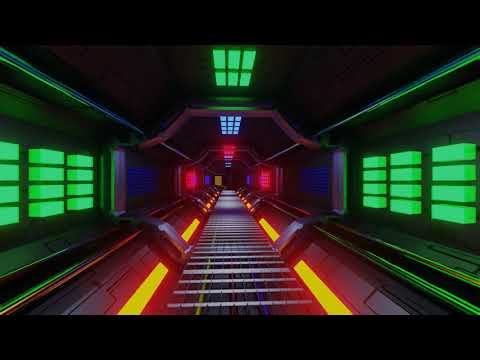Problem: libvkd3d1-32bit-1.2-1.1.x86_64 requires libvkd3d-shader.so.1, but this requirement cannot be provided
not installable providers: libvkd3d-shader1-1.2-1.1.i586[http-download.opensuse.org-3de67a27]
libvkd3d-shader1-1.2-1.1.i586[http-download.opensuse.org-9c129f69]
libvkd3d-shader1-1.2-1.1.i586[openSUSE_20191112-0]
Solution 1: Following actions will be done:
deinstallation of libvkd3d1-32bit-1.1-2.1.x86_64
deinstallation of wine-mono-5.1.0-2.2.noarch
deinstallation of lmms-vst-1.2.2-151.11.x86_64
Solution 2: install libvkd3d-shader1-1.2-1.1.i586 despite the inferior architecture
Solution 3: keep obsolete libvkd3d1-32bit-1.1-2.1.x86_64
Solution 4: break libvkd3d1-32bit-1.2-1.1.x86_64 by ignoring some of its dependencies
Choose from above solutions by number or cancel [1/2/3/4/c/d/?] (c): c
The things I do recognize, LMMS and wine mono, which is used by LMMS so we can use VST on Linux.
I have no idea on how to fix this? deinstalling LMMS is not an option for me, and option 2,3,4 do not sound like a good idea either ? Or maybe option 2 is the least bad one ?
 out of date wtf?
out of date wtf?