I have an issue with my Tumbleweed (Plasma) random folders appears in my home dir after every reboot/logout.
Any idea what might cause this?
I have an issue with my Tumbleweed (Plasma) random folders appears in my home dir after every reboot/logout.
Any idea what might cause this?
I always finish up with:
Desktop
Documents
Downloads
Music
Pictures
Public
Templates
Videos
That seems to be the same number of folders. So maybe it is a question of translation.
And I don’t use most of those. But there’s no point in removing them, because they will come back when I next login.
I’m saying about the folders that are encircled “5V” - “PV” every reboot or logout appears 3 or 4 in diferrent names.
Is there anything in the folders or are they empty?
An application may be creating those folders on each boot… How new is our install, I’m guessing it’s not “default” ie no apps installed except those that are automatically part of the Desktop.
You could inspect the bootlog for a boot when the folders were removed… the following should allow you to inspect the previous boot (you can modify the value for whatever boot you want)
journalctl -b -1
TSU
When you next reboot, use CTRL-ALT-F1 at the login screen, and login at a command line. Then look around.
Those folders are being created by software. The idea is to try to work out which software.
Thank you both for the reply, the folders are empty. I have installed Steam, nVidia driver 410.93, codecs from packman, google chrome, skype… I neved had this issue. I also installed a plugin for plasma the Video Wallpapers plugin but I doubt that causes the dirs to appear.
Did it now but I haven’t seen nothing, now the dirs have some strange “?” in the name.
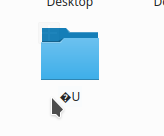
That’s probably an unprintable character.
Are you deleting those folders only in “Folder View?”
Try removing the actual folders, eg In Konsole run the following, my guess your normal User permissions should be sufficient…
rm -r ~/Desktop/5V/ && rm -r ~/Desktop/PV/
If the names have actually changed, then maybe open those folders in Dolphin and remove.
TSU
I’m removing them everytime but still the folder / folders appears under a different name, I thought has to do with /home/.config/user-dirs.dirs but seems thats not the case maybe has to do with /etc/xdg/autostart/xdg-user-dirs.desktop ?
I have not even the slightest idea I found this I hope I’m allowed to post link to other address: https://superuser.com/questions/1394044/fedora-kde-29-random-directories-in-home-directory but the file: org.freedesktop.problems.applet.desktop is not there.
AFAIK xdg creates the dirs so might have something to do with it.
These directories are created on login to desktop. In there you will find .local/share/sddm/xorg-session.log, which may or may not be used on the next login, strangely.
The regular .local/share/sddm/xorg-session.log in my case was last updated Feb 12 and ends with an XIO error. Now I see this new behavior.
FYI, issue is somewhat fixed. sddm was recently updated but version is less than oss repo, wtf. Thus requires upgrade repo to have priority over std tw repos.
I do not quite understand what you describe (and better leave out those three letter words).
But did you bring your TW up to date with
zypper dup
Somebody came up with a fixed version of “sddm”, and put it in the update repo – so that it is available without waiting for the next snapshot to be released.
Unfortunately, the version number for the update repo version is lower, so “zypper dup” does not pick it up. However, since then somebody has upped the version number. And now “zypper dup” will do the trick.
All’s well that ends well.
Thanks, I now understand.
The Update repo is seldom used in TW. And now we see that when it is used it is not done properly >:(.
But as you say: all’s well that ends well.