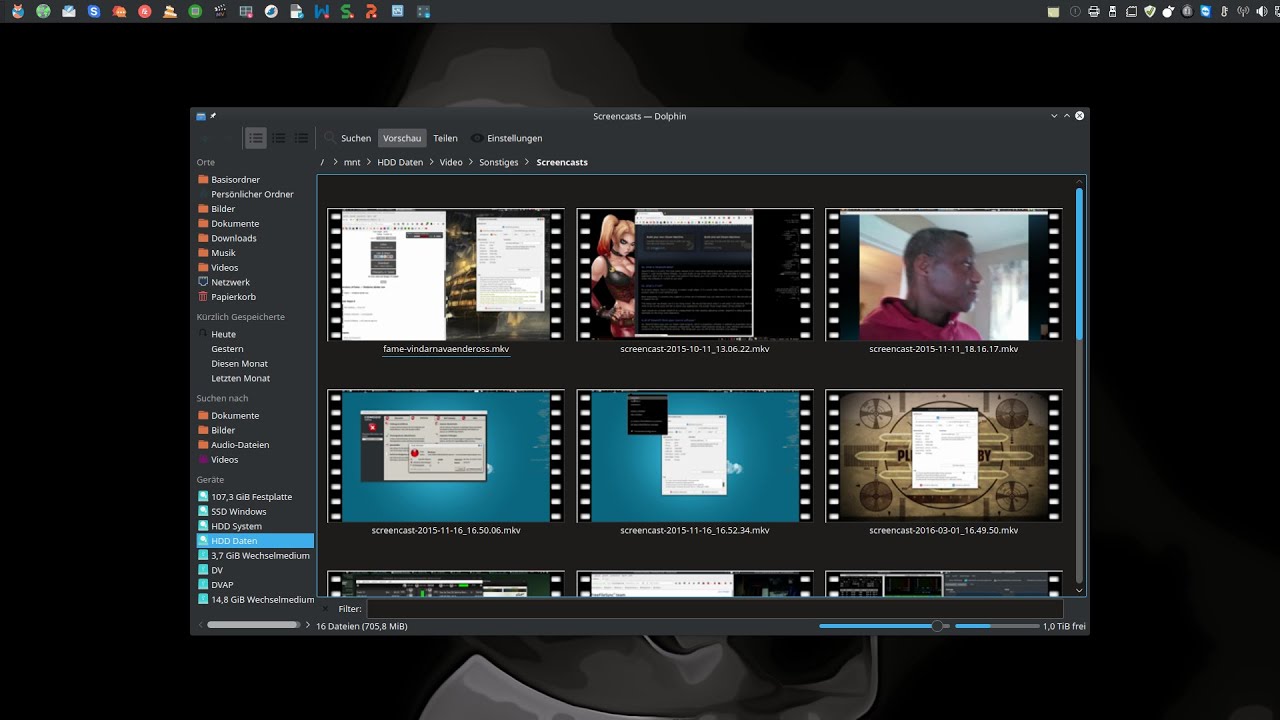Hi:
I’m running Gecko Linux 42.2 (based on Open Suse) and I’m having difficulty finding how to set/get the thumbnails for my folders.
What do I need to install or what do I need to do in the KDE Settings to have the thumbnails show on the folders in the home directory?
Thanks in advance.
Hope I’m on the right page here…
Dolphin > Settings > Configure Dolphin > General > Previews…
I have the ‘folder’ preview option enabled there. Is that what you’re referring to?
Yeah, I tried that and selected everything in the list but there still aren’t any thumbnails showing.
I think this might work:
The cmd’s are below the video.
So it’s specifically video thumbnail support that is missing?
Yeah, thumbnails are missing for videos, books , pdf’s and pictures.
-::-I tried those cmds in the video with sudo zypper and sudo make install failed.-::-
Try installing ffmpegthumbs…
https://software.opensuse.org/package/ffmpegthumbs
That should help with video previews at least.
I have a ffmpegthumbnails folder in my /home directory.
Should I remove that before installing the ffmpeg based thumbnail creator for videos?
Good news!
I now have thumbnails for all of my videos. Thanks for the link to the ffmpegthumbs. 
What pkg or pkg’s would I install to get the thumbnails for the rest of the books and etc.?
Check if ‘kdegraphics-thumbnailers’ is installed. If not…
zypper in kdegraphics-thumbnailers
Installing kdegraphics-thumbnailers worked for a plain text document that I have in the Home directory. Thanks!
Is there a thumbnailer pkg for the .odt Libre Office documents and a thumnailer pkg for pdf’s?
You should find a Dolphin preview option for ‘PostScript, PDF, and DVI files’.
An odf thumbnailer is in the package “kde-odf-thumbnail”.
Calligra includes one as well (in the package “calligra-extra-dolphin”), but you probably don’t want to install a second office suite…
I found the option checked it and it worked.
Thanks!
I’ll install that pkg in a little bit and let you know how things go.
I now have thumbnails for .odt and other Libre Office documents.
Thanks deano_ferrari & wolfi323 for you time and your help.
Happy to have been of help!