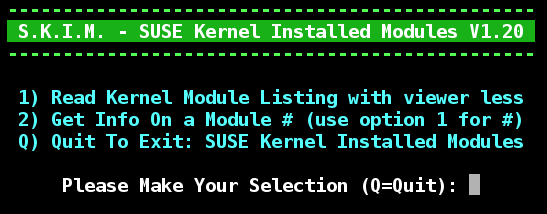
S.K.I.M. - SuSE Kernel Installed Modules (works with openSUSE 12.2), is a bash script file you can copy and paste as a text file named skim into your local ~/bin folder. S.K.I.M. allows you to look at all kernel modules you have loaded into your Linux kernel. You can optionally request information on any installed kernel module and finally, you can save a copy of your module listing into your documents folder. Here is the basic look of that kernel module listing:
http://paste.opensuse.org/view/download/95265688](http://www.imagebam.com/image/5f65f0144861182)
You can request info on any loaded module from S.K.I.M. when using the menu mode (skim -m) as show in this example:
http://paste.opensuse.org/view/download/54792168](http://www.imagebam.com/image/377a8b144861179)
S.K.I.M. will display a full command line help listing by entering the help command (skim -h) as this help screen shows:
http://paste.opensuse.org/view/download/64532568](http://www.imagebam.com/image/193cd7144861181)
S.K.I.M. now creates KDE program icons in your $HOME/Desktop and in the Applications folder for the KDE menu. Settings at the top of the bash script can be used to disable this function. You can find the entire source code listing here in SuSE Paste Shown Below:
S.K.I.M. - SuSE Kernel Installed Modules - Version 1.20 - Creates Alphabetized Kernel Module Listing
It is possible to directly download skim from a terminal session (you must delete or remove the old version):
rm ~/bin/skim
wget -nc http://paste.opensuse.org/view/download/60388103 -O ~/bin/skim
Next, once saved, S.K.I.M. must be marked as executable. Open up a terminal session and run the following terminal command:
chmod +x ~/bin/skim
It is even possible to string all three of these commands together as one. Copy the following command, open up a terminal session, paste it in and press enter:
rm ~/bin/skim ; wget -nc http://paste.opensuse.org/view/download/60388103 -O ~/bin/skim ; chmod +x ~/bin/skim
To use S.K.I.M., open up a terminal session and just type in skim <OR>** skim -h** for more startup help details OR, if you have created the S.K.I.M. icons, just click on an icon or applications menu entry to run S.K.I.M. where the icon will run** skim -m** automatically for you. Please let me know if you have any more questions on using skim.
Thank You,
Blogs: asroot : Bash : Packet Filter : C.F.U. : GPU’s : fewrup : F.S.M. : H.I. : nVIDIA : LNVHW : N.S.F. : S.A.K.C. : MMCHECK
S.A.S.I. : S.C.L.U. : S.G.T.B. : S.K.I.M. : S.L.A.V.E. : S.L.R.C. : S.T.A.R.T. : S.U.F.F. : SYSEdit : systemd : YaST Power